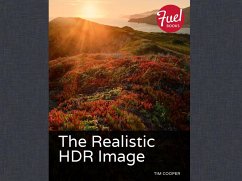Creating a realistic HDR image with multiple exposures depends on your ability to analyze a scene and translate your impressions into a photograph. Today's digital camera sensors capture quite a bit, but still fall short of what your eyes see. Lightroom, Photoshop, and Photomatix software provide a more accurate and elegant solution to this the age-old problem. (Whether you're shooting wild landscapes or calm real estate interiors, pro photographer Tim Cooper will help you capture and process HDR photographs that represent the reality you see, with subtlety, depth, and staying power. In this detailed step-by-step guide you will:
- Learn how to approach exposure and your DSLR camera settings
- Understand bracketing, ISO, and white balance
- Discover pro HDR tips like using a tripod and cable release for perfect alignment of multiple images
- Prepare and process your images in Lightroom and HDR Pro in Photoshop
- Use Photomatix to align and merge your final HDR photograph
Dieser Download kann aus rechtlichen Gründen nur mit Rechnungsadresse in A, B, BG, CY, CZ, D, DK, EW, E, FIN, F, GR, HR, H, IRL, I, LT, L, LR, M, NL, PL, P, R, S, SLO, SK ausgeliefert werden.