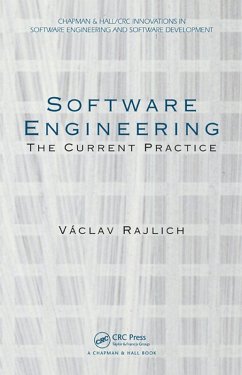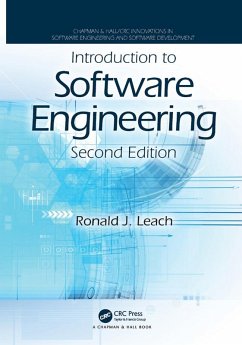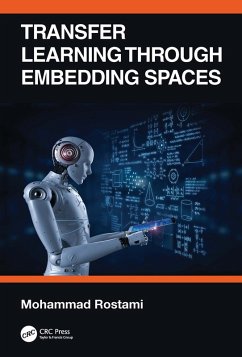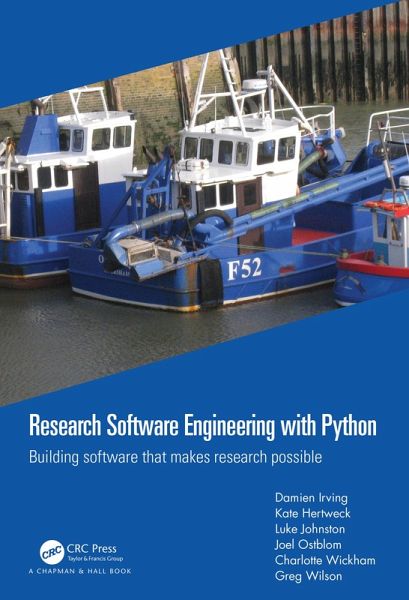
Research Software Engineering with Python (eBook, ePUB)
Building software that makes research possible
Versandkostenfrei!
Sofort per Download lieferbar
59,95 €
inkl. MwSt.
Weitere Ausgaben:

PAYBACK Punkte
30 °P sammeln!
Writing and running software is now as much a part of science as telescopes and test tubes, but most researchers are never taught how to do either well. As a result, it takes them longer to accomplish simple tasks than it should, and it is harder for them to share their work with others than it needs to be.This book introduces the concepts, tools, and skills that researchers need to get more done in less time and with less pain. Based on the practical experiences of its authors, who collectively have spent several decades teaching software skills to scientists, it covers everything graduate-le...
Writing and running software is now as much a part of science as telescopes and test tubes, but most researchers are never taught how to do either well. As a result, it takes them longer to accomplish simple tasks than it should, and it is harder for them to share their work with others than it needs to be.
This book introduces the concepts, tools, and skills that researchers need to get more done in less time and with less pain. Based on the practical experiences of its authors, who collectively have spent several decades teaching software skills to scientists, it covers everything graduate-level researchers need to automate their workflows, collaborate with colleagues, ensure that their results are trustworthy, and publish what they have built so that others can build on it. The book assumes only a basic knowledge of Python as a starting point, and shows readers how it, the Unix shell, Git, Make, and related tools can give them more time to focus on the research they actually want to do.
Research Software Engineering with Python can be used as the main text in a one-semester course or for self-guided study. A running example shows how to organize a small research project step by step; over a hundred exercises give readers a chance to practice these skills themselves, while a glossary defining over two hundred terms will help readers find their way through the terminology. All of the material can be re-used under a Creative Commons license, and all royalties from sales of the book will be donated to The Carpentries, an organization that teaches foundational coding and data science skills to researchers worldwide.
This book introduces the concepts, tools, and skills that researchers need to get more done in less time and with less pain. Based on the practical experiences of its authors, who collectively have spent several decades teaching software skills to scientists, it covers everything graduate-level researchers need to automate their workflows, collaborate with colleagues, ensure that their results are trustworthy, and publish what they have built so that others can build on it. The book assumes only a basic knowledge of Python as a starting point, and shows readers how it, the Unix shell, Git, Make, and related tools can give them more time to focus on the research they actually want to do.
Research Software Engineering with Python can be used as the main text in a one-semester course or for self-guided study. A running example shows how to organize a small research project step by step; over a hundred exercises give readers a chance to practice these skills themselves, while a glossary defining over two hundred terms will help readers find their way through the terminology. All of the material can be re-used under a Creative Commons license, and all royalties from sales of the book will be donated to The Carpentries, an organization that teaches foundational coding and data science skills to researchers worldwide.
Dieser Download kann aus rechtlichen Gründen nur mit Rechnungsadresse in A, B, BG, CY, CZ, D, DK, EW, E, FIN, F, GR, HR, H, IRL, I, LT, L, LR, M, NL, PL, P, R, S, SLO, SK ausgeliefert werden.