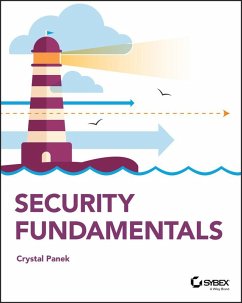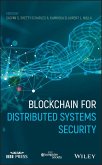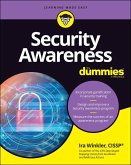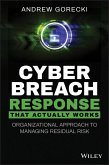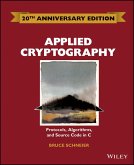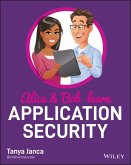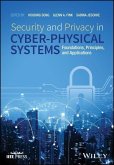Security Fundamentals (eBook, ePUB)


Alle Infos zum eBook verschenken

Security Fundamentals (eBook, ePUB)
- Format: ePub
- Merkliste
- Auf die Merkliste
- Bewerten Bewerten
- Teilen
- Produkt teilen
- Produkterinnerung
- Produkterinnerung

Hier können Sie sich einloggen

Bitte loggen Sie sich zunächst in Ihr Kundenkonto ein oder registrieren Sie sich bei bücher.de, um das eBook-Abo tolino select nutzen zu können.
A Sybex guide to Windows Security concepts, perfect for IT beginners Security is one of the most important components to every company's computer network. That's why the Security Fundamentals MTA Certification is so highly sought after. Filling IT positions is a top problem in today's businesses, so this certification could be your first step toward a stable and lucrative IT career. Security Fundamentals is your guide to developing a strong foundational understanding of Windows security, so you can take your IT career to the next level and feel confident going into the certification exam.…mehr
- Geräte: eReader
- mit Kopierschutz
- eBook Hilfe
- Größe: 3.64MB
![Blockchain for Distributed Systems Security (eBook, ePUB) Blockchain for Distributed Systems Security (eBook, ePUB)]() Blockchain for Distributed Systems Security (eBook, ePUB)107,99 €
Blockchain for Distributed Systems Security (eBook, ePUB)107,99 €![Security Awareness For Dummies (eBook, ePUB) Security Awareness For Dummies (eBook, ePUB)]() Ira WinklerSecurity Awareness For Dummies (eBook, ePUB)20,99 €
Ira WinklerSecurity Awareness For Dummies (eBook, ePUB)20,99 €![Cyber Breach Response That Actually Works (eBook, ePUB) Cyber Breach Response That Actually Works (eBook, ePUB)]() Andrew GoreckiCyber Breach Response That Actually Works (eBook, ePUB)28,99 €
Andrew GoreckiCyber Breach Response That Actually Works (eBook, ePUB)28,99 €![8 Steps to Better Security (eBook, ePUB) 8 Steps to Better Security (eBook, ePUB)]() Kim Crawley8 Steps to Better Security (eBook, ePUB)19,99 €
Kim Crawley8 Steps to Better Security (eBook, ePUB)19,99 €![Applied Cryptography (eBook, ePUB) Applied Cryptography (eBook, ePUB)]() Bruce SchneierApplied Cryptography (eBook, ePUB)47,99 €
Bruce SchneierApplied Cryptography (eBook, ePUB)47,99 €![Alice and Bob Learn Application Security (eBook, ePUB) Alice and Bob Learn Application Security (eBook, ePUB)]() Tanya JancaAlice and Bob Learn Application Security (eBook, ePUB)33,99 €
Tanya JancaAlice and Bob Learn Application Security (eBook, ePUB)33,99 €![Security and Privacy in Cyber-Physical Systems (eBook, ePUB) Security and Privacy in Cyber-Physical Systems (eBook, ePUB)]() Security and Privacy in Cyber-Physical Systems (eBook, ePUB)104,99 €
Security and Privacy in Cyber-Physical Systems (eBook, ePUB)104,99 €-
-
-
Dieser Download kann aus rechtlichen Gründen nur mit Rechnungsadresse in A, B, BG, CY, CZ, D, DK, EW, E, FIN, F, GR, HR, H, IRL, I, LT, L, LR, M, NL, PL, P, R, S, SLO, SK ausgeliefert werden.
- Produktdetails
- Verlag: John Wiley & Sons
- Seitenzahl: 304
- Erscheinungstermin: 24. Oktober 2019
- Englisch
- ISBN-13: 9781119650720
- Artikelnr.: 58045126
- Verlag: John Wiley & Sons
- Seitenzahl: 304
- Erscheinungstermin: 24. Oktober 2019
- Englisch
- ISBN-13: 9781119650720
- Artikelnr.: 58045126
- Herstellerkennzeichnung Die Herstellerinformationen sind derzeit nicht verfügbar.
Lesson 1 Understanding Security Layers 1
Introducing Core Security Principles 3
Understanding Confidentiality 4
Understanding Integrity 4
Understanding Availability 5
Understanding the Principle of Least Privilege 7
Understanding Separation of Duties 9
Understanding an Attack Surface 10
Performing an Attack Surface Analysis 10
Understanding Social Engineering 12
Linking Cost with Security 13
Understanding Physical Security as the First Line of Defense 14
Understanding Site Security 14
Understanding Computer Security 19
Performing Threat Modeling 23
Skill Summary 25
Knowledge Assessment 27
Multiple Choice 27
Fill in the Blank 29
Matching and Identification 29
Build List 30
Business Case Scenarios 30
Scenario 1-1: Designing a Physical Security Solution 30
Scenario 1-2: Securing a Mobile Device 30
Scenario 1-3: Understanding Confidentiality, Integrity, and Availability 30
Scenario 1-4: Managing Social Engineering 30
Lesson 2 Understanding Authentication, Authorization, and Accounting 33
Starting Security with Authentication 35
Configuring Multifactor Authentication 36
Authentication Based on What a User Owns or Possesses 38
Authentication Based on a User's Physical Traits 38
Introducing RADIUS and TACACS+ 39
Running Programs as an Administrator 40
Introducing Directory Services with Active Directory 41
Understanding Domain Controllers 42
Understanding NTLM 43
Understanding Kerberos 44
Using Organizational Units 44
Understanding Objects 46
Using Groups 49
Understanding Web Server Authentication 52
Comparing Rights and Permissions 52
Understanding NTFS 54
Using NTFS Permissions 54
Understanding Effective NTFS Permissions 56
Understanding Inheritance 60
Copying and Moving Files 62
Using Folder and File Owners 62
Sharing Drives and Folders 64
Share a Folder 64
Understanding Special Shares and Administrative Shares 66
Introducing the Registry 67
Access Registry Permissions 70
Using Encryption to Protect Data 70
Types of Encryption 71
Introducing Public Key Infrastructure (PKI) 72
Encrypting Email 78
Encrypting Files with EFS 79
Encrypting Disks in Windows 82
Understanding IPsec 87
Encrypting with VPN Technology 89
Introducing Smart Cards 92
Set Up a Virtual TPM Smart Card Environment 93
Create a Certificate Template 93
Create a TPM Virtual Smart Card 94
Enroll for the Certificate on the TPM Virtual Smart Card 94
Configuring Biometrics, Windows Hello, and Microsoft Passport 95
Set Up Windows Hello Facial Recognition 96
Set Up Windows Hello Fingerprint Reader 96
Using Auditing to Complete the Security Picture 97
Audit Files and Folders 100
Skill Summary 101
Knowledge Assessment 105
Multiple Choice 105
Fill in the Blank 107
Business Case Scenarios 108
Scenario 2-1: Understanding Biometrics 108
Scenario 2-2: Limiting Auditing 108
Scenario 2-3: Assigning NTFS Permissions 108
Scenario 2-4: Using EFS 108
Lesson 3 Understanding Security Policies 111
Using Password Policies to Enhance Security 113
Using Password Complexity to Make a Stronger Password 113
Using Account Lockout to Prevent Hacking 114
Examining Password Length 115
Using Password History to Enforce Security 115
Setting Time Between Password Changes 116
Using Password Group Policies to Enforce Password Security 118
Configuring and Applying Password Settings Objects 119
Establishing Password Procedures 121
Understanding Common Attack Methods 122
Protecting Domain User Account Passwords 125
Install Hyper-V and Isolated User Mode on Windows 10 126
Enable Device Guard and Credential Guard 126
Skill Summary 127
Knowledge Assessment 129
Multiple Choice 129
Fill in the Blank 131
Business Case Scenarios 131
Scenario 3-1: Understanding Long Passwords 131
Scenario 3-2: Using Keys and Passwords 132
Scenario 3-3: Managing User Accounts 132
Scenario 3-4: Configuring a Local Security Policy 132
Lesson 4 Understanding Network Security 133
Using Dedicated Firewalls to Protect a Network 135
Understanding the OSI Model 136
Types of Hardware Firewalls and Their Characteristics 140
Understanding When to Use a Hardware Firewall Instead of a Software
Firewall 143
Understanding Stateful Inspection and Stateless Inspection 145
Using Isolation to Protect the Network 146
Understanding VLANs 146
Understanding Routing 148
Understanding Intrusion Detection Systems (IDS) and Intrusion Prevention
Systems (IPS) 154
Understanding Honeypots 155
Understanding DMZ 156
Understanding NAT 159
Understanding VPN 160
Understanding Other VPN Protocols 162
Understanding Server and Domain Isolation 164
Protecting Data with Protocol Security 165
Understanding Tunneling 166
Understanding DNS Security Extensions (DNSSEC) 167
Understanding Protocol Spoofing 168
Understanding Network Sniffing 168
Understanding Common Attack Methods 170
Understanding Denial-of-Service (DoS) Attacks 173
Securing the Wireless Network 175
Understanding Service Set IDentifier (SSID) 176
Understanding Keys 176
Understanding MAC Filters 178
Understanding the Advantages and Disadvantages of Specific Security Types
178
Skill Summary 179
Knowledge Assessment 182
Multiple Choice 182
Fill in the Blank 184
Business Case Scenarios 185
Scenario 4-1: Using Windows Firewall 185
Scenario 4-2: Using a Routing Table 185
Scenario 4-3: Using Ports 185
Scenario 4-4: Accessing and Configuring Wireless Settings 185
Lesson 5 Protecting the Server and Client 187
Protecting the Client Computer 189
Protecting Your Computer from Malware 189
Configuring Windows Updates 196
Understanding User Account Control (UAC) 200
Using Windows Firewall 203
Using Offline Files 207
Locking Down a Client Computer 207
Managing Client Security Using Windows Defender 208
Remove a Quarantined Item 210
Schedule a Windows Defender Scan 212
Protecting Your Email 213
Managing Spam 214
Email Spoofing 215
Relaying Email 216
Securing Internet Explorer 216
Understanding Cookies and Privacy Settings 216
Using Content Zones 219
Understanding Phishing and Pharming 222
Understanding Secure Sockets Layer (SSL) and Certificates 223
Configuring Microsoft Edge 223
Protecting Your Server 225
Separating Services 225
Using a Read-Only Domain Controller (RODC) 226
Hardening Servers 226
Understanding Secure Dynamic DNS 227
Using Security Baselines 227
Using Security Templates 228
Using Security Compliance Manager 232
Locking Down Devices to Run Only Trusted Applications 235
Access AppLocker 236
Create and Test an AppLocker Rule 238
Export the Local Policy 240
Import the Local Policy 240
Managing Windows Store Apps 241
Configuring the Windows Store 242
Implementing Windows Store Apps 244
Implementing Windows Store for Business 246
Skill Summary 248
Knowledge Assessment 251
Multiple Choice 251
Fill in the Blank 254
Business Case Scenarios 255
Scenario 5-1: Enforcing Physical Security 255
Scenario 5-2: Programming Backdoors 255
Scenario 5-3: Configuring a Windows Defender Quarantine 255
Scenario 5-4: Protecting Your Resources 255
Scenario 5-5: Reviewing Windows Updates 255
Appendix Answer Key 257
Lesson 1: Understanding Security Layers 258
Answers to Knowledge Assessment 258
Answers to Business Case Scenarios 259
Lesson 2: Understanding Authentication, Authorization, and Accounting 260
Answers to Knowledge Assessment 260
Answers to Business Case Scenarios 261
Lesson 3: Understanding Security Policies 263
Answers to Knowledge Assessment 263
Answers to Business Case Scenarios 264
Lesson 4: Understanding Network Security 266
Answers to Knowledge Assessment 266
Answers to Business Case Scenarios 267
Lesson 5: Protecting the Server and Client 270
Answers to Knowledge Assessment 270
Answers to Business Case Scenarios 271
Index 273
Lesson 1 Understanding Security Layers 1
Introducing Core Security Principles 3
Understanding Confidentiality 4
Understanding Integrity 4
Understanding Availability 5
Understanding the Principle of Least Privilege 7
Understanding Separation of Duties 9
Understanding an Attack Surface 10
Performing an Attack Surface Analysis 10
Understanding Social Engineering 12
Linking Cost with Security 13
Understanding Physical Security as the First Line of Defense 14
Understanding Site Security 14
Understanding Computer Security 19
Performing Threat Modeling 23
Skill Summary 25
Knowledge Assessment 27
Multiple Choice 27
Fill in the Blank 29
Matching and Identification 29
Build List 30
Business Case Scenarios 30
Scenario 1-1: Designing a Physical Security Solution 30
Scenario 1-2: Securing a Mobile Device 30
Scenario 1-3: Understanding Confidentiality, Integrity, and Availability 30
Scenario 1-4: Managing Social Engineering 30
Lesson 2 Understanding Authentication, Authorization, and Accounting 33
Starting Security with Authentication 35
Configuring Multifactor Authentication 36
Authentication Based on What a User Owns or Possesses 38
Authentication Based on a User's Physical Traits 38
Introducing RADIUS and TACACS+ 39
Running Programs as an Administrator 40
Introducing Directory Services with Active Directory 41
Understanding Domain Controllers 42
Understanding NTLM 43
Understanding Kerberos 44
Using Organizational Units 44
Understanding Objects 46
Using Groups 49
Understanding Web Server Authentication 52
Comparing Rights and Permissions 52
Understanding NTFS 54
Using NTFS Permissions 54
Understanding Effective NTFS Permissions 56
Understanding Inheritance 60
Copying and Moving Files 62
Using Folder and File Owners 62
Sharing Drives and Folders 64
Share a Folder 64
Understanding Special Shares and Administrative Shares 66
Introducing the Registry 67
Access Registry Permissions 70
Using Encryption to Protect Data 70
Types of Encryption 71
Introducing Public Key Infrastructure (PKI) 72
Encrypting Email 78
Encrypting Files with EFS 79
Encrypting Disks in Windows 82
Understanding IPsec 87
Encrypting with VPN Technology 89
Introducing Smart Cards 92
Set Up a Virtual TPM Smart Card Environment 93
Create a Certificate Template 93
Create a TPM Virtual Smart Card 94
Enroll for the Certificate on the TPM Virtual Smart Card 94
Configuring Biometrics, Windows Hello, and Microsoft Passport 95
Set Up Windows Hello Facial Recognition 96
Set Up Windows Hello Fingerprint Reader 96
Using Auditing to Complete the Security Picture 97
Audit Files and Folders 100
Skill Summary 101
Knowledge Assessment 105
Multiple Choice 105
Fill in the Blank 107
Business Case Scenarios 108
Scenario 2-1: Understanding Biometrics 108
Scenario 2-2: Limiting Auditing 108
Scenario 2-3: Assigning NTFS Permissions 108
Scenario 2-4: Using EFS 108
Lesson 3 Understanding Security Policies 111
Using Password Policies to Enhance Security 113
Using Password Complexity to Make a Stronger Password 113
Using Account Lockout to Prevent Hacking 114
Examining Password Length 115
Using Password History to Enforce Security 115
Setting Time Between Password Changes 116
Using Password Group Policies to Enforce Password Security 118
Configuring and Applying Password Settings Objects 119
Establishing Password Procedures 121
Understanding Common Attack Methods 122
Protecting Domain User Account Passwords 125
Install Hyper-V and Isolated User Mode on Windows 10 126
Enable Device Guard and Credential Guard 126
Skill Summary 127
Knowledge Assessment 129
Multiple Choice 129
Fill in the Blank 131
Business Case Scenarios 131
Scenario 3-1: Understanding Long Passwords 131
Scenario 3-2: Using Keys and Passwords 132
Scenario 3-3: Managing User Accounts 132
Scenario 3-4: Configuring a Local Security Policy 132
Lesson 4 Understanding Network Security 133
Using Dedicated Firewalls to Protect a Network 135
Understanding the OSI Model 136
Types of Hardware Firewalls and Their Characteristics 140
Understanding When to Use a Hardware Firewall Instead of a Software
Firewall 143
Understanding Stateful Inspection and Stateless Inspection 145
Using Isolation to Protect the Network 146
Understanding VLANs 146
Understanding Routing 148
Understanding Intrusion Detection Systems (IDS) and Intrusion Prevention
Systems (IPS) 154
Understanding Honeypots 155
Understanding DMZ 156
Understanding NAT 159
Understanding VPN 160
Understanding Other VPN Protocols 162
Understanding Server and Domain Isolation 164
Protecting Data with Protocol Security 165
Understanding Tunneling 166
Understanding DNS Security Extensions (DNSSEC) 167
Understanding Protocol Spoofing 168
Understanding Network Sniffing 168
Understanding Common Attack Methods 170
Understanding Denial-of-Service (DoS) Attacks 173
Securing the Wireless Network 175
Understanding Service Set IDentifier (SSID) 176
Understanding Keys 176
Understanding MAC Filters 178
Understanding the Advantages and Disadvantages of Specific Security Types
178
Skill Summary 179
Knowledge Assessment 182
Multiple Choice 182
Fill in the Blank 184
Business Case Scenarios 185
Scenario 4-1: Using Windows Firewall 185
Scenario 4-2: Using a Routing Table 185
Scenario 4-3: Using Ports 185
Scenario 4-4: Accessing and Configuring Wireless Settings 185
Lesson 5 Protecting the Server and Client 187
Protecting the Client Computer 189
Protecting Your Computer from Malware 189
Configuring Windows Updates 196
Understanding User Account Control (UAC) 200
Using Windows Firewall 203
Using Offline Files 207
Locking Down a Client Computer 207
Managing Client Security Using Windows Defender 208
Remove a Quarantined Item 210
Schedule a Windows Defender Scan 212
Protecting Your Email 213
Managing Spam 214
Email Spoofing 215
Relaying Email 216
Securing Internet Explorer 216
Understanding Cookies and Privacy Settings 216
Using Content Zones 219
Understanding Phishing and Pharming 222
Understanding Secure Sockets Layer (SSL) and Certificates 223
Configuring Microsoft Edge 223
Protecting Your Server 225
Separating Services 225
Using a Read-Only Domain Controller (RODC) 226
Hardening Servers 226
Understanding Secure Dynamic DNS 227
Using Security Baselines 227
Using Security Templates 228
Using Security Compliance Manager 232
Locking Down Devices to Run Only Trusted Applications 235
Access AppLocker 236
Create and Test an AppLocker Rule 238
Export the Local Policy 240
Import the Local Policy 240
Managing Windows Store Apps 241
Configuring the Windows Store 242
Implementing Windows Store Apps 244
Implementing Windows Store for Business 246
Skill Summary 248
Knowledge Assessment 251
Multiple Choice 251
Fill in the Blank 254
Business Case Scenarios 255
Scenario 5-1: Enforcing Physical Security 255
Scenario 5-2: Programming Backdoors 255
Scenario 5-3: Configuring a Windows Defender Quarantine 255
Scenario 5-4: Protecting Your Resources 255
Scenario 5-5: Reviewing Windows Updates 255
Appendix Answer Key 257
Lesson 1: Understanding Security Layers 258
Answers to Knowledge Assessment 258
Answers to Business Case Scenarios 259
Lesson 2: Understanding Authentication, Authorization, and Accounting 260
Answers to Knowledge Assessment 260
Answers to Business Case Scenarios 261
Lesson 3: Understanding Security Policies 263
Answers to Knowledge Assessment 263
Answers to Business Case Scenarios 264
Lesson 4: Understanding Network Security 266
Answers to Knowledge Assessment 266
Answers to Business Case Scenarios 267
Lesson 5: Protecting the Server and Client 270
Answers to Knowledge Assessment 270
Answers to Business Case Scenarios 271
Index 273