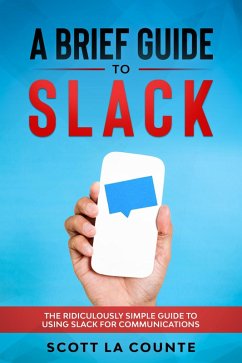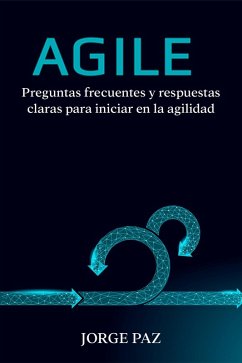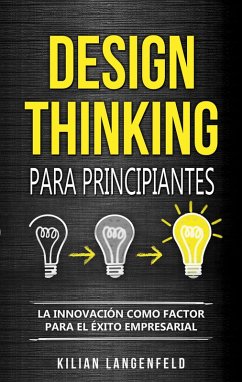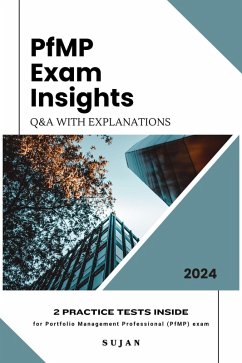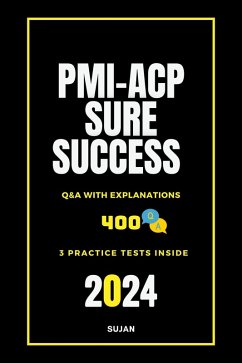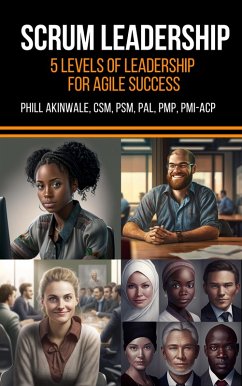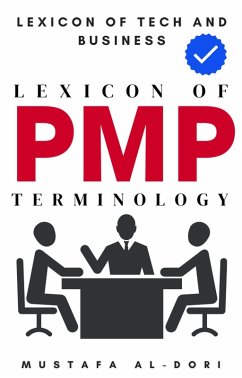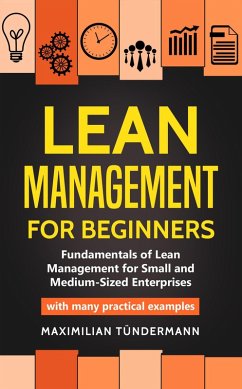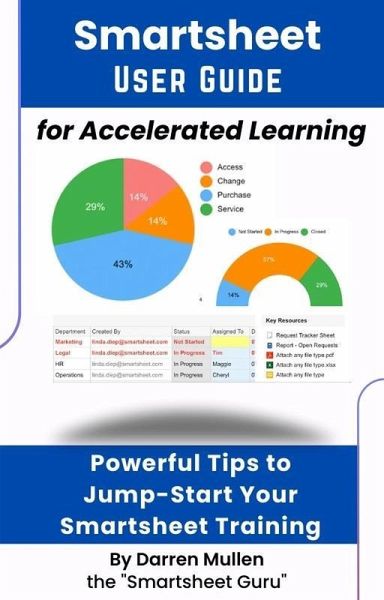
Smartsheet User Guide for Accelerated Learning (eBook, ePUB)
Sofort per Download lieferbar
3,99 €
inkl. MwSt.

PAYBACK Punkte
0 °P sammeln!
Are you looking for the best way to learn Smartsheet- fast? This eBook from Darren Mullen, "the Smartsheet Guru," was made just for you.Want to be a valuable and sought-after Smartsheet user for your company or for your clients? The Smartsheet User Guide for Accelerated Learning is your ticket to proficiency with this powerful and popular application.Distilling years of experience into a collection of the most essential and valuable functions of Smartsheet, you'll learn:Smartsheet Formula FundamentalsFormula BasicsBasic Syntax FundamentalsReferencing cellsRow Number or @row Function?I have to ...
Are you looking for the best way to learn Smartsheet- fast? This eBook from Darren Mullen, "the Smartsheet Guru," was made just for you.
Want to be a valuable and sought-after Smartsheet user for your company or for your clients? The Smartsheet User Guide for Accelerated Learning is your ticket to proficiency with this powerful and popular application.
Distilling years of experience into a collection of the most essential and valuable functions of Smartsheet, you'll learn:
Smartsheet Formula Fundamentals
Nested if Statements
Sheet Summaries
Common Mistakes
Walk through these practical examples with Smartsheet and then you'll be ready to charge forward as a Smartsheet master!
About the Author:
Darren Mullen is the owner of Smart Consulting Services LLC. Before starting this company, he carved out a niche at his employer by using Smartsheet to manage parts obsolescence projects. He did this by building a workflow tool in Smartsheet including developing scripts to utilize the Smartsheet API for custom use cases. Now through his company he provides Smartsheet and Appsheet consulting and coaching services. His videos can be found on his YouTube channel "Smartsheet Guru."
Want to be a valuable and sought-after Smartsheet user for your company or for your clients? The Smartsheet User Guide for Accelerated Learning is your ticket to proficiency with this powerful and popular application.
Distilling years of experience into a collection of the most essential and valuable functions of Smartsheet, you'll learn:
Smartsheet Formula Fundamentals
- Formula Basics
- Basic Syntax Fundamentals
- Referencing cells
- Row Number or @row Function?
- I have to drag this formula down thousands of rows?
- Absolute References
- Brackets or No Brackets?
- Referencing Ranges
- Cross Sheet References
- Smartsheet Functions
- Function Tooltips
- Function reference via the Toolbar
Nested if Statements
- Writing a nested IF statement
Sheet Summaries
- Creating a Sheet Summary
- Using Formulas in Sheet Summaries
- Syntax to reference sheet formulas
Common Mistakes
- Parentheses
- Missing a required range or value in a function
- Incorrect Column Type
Walk through these practical examples with Smartsheet and then you'll be ready to charge forward as a Smartsheet master!
About the Author:
Darren Mullen is the owner of Smart Consulting Services LLC. Before starting this company, he carved out a niche at his employer by using Smartsheet to manage parts obsolescence projects. He did this by building a workflow tool in Smartsheet including developing scripts to utilize the Smartsheet API for custom use cases. Now through his company he provides Smartsheet and Appsheet consulting and coaching services. His videos can be found on his YouTube channel "Smartsheet Guru."
Dieser Download kann aus rechtlichen Gründen nur mit Rechnungsadresse in A, B, CY, CZ, D, DK, EW, E, FIN, F, GR, H, IRL, I, LT, L, LR, M, NL, PL, P, R, S, SLO, SK ausgeliefert werden.