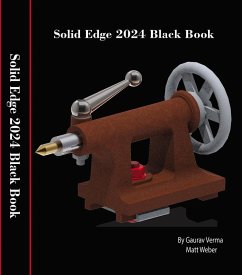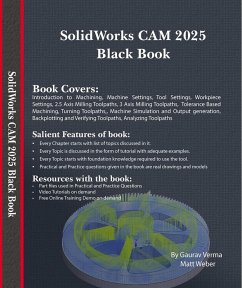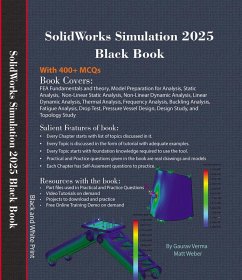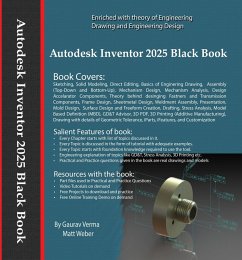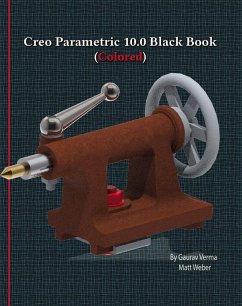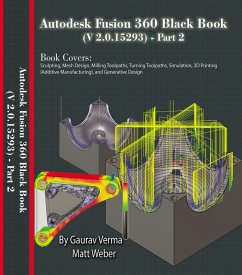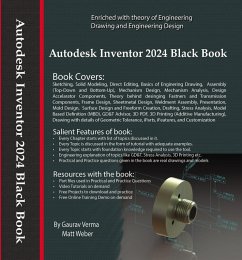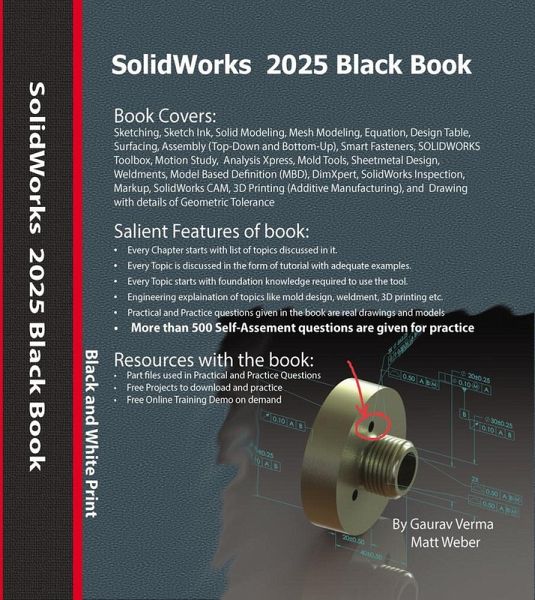
SolidWorks 2025 Black Book (eBook, ePUB)
Versandkostenfrei!
Sofort per Download lieferbar
29,49 €
inkl. MwSt.
Weitere Ausgaben:

PAYBACK Punkte
0 °P sammeln!
Welcome to the SolidWorks 2025 Black Book, the 12th edition in our comprehensive series on SolidWorks mastery! This guide serves as an in-depth resource for mastering SolidWorks, the premier software for 3D design, simulation, and manufacturing. Whether you are starting as a novice or advancing your professional skillset, this book provides essential tools, techniques, and insights to help you fully leverage SolidWorks 2025. It aims to be more than just a technical manual-it is your companion for understanding, applying, and excelling with SolidWorks in real-world scenarios.What You Will Learn...
Welcome to the SolidWorks 2025 Black Book, the 12th edition in our comprehensive series on SolidWorks mastery! This guide serves as an in-depth resource for mastering SolidWorks, the premier software for 3D design, simulation, and manufacturing. Whether you are starting as a novice or advancing your professional skillset, this book provides essential tools, techniques, and insights to help you fully leverage SolidWorks 2025. It aims to be more than just a technical manual-it is your companion for understanding, applying, and excelling with SolidWorks in real-world scenarios.
What You Will Learn:
What You Will Learn:
- Foundational Skills: Chapter 1 introduces you to installing SolidWorks 2025, setting up your workspace, and understanding key workflows. Learn to navigate tools like the Command Manager, customize menus, and efficiently save and share files. This chapter ensures you have a strong grasp of the interface and settings that lay the foundation for future success.
- Sketching and Design Basics: Chapters 2 and 3 focus on the fundamentals of CAD modeling-sketching. Progress from basic shapes to advanced patterns and constraints. Master dimensioning techniques, including applying tolerances, dual dimensions, and other advanced styles. These chapters equip you with the skills needed to create accurate and reliable designs.
- 3D Modeling Expertise: In Chapter 4, gain the ability to create detailed 3D models, from basic extrusions to advanced features like sweeps, lofts, and boundary surfaces. Chapter 5 expands on these skills with advanced solid editing tools such as fillets, chamfers, and equations to create dynamic components. Learn how to refine designs and ensure they meet functional and aesthetic criteria.
- Assemblies and Motion Studies: Chapters 7 and 8 cover assembling components and analyzing their motion. Discover how to insert parts, apply advanced mates, and use tools like exploded views and magnetic mates. Learn to simulate motion and create assemblies using both bottom-up and top-down approaches. These chapters provide a thorough understanding of how individual components interact within a system.
- Specialized Modules: Dive into surfacing (Chapter 9), sheet metal design (Chapter 13), and weldments (Chapter 14). Each module introduces specialized tools and practical examples to expand your design capabilities. These chapters broaden your skillset and prepare you for diverse industry demands, from aesthetics to structural integrity.
- Practical Applications: The book incorporates real-world exercises and industry-relevant practices throughout. These examples are designed to sharpen your skills and prepare you for professional challenges. From prototyping to production, the exercises bridge the gap between theory and practice.
- Analysis and Optimization: Chapter 11 explores simulation tools like AnalysisXpress and FloXpress, helping you test your designs for stress, flow, and manufacturability. Learn to optimize your designs for sustainability and cost efficiency. This chapter emphasizes the importance of iterative design and the role of analysis in achieving optimal results.
- Advanced Techniques and Automation: Chapters 6 and 14 cover advanced tools such as deforming solids, macros, and mesh modeling. Discover how to automate repetitive tasks and utilize advanced SolidWorks features to streamline design and production processes. These tools not only save time but also enhance the quality and consistency of your work.
Dieser Download kann aus rechtlichen Gründen nur mit Rechnungsadresse in A, B, CY, CZ, D, DK, EW, E, FIN, F, GR, H, IRL, I, LT, L, LR, M, NL, PL, P, R, S, SLO, SK ausgeliefert werden.