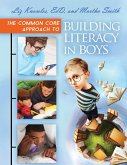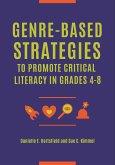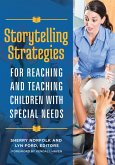Chih-Hsiun Tu
Strategies for Building a Web 2.0 Learning Environment (eBook, ePUB)
39,95 €
39,95 €
inkl. MwSt.
Sofort per Download lieferbar

20 °P sammeln
39,95 €
Als Download kaufen

39,95 €
inkl. MwSt.
Sofort per Download lieferbar

20 °P sammeln
Jetzt verschenken
Alle Infos zum eBook verschenken
39,95 €
inkl. MwSt.
Sofort per Download lieferbar
Alle Infos zum eBook verschenken

20 °P sammeln
Chih-Hsiun Tu
Strategies for Building a Web 2.0 Learning Environment (eBook, ePUB)
- Format: ePub
- Merkliste
- Auf die Merkliste
- Bewerten Bewerten
- Teilen
- Produkt teilen
- Produkterinnerung
- Produkterinnerung

Bitte loggen Sie sich zunächst in Ihr Kundenkonto ein oder registrieren Sie sich bei
bücher.de, um das eBook-Abo tolino select nutzen zu können.
Hier können Sie sich einloggen
Hier können Sie sich einloggen
Sie sind bereits eingeloggt. Klicken Sie auf 2. tolino select Abo, um fortzufahren.

Bitte loggen Sie sich zunächst in Ihr Kundenkonto ein oder registrieren Sie sich bei bücher.de, um das eBook-Abo tolino select nutzen zu können.
Imagine replacing your current online Learning Management System (LMS) with social media and Web 2.0 tools! This book provides a comprehensive and easy-to-understand guide for making the most of the online learning environment. The integration of Web 2.0 tools into an online learning environment requires more than just connecting technology: it involves a paradigm shift from "online learning" to "open network learning." Strategies for Building a Web 2.0 Learning Environment provides a comprehensive and effective guide for teachers and trainers interested in integrating the concept of Personal…mehr
- Geräte: eReader
- ohne Kopierschutz
- eBook Hilfe
- Größe: 3.28MB
Andere Kunden interessierten sich auch für
![Building News Literacy (eBook, ePUB) Building News Literacy (eBook, ePUB)]() Tom BoberBuilding News Literacy (eBook, ePUB)35,95 €
Tom BoberBuilding News Literacy (eBook, ePUB)35,95 €![The Common Core Approach to Building Literacy in Boys (eBook, ePUB) The Common Core Approach to Building Literacy in Boys (eBook, ePUB)]() Liz KnowlesThe Common Core Approach to Building Literacy in Boys (eBook, ePUB)35,95 €
Liz KnowlesThe Common Core Approach to Building Literacy in Boys (eBook, ePUB)35,95 €![Genre-Based Strategies to Promote Critical Literacy in Grades 4-8 (eBook, ePUB) Genre-Based Strategies to Promote Critical Literacy in Grades 4-8 (eBook, ePUB)]() Danielle E. SachdevaGenre-Based Strategies to Promote Critical Literacy in Grades 4-8 (eBook, ePUB)39,95 €
Danielle E. SachdevaGenre-Based Strategies to Promote Critical Literacy in Grades 4-8 (eBook, ePUB)39,95 €![Transforming Our Image, Building Our Brand (eBook, ePUB) Transforming Our Image, Building Our Brand (eBook, ePUB)]() Valerie J. GrossTransforming Our Image, Building Our Brand (eBook, ePUB)39,95 €
Valerie J. GrossTransforming Our Image, Building Our Brand (eBook, ePUB)39,95 €![Storytelling Strategies for Reaching and Teaching Children with Special Needs (eBook, ePUB) Storytelling Strategies for Reaching and Teaching Children with Special Needs (eBook, ePUB)]() Storytelling Strategies for Reaching and Teaching Children with Special Needs (eBook, ePUB)39,95 €
Storytelling Strategies for Reaching and Teaching Children with Special Needs (eBook, ePUB)39,95 €![Teaching and Learning in Virtual Environments (eBook, ePUB) Teaching and Learning in Virtual Environments (eBook, ePUB)]() Teaching and Learning in Virtual Environments (eBook, ePUB)49,95 €
Teaching and Learning in Virtual Environments (eBook, ePUB)49,95 €![Multimedia Learning Stations (eBook, ePUB) Multimedia Learning Stations (eBook, ePUB)]() Jen SpisakMultimedia Learning Stations (eBook, ePUB)35,95 €
Jen SpisakMultimedia Learning Stations (eBook, ePUB)35,95 €-
-
-
Imagine replacing your current online Learning Management System (LMS) with social media and Web 2.0 tools! This book provides a comprehensive and easy-to-understand guide for making the most of the online learning environment. The integration of Web 2.0 tools into an online learning environment requires more than just connecting technology: it involves a paradigm shift from "online learning" to "open network learning." Strategies for Building a Web 2.0 Learning Environment provides a comprehensive and effective guide for teachers and trainers interested in integrating the concept of Personal Learning Environment (PLE) and Open (or Social) Network Learning Environment (ONLE) into any learning environment that utilizes online instruction. Rather than focusing on esoteric theory, the book offers a design model, practical guidelines, and sample activities that are based on current, well-grounded frameworks as well as the author's extensive online teaching experiences and personal research. Classroom teachers, school administrators, online learning researchers, corporate trainers, and corporate administrators will find that the innovative ideas set forth in this book are accompanied by practical guidelines for implementation.
Produktdetails
- Produktdetails
- Verlag: Bloomsbury Publishing Inc
- Seitenzahl: 192
- Altersempfehlung: ab 7 Jahre
- Erscheinungstermin: 20. November 2013
- Englisch
- ISBN-13: 9798216150114
- Artikelnr.: 68347134
- Verlag: Bloomsbury Publishing Inc
- Seitenzahl: 192
- Altersempfehlung: ab 7 Jahre
- Erscheinungstermin: 20. November 2013
- Englisch
- ISBN-13: 9798216150114
- Artikelnr.: 68347134
- Herstellerkennzeichnung Die Herstellerinformationen sind derzeit nicht verfügbar.
CHIH-HSIUNG TU Ph.D. is assistant professor in Educational Technology at Northern Arizona University, Flagstaff, Arizona. He has published widely in professional journals, addressing both practical and theoretical issues. His extensive experience in teaching online moderated courses provides a rare foundation for his treatment of the subject.
Illustrations Preface Part I Background and Concepts Chapter 1 Introduction
Web 2.0 Disrupts LMS Paradigm Change Issues Why This Book? For Educators
For Professional References For Researchers What Will You Learn from This
Book? How to Use This Book Background Chapter 2 Concepts of PLE and ONLE
Emerging Learning Concept Personal Learning Environment Open Network
Learning Environment Framework and Constructs Open Network Linkage Design
Mode Personal Portal Linkage Widget Linkage RSS Linkage Third-Party Linkage
Social Tagging Linkage Social Network Linkage Mobile Linkage InfoViz
Linkage Part II Social Dimension Chapter 3 Devise Digital Identity Digital
Identity Design Concepts Digital Identity Development Guidelines To Select
Digital Identities To Organize Digital Identity To Share and Collaborate on
Digital Identity To Link Tools to Digital Identity Digital Identity Designs
To Create Digital Identity Activities Linkage Designs for Digital Identity
Learning Activity: Presenting Appropriate and Professional Digital
Identities Case I: Crafting Digital Personal Profiles Like Celebrities
Case II: Professional Personal Digital Social Identities Last Words Key
Linking Thinking Chapter 4 Learn to Be a Butterfly on Social Networks
Social Network Design Concepts Social Network Design Guidelines To Select
the Tools with Social Network Features To Organize a Social Network To
Share and Collaborate on Social Networks To Link Tools to Social Network
Social Network Designs To Create SNL Activities Social Network Linkage
Designs Learning Activity: Social Content Sharing and Collaboration Case I:
Instructional Announcements on Twitter Case II: Social Annotation Sharing
and Collaboration on Diigo Group Last Words Key Linking Thinking Part III
Network Dimension Chapter 5 Accrue RSS Linkage RSS Design Concepts RSS
Design Guidelines To Select Network Resources with RSS Feeds To Organize
RSS Feeds To Share RSS Feeds and Collaborate with Others To Link Tools to
RSS RSS Activity Designs To Create RSS Activities Linkage Designs for RSS
Learning Activity: Multiple RSS Linkage Design for Instruction Timeline
Chapter 6 Believe in the Wonder of Widgets Widget Linkage Design Concepts
Widget Linkage Design Guidelines To Select Tools and Widgets To Organize
Widgets To Share and Collaborate on Widgets To Link Tools to Widgets Widget
Linkage Activity Designs To Create Widget Activities Widget Linkage Designs
Learning Activity: Aggregate Learning Content Case I: Aggregate Course
Learning Instructions for Teachers Case II: Learner-Generated eTextbooks
Last Words Key Linking Thinking Chapter 7 Discover the Hidden Power of
Third-Party Linkage Third-Party Linkage Design Concepts Third-Party Linkage
Design Guidelines To Select Network Resources to Be Linked To Organize
Third-Party Linkage To Share and Collaborate on Third-Party Linkage To Link
Tools to Third-Party Linkage Third-Party Linkage Activity Designs To Create
Third-Party Activities Third-Party Linkage Designs Learning Activity:
Streamline Resource Sharing Case I: Streamline Resources Posting and
Sharing Case II: Sync Multiple Calendars Last Words Key Linking Thinking
Part IV Integration Dimension Chapter 8 Construct Your PLE PLE Design
Concepts PLE Design Guidelines To Select Network Portal Tools To Organize
Gadgets on PLE To Share and Collaborate on PLE To Link Tools to PLE PLE
Activity Designs To Create iGoogle Activities Linkage Designs for PLE
Learning Activity: Create PLE on iGoogle Last Words Chapter 9 Mobilize Your
Learning Mobile Linkage Design Concepts Mobile Apps Design Guidelines To
Select Mobile Apps To Organize Mobile Apps Share and Collaborate with
Mobile Apps To Link Tools Mobile Linkage Mobile Linkage Activity Designs To
Create Mobile Apps Activities Mobile Linkage Designs Learning Activity:
Exploring and Collaborating with Mobile Apps Case I: Mobile Social
Networking for Museum Scavenger Hunt Case II: Analyze and Share Mobile Apps
Last Words Key Linking Thinking Part V Cognitive Dimension Chapter 10 Make
Your World Flat Flat-Structured Discussion Design Concepts Learning Impacts
Weaving and Synthesizing Postings Authentic Learner-Centered Learning
Flat-Structured Discussion Design Guidelines To Select a Features-Rich
Discussion Board To Organize Flat-Structured Discussions To Share and
Collaborate within Flat-Structured Discussions To Link Tools to a
Flat-Structured Discussion Board Flat-Structured Discussion Activity
Designs Linkage Designs for Flat-Structured Discussion Learning Activity:
Open Network Discussion Board: Engaging without Visiting Setting Up Your
Nabble Discussion Board Recommended Linkage Design Integrations Reviewing
and Participating in a Discussion Board via E-mail Reviewing and
Participating via RSS Feed Subscription Using a Personal Portal to Manage
the Discussions Applying the Timeline Format to Understand Discussion
Activities Employing Word Clouds to Examine the Discussion Postings Last
Words Key Linking Thinking Chapter 11 Tag to Touch Your Community Social
Tagging Linkage Design Concepts Social Tagging Design Guidelines To Select
Social Tagging Tools To Organize Social Tagging Architecture To Share and
Collaborate on Social Tagging Architecture Social Tagging Linkage Activity
Designs To Create Social Tagging Activities Social Tagging Linkage Designs
Learning Activity: Social Tagging to Support Network Learning Community
Define Course Social Tagging Architectures Organized Assigned Readings
Embedded in Existing Course Activities Build Collaborative Groups and
Communities Organize Online Discussion Postings Conduct Tag Search Last
Words Chapter 12 Erase the Invisibility InfoViz Linkage Design Concepts
InfoViz Design Guidelines To Select InfoViz Linkage Tools and Data To
Organize InfoViz Linkage To Share and Collaborate via InfoViz Linkage To
Link Tools to InfoViz Linkage InfoViz Linkage Activity Designs To Create
InfoViz Activities InfoViz Linkage Designs Learning Activity: Apply InfoViz
to Enhance Online Discussions Case I: Integrating Words and Tag Clouds to
Enhance Online Discussions Case II: Visualizing Course Activities Case III:
Integrating Word Clouds to Improve Writing Assignments Last Words Chapter
13 Go Beyond Texts Multimodality Representation Design Concepts
Multimodality Representation Design Guidelines To Select MMR To Organize
MMR To Share and Collaborate on MMR To Link Tools to MMR MMR Activity
Designs To Create MMR Activities Linkage Designs for MMR Learning Activity:
Multimodality Online Discussions Last Words Part VI Comprehensive
Integration Chapter 14 Innovate to Create Comprehensive Linkage Design
Concepts Comprehensive Linkage Design Guidelines To Select Effective
Network Tools for ONLE and PLE To Organize PLE and ONLE To Share and
Collaborate on PLE and ONLE To Link Tools to PLE and ONLE Comprehensive
Linkage Activity Designs To Create PLE and ONLE Activities Comprehensive
Linkage Designs Learning Activity: Comprehensive ONLE Linkage Design for
Online Instructions PLE Setup Tagging to Build Community Collaborative
Textbook Creations Network Discussions Open Network Discussion Forum
Multimodality Network Discourses Ubiquitous Discourse Multidimensional
Discussions Cloud Collaboration Information Visualization (InfoViz) Last
Words Chapter 15 Finis Advance Online Learners to Network Learners Facing
the Challenges Mental Model Shifting Changes in Procedures and Processes
Missing Self-Regulatory Skills Frustrations Support Distracting Adapting
Attitude Safety and Security Concerns Accessibility Issues From Network
Learners to Global Digital Citizens Glossary Acronyms References Index
Web 2.0 Disrupts LMS Paradigm Change Issues Why This Book? For Educators
For Professional References For Researchers What Will You Learn from This
Book? How to Use This Book Background Chapter 2 Concepts of PLE and ONLE
Emerging Learning Concept Personal Learning Environment Open Network
Learning Environment Framework and Constructs Open Network Linkage Design
Mode Personal Portal Linkage Widget Linkage RSS Linkage Third-Party Linkage
Social Tagging Linkage Social Network Linkage Mobile Linkage InfoViz
Linkage Part II Social Dimension Chapter 3 Devise Digital Identity Digital
Identity Design Concepts Digital Identity Development Guidelines To Select
Digital Identities To Organize Digital Identity To Share and Collaborate on
Digital Identity To Link Tools to Digital Identity Digital Identity Designs
To Create Digital Identity Activities Linkage Designs for Digital Identity
Learning Activity: Presenting Appropriate and Professional Digital
Identities Case I: Crafting Digital Personal Profiles Like Celebrities
Case II: Professional Personal Digital Social Identities Last Words Key
Linking Thinking Chapter 4 Learn to Be a Butterfly on Social Networks
Social Network Design Concepts Social Network Design Guidelines To Select
the Tools with Social Network Features To Organize a Social Network To
Share and Collaborate on Social Networks To Link Tools to Social Network
Social Network Designs To Create SNL Activities Social Network Linkage
Designs Learning Activity: Social Content Sharing and Collaboration Case I:
Instructional Announcements on Twitter Case II: Social Annotation Sharing
and Collaboration on Diigo Group Last Words Key Linking Thinking Part III
Network Dimension Chapter 5 Accrue RSS Linkage RSS Design Concepts RSS
Design Guidelines To Select Network Resources with RSS Feeds To Organize
RSS Feeds To Share RSS Feeds and Collaborate with Others To Link Tools to
RSS RSS Activity Designs To Create RSS Activities Linkage Designs for RSS
Learning Activity: Multiple RSS Linkage Design for Instruction Timeline
Chapter 6 Believe in the Wonder of Widgets Widget Linkage Design Concepts
Widget Linkage Design Guidelines To Select Tools and Widgets To Organize
Widgets To Share and Collaborate on Widgets To Link Tools to Widgets Widget
Linkage Activity Designs To Create Widget Activities Widget Linkage Designs
Learning Activity: Aggregate Learning Content Case I: Aggregate Course
Learning Instructions for Teachers Case II: Learner-Generated eTextbooks
Last Words Key Linking Thinking Chapter 7 Discover the Hidden Power of
Third-Party Linkage Third-Party Linkage Design Concepts Third-Party Linkage
Design Guidelines To Select Network Resources to Be Linked To Organize
Third-Party Linkage To Share and Collaborate on Third-Party Linkage To Link
Tools to Third-Party Linkage Third-Party Linkage Activity Designs To Create
Third-Party Activities Third-Party Linkage Designs Learning Activity:
Streamline Resource Sharing Case I: Streamline Resources Posting and
Sharing Case II: Sync Multiple Calendars Last Words Key Linking Thinking
Part IV Integration Dimension Chapter 8 Construct Your PLE PLE Design
Concepts PLE Design Guidelines To Select Network Portal Tools To Organize
Gadgets on PLE To Share and Collaborate on PLE To Link Tools to PLE PLE
Activity Designs To Create iGoogle Activities Linkage Designs for PLE
Learning Activity: Create PLE on iGoogle Last Words Chapter 9 Mobilize Your
Learning Mobile Linkage Design Concepts Mobile Apps Design Guidelines To
Select Mobile Apps To Organize Mobile Apps Share and Collaborate with
Mobile Apps To Link Tools Mobile Linkage Mobile Linkage Activity Designs To
Create Mobile Apps Activities Mobile Linkage Designs Learning Activity:
Exploring and Collaborating with Mobile Apps Case I: Mobile Social
Networking for Museum Scavenger Hunt Case II: Analyze and Share Mobile Apps
Last Words Key Linking Thinking Part V Cognitive Dimension Chapter 10 Make
Your World Flat Flat-Structured Discussion Design Concepts Learning Impacts
Weaving and Synthesizing Postings Authentic Learner-Centered Learning
Flat-Structured Discussion Design Guidelines To Select a Features-Rich
Discussion Board To Organize Flat-Structured Discussions To Share and
Collaborate within Flat-Structured Discussions To Link Tools to a
Flat-Structured Discussion Board Flat-Structured Discussion Activity
Designs Linkage Designs for Flat-Structured Discussion Learning Activity:
Open Network Discussion Board: Engaging without Visiting Setting Up Your
Nabble Discussion Board Recommended Linkage Design Integrations Reviewing
and Participating in a Discussion Board via E-mail Reviewing and
Participating via RSS Feed Subscription Using a Personal Portal to Manage
the Discussions Applying the Timeline Format to Understand Discussion
Activities Employing Word Clouds to Examine the Discussion Postings Last
Words Key Linking Thinking Chapter 11 Tag to Touch Your Community Social
Tagging Linkage Design Concepts Social Tagging Design Guidelines To Select
Social Tagging Tools To Organize Social Tagging Architecture To Share and
Collaborate on Social Tagging Architecture Social Tagging Linkage Activity
Designs To Create Social Tagging Activities Social Tagging Linkage Designs
Learning Activity: Social Tagging to Support Network Learning Community
Define Course Social Tagging Architectures Organized Assigned Readings
Embedded in Existing Course Activities Build Collaborative Groups and
Communities Organize Online Discussion Postings Conduct Tag Search Last
Words Chapter 12 Erase the Invisibility InfoViz Linkage Design Concepts
InfoViz Design Guidelines To Select InfoViz Linkage Tools and Data To
Organize InfoViz Linkage To Share and Collaborate via InfoViz Linkage To
Link Tools to InfoViz Linkage InfoViz Linkage Activity Designs To Create
InfoViz Activities InfoViz Linkage Designs Learning Activity: Apply InfoViz
to Enhance Online Discussions Case I: Integrating Words and Tag Clouds to
Enhance Online Discussions Case II: Visualizing Course Activities Case III:
Integrating Word Clouds to Improve Writing Assignments Last Words Chapter
13 Go Beyond Texts Multimodality Representation Design Concepts
Multimodality Representation Design Guidelines To Select MMR To Organize
MMR To Share and Collaborate on MMR To Link Tools to MMR MMR Activity
Designs To Create MMR Activities Linkage Designs for MMR Learning Activity:
Multimodality Online Discussions Last Words Part VI Comprehensive
Integration Chapter 14 Innovate to Create Comprehensive Linkage Design
Concepts Comprehensive Linkage Design Guidelines To Select Effective
Network Tools for ONLE and PLE To Organize PLE and ONLE To Share and
Collaborate on PLE and ONLE To Link Tools to PLE and ONLE Comprehensive
Linkage Activity Designs To Create PLE and ONLE Activities Comprehensive
Linkage Designs Learning Activity: Comprehensive ONLE Linkage Design for
Online Instructions PLE Setup Tagging to Build Community Collaborative
Textbook Creations Network Discussions Open Network Discussion Forum
Multimodality Network Discourses Ubiquitous Discourse Multidimensional
Discussions Cloud Collaboration Information Visualization (InfoViz) Last
Words Chapter 15 Finis Advance Online Learners to Network Learners Facing
the Challenges Mental Model Shifting Changes in Procedures and Processes
Missing Self-Regulatory Skills Frustrations Support Distracting Adapting
Attitude Safety and Security Concerns Accessibility Issues From Network
Learners to Global Digital Citizens Glossary Acronyms References Index
Illustrations Preface Part I Background and Concepts Chapter 1 Introduction
Web 2.0 Disrupts LMS Paradigm Change Issues Why This Book? For Educators
For Professional References For Researchers What Will You Learn from This
Book? How to Use This Book Background Chapter 2 Concepts of PLE and ONLE
Emerging Learning Concept Personal Learning Environment Open Network
Learning Environment Framework and Constructs Open Network Linkage Design
Mode Personal Portal Linkage Widget Linkage RSS Linkage Third-Party Linkage
Social Tagging Linkage Social Network Linkage Mobile Linkage InfoViz
Linkage Part II Social Dimension Chapter 3 Devise Digital Identity Digital
Identity Design Concepts Digital Identity Development Guidelines To Select
Digital Identities To Organize Digital Identity To Share and Collaborate on
Digital Identity To Link Tools to Digital Identity Digital Identity Designs
To Create Digital Identity Activities Linkage Designs for Digital Identity
Learning Activity: Presenting Appropriate and Professional Digital
Identities Case I: Crafting Digital Personal Profiles Like Celebrities
Case II: Professional Personal Digital Social Identities Last Words Key
Linking Thinking Chapter 4 Learn to Be a Butterfly on Social Networks
Social Network Design Concepts Social Network Design Guidelines To Select
the Tools with Social Network Features To Organize a Social Network To
Share and Collaborate on Social Networks To Link Tools to Social Network
Social Network Designs To Create SNL Activities Social Network Linkage
Designs Learning Activity: Social Content Sharing and Collaboration Case I:
Instructional Announcements on Twitter Case II: Social Annotation Sharing
and Collaboration on Diigo Group Last Words Key Linking Thinking Part III
Network Dimension Chapter 5 Accrue RSS Linkage RSS Design Concepts RSS
Design Guidelines To Select Network Resources with RSS Feeds To Organize
RSS Feeds To Share RSS Feeds and Collaborate with Others To Link Tools to
RSS RSS Activity Designs To Create RSS Activities Linkage Designs for RSS
Learning Activity: Multiple RSS Linkage Design for Instruction Timeline
Chapter 6 Believe in the Wonder of Widgets Widget Linkage Design Concepts
Widget Linkage Design Guidelines To Select Tools and Widgets To Organize
Widgets To Share and Collaborate on Widgets To Link Tools to Widgets Widget
Linkage Activity Designs To Create Widget Activities Widget Linkage Designs
Learning Activity: Aggregate Learning Content Case I: Aggregate Course
Learning Instructions for Teachers Case II: Learner-Generated eTextbooks
Last Words Key Linking Thinking Chapter 7 Discover the Hidden Power of
Third-Party Linkage Third-Party Linkage Design Concepts Third-Party Linkage
Design Guidelines To Select Network Resources to Be Linked To Organize
Third-Party Linkage To Share and Collaborate on Third-Party Linkage To Link
Tools to Third-Party Linkage Third-Party Linkage Activity Designs To Create
Third-Party Activities Third-Party Linkage Designs Learning Activity:
Streamline Resource Sharing Case I: Streamline Resources Posting and
Sharing Case II: Sync Multiple Calendars Last Words Key Linking Thinking
Part IV Integration Dimension Chapter 8 Construct Your PLE PLE Design
Concepts PLE Design Guidelines To Select Network Portal Tools To Organize
Gadgets on PLE To Share and Collaborate on PLE To Link Tools to PLE PLE
Activity Designs To Create iGoogle Activities Linkage Designs for PLE
Learning Activity: Create PLE on iGoogle Last Words Chapter 9 Mobilize Your
Learning Mobile Linkage Design Concepts Mobile Apps Design Guidelines To
Select Mobile Apps To Organize Mobile Apps Share and Collaborate with
Mobile Apps To Link Tools Mobile Linkage Mobile Linkage Activity Designs To
Create Mobile Apps Activities Mobile Linkage Designs Learning Activity:
Exploring and Collaborating with Mobile Apps Case I: Mobile Social
Networking for Museum Scavenger Hunt Case II: Analyze and Share Mobile Apps
Last Words Key Linking Thinking Part V Cognitive Dimension Chapter 10 Make
Your World Flat Flat-Structured Discussion Design Concepts Learning Impacts
Weaving and Synthesizing Postings Authentic Learner-Centered Learning
Flat-Structured Discussion Design Guidelines To Select a Features-Rich
Discussion Board To Organize Flat-Structured Discussions To Share and
Collaborate within Flat-Structured Discussions To Link Tools to a
Flat-Structured Discussion Board Flat-Structured Discussion Activity
Designs Linkage Designs for Flat-Structured Discussion Learning Activity:
Open Network Discussion Board: Engaging without Visiting Setting Up Your
Nabble Discussion Board Recommended Linkage Design Integrations Reviewing
and Participating in a Discussion Board via E-mail Reviewing and
Participating via RSS Feed Subscription Using a Personal Portal to Manage
the Discussions Applying the Timeline Format to Understand Discussion
Activities Employing Word Clouds to Examine the Discussion Postings Last
Words Key Linking Thinking Chapter 11 Tag to Touch Your Community Social
Tagging Linkage Design Concepts Social Tagging Design Guidelines To Select
Social Tagging Tools To Organize Social Tagging Architecture To Share and
Collaborate on Social Tagging Architecture Social Tagging Linkage Activity
Designs To Create Social Tagging Activities Social Tagging Linkage Designs
Learning Activity: Social Tagging to Support Network Learning Community
Define Course Social Tagging Architectures Organized Assigned Readings
Embedded in Existing Course Activities Build Collaborative Groups and
Communities Organize Online Discussion Postings Conduct Tag Search Last
Words Chapter 12 Erase the Invisibility InfoViz Linkage Design Concepts
InfoViz Design Guidelines To Select InfoViz Linkage Tools and Data To
Organize InfoViz Linkage To Share and Collaborate via InfoViz Linkage To
Link Tools to InfoViz Linkage InfoViz Linkage Activity Designs To Create
InfoViz Activities InfoViz Linkage Designs Learning Activity: Apply InfoViz
to Enhance Online Discussions Case I: Integrating Words and Tag Clouds to
Enhance Online Discussions Case II: Visualizing Course Activities Case III:
Integrating Word Clouds to Improve Writing Assignments Last Words Chapter
13 Go Beyond Texts Multimodality Representation Design Concepts
Multimodality Representation Design Guidelines To Select MMR To Organize
MMR To Share and Collaborate on MMR To Link Tools to MMR MMR Activity
Designs To Create MMR Activities Linkage Designs for MMR Learning Activity:
Multimodality Online Discussions Last Words Part VI Comprehensive
Integration Chapter 14 Innovate to Create Comprehensive Linkage Design
Concepts Comprehensive Linkage Design Guidelines To Select Effective
Network Tools for ONLE and PLE To Organize PLE and ONLE To Share and
Collaborate on PLE and ONLE To Link Tools to PLE and ONLE Comprehensive
Linkage Activity Designs To Create PLE and ONLE Activities Comprehensive
Linkage Designs Learning Activity: Comprehensive ONLE Linkage Design for
Online Instructions PLE Setup Tagging to Build Community Collaborative
Textbook Creations Network Discussions Open Network Discussion Forum
Multimodality Network Discourses Ubiquitous Discourse Multidimensional
Discussions Cloud Collaboration Information Visualization (InfoViz) Last
Words Chapter 15 Finis Advance Online Learners to Network Learners Facing
the Challenges Mental Model Shifting Changes in Procedures and Processes
Missing Self-Regulatory Skills Frustrations Support Distracting Adapting
Attitude Safety and Security Concerns Accessibility Issues From Network
Learners to Global Digital Citizens Glossary Acronyms References Index
Web 2.0 Disrupts LMS Paradigm Change Issues Why This Book? For Educators
For Professional References For Researchers What Will You Learn from This
Book? How to Use This Book Background Chapter 2 Concepts of PLE and ONLE
Emerging Learning Concept Personal Learning Environment Open Network
Learning Environment Framework and Constructs Open Network Linkage Design
Mode Personal Portal Linkage Widget Linkage RSS Linkage Third-Party Linkage
Social Tagging Linkage Social Network Linkage Mobile Linkage InfoViz
Linkage Part II Social Dimension Chapter 3 Devise Digital Identity Digital
Identity Design Concepts Digital Identity Development Guidelines To Select
Digital Identities To Organize Digital Identity To Share and Collaborate on
Digital Identity To Link Tools to Digital Identity Digital Identity Designs
To Create Digital Identity Activities Linkage Designs for Digital Identity
Learning Activity: Presenting Appropriate and Professional Digital
Identities Case I: Crafting Digital Personal Profiles Like Celebrities
Case II: Professional Personal Digital Social Identities Last Words Key
Linking Thinking Chapter 4 Learn to Be a Butterfly on Social Networks
Social Network Design Concepts Social Network Design Guidelines To Select
the Tools with Social Network Features To Organize a Social Network To
Share and Collaborate on Social Networks To Link Tools to Social Network
Social Network Designs To Create SNL Activities Social Network Linkage
Designs Learning Activity: Social Content Sharing and Collaboration Case I:
Instructional Announcements on Twitter Case II: Social Annotation Sharing
and Collaboration on Diigo Group Last Words Key Linking Thinking Part III
Network Dimension Chapter 5 Accrue RSS Linkage RSS Design Concepts RSS
Design Guidelines To Select Network Resources with RSS Feeds To Organize
RSS Feeds To Share RSS Feeds and Collaborate with Others To Link Tools to
RSS RSS Activity Designs To Create RSS Activities Linkage Designs for RSS
Learning Activity: Multiple RSS Linkage Design for Instruction Timeline
Chapter 6 Believe in the Wonder of Widgets Widget Linkage Design Concepts
Widget Linkage Design Guidelines To Select Tools and Widgets To Organize
Widgets To Share and Collaborate on Widgets To Link Tools to Widgets Widget
Linkage Activity Designs To Create Widget Activities Widget Linkage Designs
Learning Activity: Aggregate Learning Content Case I: Aggregate Course
Learning Instructions for Teachers Case II: Learner-Generated eTextbooks
Last Words Key Linking Thinking Chapter 7 Discover the Hidden Power of
Third-Party Linkage Third-Party Linkage Design Concepts Third-Party Linkage
Design Guidelines To Select Network Resources to Be Linked To Organize
Third-Party Linkage To Share and Collaborate on Third-Party Linkage To Link
Tools to Third-Party Linkage Third-Party Linkage Activity Designs To Create
Third-Party Activities Third-Party Linkage Designs Learning Activity:
Streamline Resource Sharing Case I: Streamline Resources Posting and
Sharing Case II: Sync Multiple Calendars Last Words Key Linking Thinking
Part IV Integration Dimension Chapter 8 Construct Your PLE PLE Design
Concepts PLE Design Guidelines To Select Network Portal Tools To Organize
Gadgets on PLE To Share and Collaborate on PLE To Link Tools to PLE PLE
Activity Designs To Create iGoogle Activities Linkage Designs for PLE
Learning Activity: Create PLE on iGoogle Last Words Chapter 9 Mobilize Your
Learning Mobile Linkage Design Concepts Mobile Apps Design Guidelines To
Select Mobile Apps To Organize Mobile Apps Share and Collaborate with
Mobile Apps To Link Tools Mobile Linkage Mobile Linkage Activity Designs To
Create Mobile Apps Activities Mobile Linkage Designs Learning Activity:
Exploring and Collaborating with Mobile Apps Case I: Mobile Social
Networking for Museum Scavenger Hunt Case II: Analyze and Share Mobile Apps
Last Words Key Linking Thinking Part V Cognitive Dimension Chapter 10 Make
Your World Flat Flat-Structured Discussion Design Concepts Learning Impacts
Weaving and Synthesizing Postings Authentic Learner-Centered Learning
Flat-Structured Discussion Design Guidelines To Select a Features-Rich
Discussion Board To Organize Flat-Structured Discussions To Share and
Collaborate within Flat-Structured Discussions To Link Tools to a
Flat-Structured Discussion Board Flat-Structured Discussion Activity
Designs Linkage Designs for Flat-Structured Discussion Learning Activity:
Open Network Discussion Board: Engaging without Visiting Setting Up Your
Nabble Discussion Board Recommended Linkage Design Integrations Reviewing
and Participating in a Discussion Board via E-mail Reviewing and
Participating via RSS Feed Subscription Using a Personal Portal to Manage
the Discussions Applying the Timeline Format to Understand Discussion
Activities Employing Word Clouds to Examine the Discussion Postings Last
Words Key Linking Thinking Chapter 11 Tag to Touch Your Community Social
Tagging Linkage Design Concepts Social Tagging Design Guidelines To Select
Social Tagging Tools To Organize Social Tagging Architecture To Share and
Collaborate on Social Tagging Architecture Social Tagging Linkage Activity
Designs To Create Social Tagging Activities Social Tagging Linkage Designs
Learning Activity: Social Tagging to Support Network Learning Community
Define Course Social Tagging Architectures Organized Assigned Readings
Embedded in Existing Course Activities Build Collaborative Groups and
Communities Organize Online Discussion Postings Conduct Tag Search Last
Words Chapter 12 Erase the Invisibility InfoViz Linkage Design Concepts
InfoViz Design Guidelines To Select InfoViz Linkage Tools and Data To
Organize InfoViz Linkage To Share and Collaborate via InfoViz Linkage To
Link Tools to InfoViz Linkage InfoViz Linkage Activity Designs To Create
InfoViz Activities InfoViz Linkage Designs Learning Activity: Apply InfoViz
to Enhance Online Discussions Case I: Integrating Words and Tag Clouds to
Enhance Online Discussions Case II: Visualizing Course Activities Case III:
Integrating Word Clouds to Improve Writing Assignments Last Words Chapter
13 Go Beyond Texts Multimodality Representation Design Concepts
Multimodality Representation Design Guidelines To Select MMR To Organize
MMR To Share and Collaborate on MMR To Link Tools to MMR MMR Activity
Designs To Create MMR Activities Linkage Designs for MMR Learning Activity:
Multimodality Online Discussions Last Words Part VI Comprehensive
Integration Chapter 14 Innovate to Create Comprehensive Linkage Design
Concepts Comprehensive Linkage Design Guidelines To Select Effective
Network Tools for ONLE and PLE To Organize PLE and ONLE To Share and
Collaborate on PLE and ONLE To Link Tools to PLE and ONLE Comprehensive
Linkage Activity Designs To Create PLE and ONLE Activities Comprehensive
Linkage Designs Learning Activity: Comprehensive ONLE Linkage Design for
Online Instructions PLE Setup Tagging to Build Community Collaborative
Textbook Creations Network Discussions Open Network Discussion Forum
Multimodality Network Discourses Ubiquitous Discourse Multidimensional
Discussions Cloud Collaboration Information Visualization (InfoViz) Last
Words Chapter 15 Finis Advance Online Learners to Network Learners Facing
the Challenges Mental Model Shifting Changes in Procedures and Processes
Missing Self-Regulatory Skills Frustrations Support Distracting Adapting
Attitude Safety and Security Concerns Accessibility Issues From Network
Learners to Global Digital Citizens Glossary Acronyms References Index