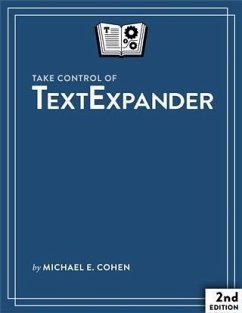Type 120 words per minute and have fun doing it with TextExpander!Join Mac expert Michael E. Cohen as he helps you enjoy the power of TextExpander 5, the award-winning text expansion utility from Smile.With Michael's guidance, you'll learn how to create "e;snippets"e; of text (like your address) that you can insert into any text by typing a short abbreviation (for example, addd). You'll find steps for easily expanding your collection of useful snippets with the Snippet Creation Assistant and the Suggestions feature, and learn how to create more sophisticated snippets, including snippets with formatting, clipboard contents, fill-in fields, macros, and scripts.You'll discover how to add snippet groups created by Smile and others, create and share your own groups, and sync groups with Dropbox or iCloud Drive. And, you'll find directions for taking advantage of your snippets on an iOS device with Smile's TextExpander touch app.This ebook was created in collaboration with Smile. Thanks to everyone at Smile who helped us make the book even more detailed and useful!Running TextExpander is like embedding a superhero typist in your Mac. Read Take Control of TextExpander to learn how to:Reply faster: If you frequently send similar bits of text--directions, chunks of legal writing, bios, product descriptions, company names, addresses, URLs, and so forth--let TextExpander type all that text for you quickly, making it a snap to respond quickly to customer questions or requests from colleagues, and a breeze to send other routine correspondence ("e;Dear Mom, I'm still not pregnant. Love, Me"e;). You can even create fill-in snippets that ask for details and fill in all the rest of the text automatically.Make typing more exciting: Automagically add the date to filenames as you save, to shorten URLs or to insert HTML or CSS tags in a flash, and more. It's like having another set of fingers.Type more accurately: Add the autocorrect dictionary groups from Smile and how to create your own autocorrection options, so you'll spend less time fixing common typing mistakes or going red-faced when you spot an egregious error too late.Automate easily: Unleash the power of TextExpander to automate tasks on your Mac with JavaScript, AppleScript, and Unix shell script snippets.Enjoy life more: When you let TextExpander handle your routine typing, your brain will be free to think more creatively about the rest of what you type. And you just might knock off work a little sooner some days.Specific questions answered in this ebook include:How do I register my demo copy of TextExpander or buy a family pack?What are some common uses of TextExpander that I can try as I learn?How can I quickly insert special characters like emoji, smileys, and stars? How do I use TextExpander to timestamp my text automatically? How can I make a TextExpander snippet that expands into a fill-in form?How do I work with formatted text and pictures in snippets?How do I handle capitalization and snippet expansions?How can I get to TextExpander quickly, and hide it when I don't need it?What do I do if I can't remember a snippet's abbreviation?How can I edit my snippets quickly?How do I insert a snippet immediately after a quotation mark or bracket?I do a lot of HTML and CSS coding. TextExpander sounds great, but how can I leverage someone else's work and not have to create my own HTML and CSS expansions?Still using TextExpander 3 or 4? Buy this ebook, and you'll get the second edition, which covers TextExpander 5. In the second edition, access Ebook Extras and look in the blog to download a free copy of the first edition, which documents TextExpander 3 and 4.
Dieser Download kann aus rechtlichen Gründen nur mit Rechnungsadresse in A, B, BG, CY, CZ, D, DK, EW, E, FIN, F, GR, HR, H, IRL, I, LT, L, LR, M, NL, PL, P, R, S, SLO, SK ausgeliefert werden.