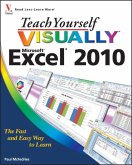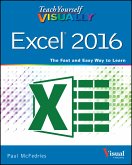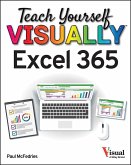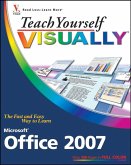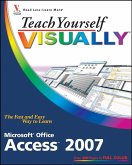Are you a visual learner? Do you prefer instructions that show youhow to do something - and skip the long-winded explanations? If so,then this book is for you. Open it up and you'll find clear,step-by-step screen shots that show you how to tackle more than 150Excel 2007 tasks. Each task-based spread includes easy, visualdirections for performing necessary operations, including:* Using the Ribbon and galleries* Entering data and resizing columns* Applying formulas and functions* Formatting worksheets* Adding clip art and 3D effects* Interpreting data with charts* Helpful sidebars offer practical tips and tricks* Succinct explanations walk you through step by step* Full-color screen shots demonstrate each task* Two-page lessons break big topics into bite-sized modules
Dieser Download kann aus rechtlichen Gründen nur mit Rechnungsadresse in A, B, BG, CY, CZ, D, DK, EW, E, FIN, F, GR, HR, H, IRL, I, LT, L, LR, M, NL, PL, P, R, S, SLO, SK ausgeliefert werden.