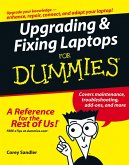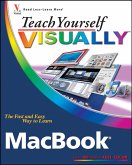The fast and easy way to learn about buying, maintaining, andtroubleshooting, a laptop How do I find the right laptop for me? Now that I have a laptop,how do I set it up and maintain it? What are some tips for gettingthe most out of software systems? How do I begin to troubleshoot mylaptop? If you are a visual learner and have ever asked yourselfany of those questions, then this is just the book you need.Visual, step-by-step guidance walks you through finding the rightlaptop to meet your needs, getting comfortable with the latestversions of Windows and the Microsoft Office Suite, andunderstanding the most important security aspects of keeping youronline experiences safe. * Helps visual learners get comfortable and confident with theirlaptops * Features full-color screen shots and numbered, step-by-stepinstructions on how to get up and running * Walks you through using the latest hardware add-ons, theInternet, and popular software applications Teach Yourself VISUALLY Laptops, Second Edition offersyou an easy-to-follow and visually appealing way to learn!
Dieser Download kann aus rechtlichen Gründen nur mit Rechnungsadresse in A, B, BG, CY, CZ, D, DK, EW, E, FIN, F, GR, HR, H, IRL, I, LT, L, LR, M, NL, PL, P, R, S, SLO, SK ausgeliefert werden.