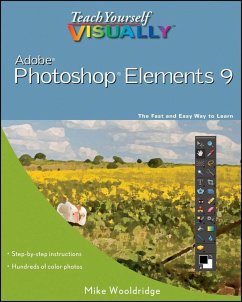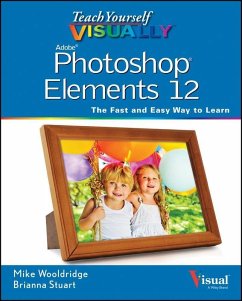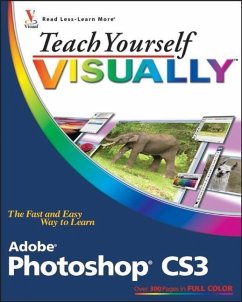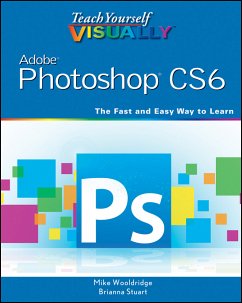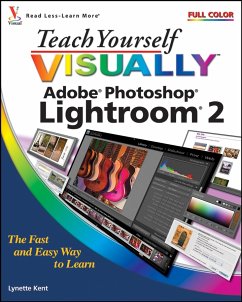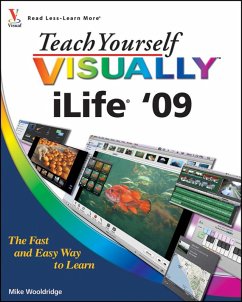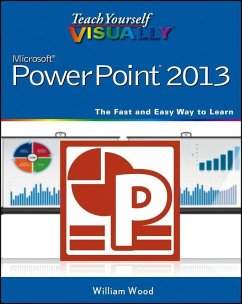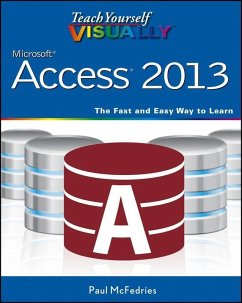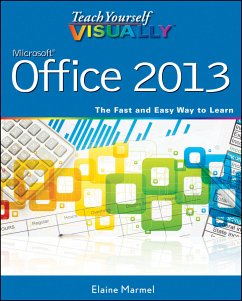Teach Yourself VISUALLY Photoshop Elements 7 (eBook, PDF)
Sofort per Download lieferbar
27,30 €
inkl. MwSt.

PAYBACK Punkte
0 °P sammeln!
This is the Photoshop Elements guide made just for visual learners. Open it up and you'll find clear, step-by-step screen shots that show you how to tackle more than 150 Photoshop Elements tasks. Each task-based spread covers a single technique, showing you how to import images from a digital camera, create a catalog or smart album, use the selection tools, merge group shots or combine faces. adjust colors with the Smart Brush, add effects to your images, and more. Two-page lessons break big topics into bite-sized modules.
Dieser Download kann aus rechtlichen Gründen nur mit Rechnungsadresse in A, B, BG, CY, CZ, D, DK, EW, E, FIN, F, GR, HR, H, IRL, I, LT, L, LR, M, NL, PL, P, R, S, SLO, SK ausgeliefert werden.