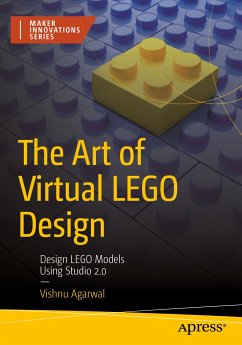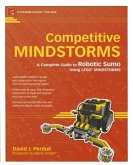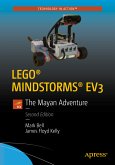Have you ever dreamed of designing your own LEGOs? Do you love building huge LEGO models, but don't have enough bricks? This book will show you how to do all that and more with Bricklink Studio 2.0, a software program that's widely used by LEGO designers to create LEGO models virtually before making them with real LEGO bricks.
You'll learn how to start a new project, use the camera control options, and drag and drop parts into your building plate. Then take your bricks from a pile of random pieces into intricate masterpiece models using building tools like Select, Hinge, Clone, Hide, Connect, Collision, and more! You'll master all the building tools that help you build LEGO models. Then you'll learn to search and manage LEGO bricks in Studio 2.0 using different palette options like Master, Hidden parts, and Custom parts.
Beyond the official LEGO colors, there are special color options you can use to render neon, glow in the dark, and translucent brick. Use this expanded color palette to add to the complexity of your models, and then render your model to see it realistically in 3D! You'll also learn to animate your model and watch it come to life.
After finishing your design, you'll learn to share what you've built with the world. You'll create professional LEGO instructions for your model that can be printed or shared. Making you a true LEGO design master!
Dieser Download kann aus rechtlichen Gründen nur mit Rechnungsadresse in A, B, BG, CY, CZ, D, DK, EW, E, FIN, F, GR, HR, H, IRL, I, LT, L, LR, M, NL, PL, P, R, S, SLO, SK ausgeliefert werden.
Es gelten unsere Allgemeinen Geschäftsbedingungen: www.buecher.de/agb
Impressum
www.buecher.de ist ein Internetauftritt der buecher.de internetstores GmbH
Geschäftsführung: Monica Sawhney | Roland Kölbl | Günter Hilger
Sitz der Gesellschaft: Batheyer Straße 115 - 117, 58099 Hagen
Postanschrift: Bürgermeister-Wegele-Str. 12, 86167 Augsburg
Amtsgericht Hagen HRB 13257
Steuernummer: 321/5800/1497
USt-IdNr: DE450055826
Bitte wählen Sie Ihr Anliegen aus.
Rechnungen
Retourenschein anfordern
Bestellstatus
Storno