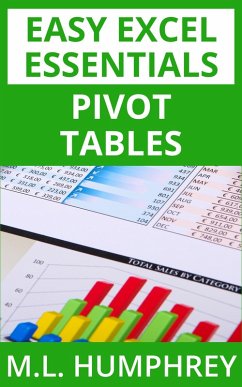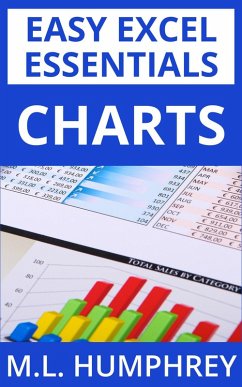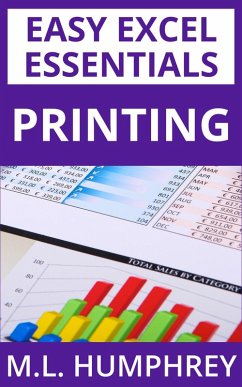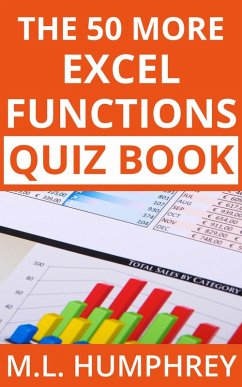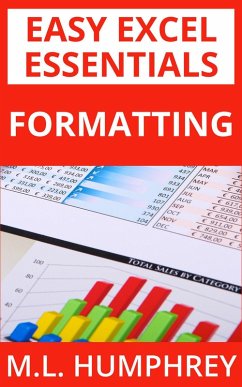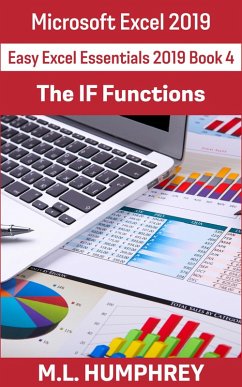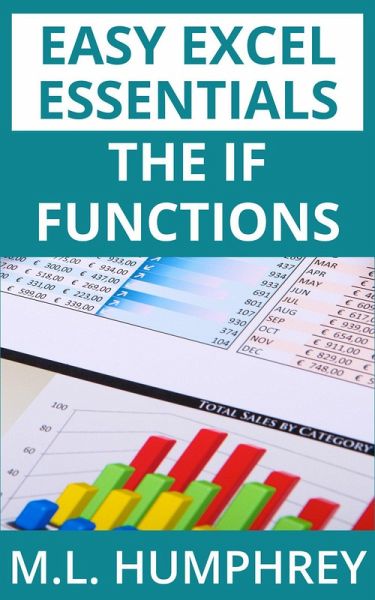
The IF Functions (Easy Excel Essentials, #4) (eBook, ePUB)

PAYBACK Punkte
0 °P sammeln!
The IF functions are some of the most powerful functions in Excel.A basic IF function lets you build a simple decision tree so that you have one outcome under one set of circumstances and another outcome if those circumstances aren't met. You can then nest IF functions to make a multi-level decision tree that covers as many different scenarios as you want. (Or close to it.)Then there are the COUNTIFS, SUMIFS, and AVERAGEIFS functions that let you count, sum, or average a list of values, but only when your specified conditions are met.Want to know how many customers you have in Nevada who bough...
The IF functions are some of the most powerful functions in Excel.
A basic IF function lets you build a simple decision tree so that you have one outcome under one set of circumstances and another outcome if those circumstances aren't met. You can then nest IF functions to make a multi-level decision tree that covers as many different scenarios as you want. (Or close to it.)
Then there are the COUNTIFS, SUMIFS, and AVERAGEIFS functions that let you count, sum, or average a list of values, but only when your specified conditions are met.
Want to know how many customers you have in Nevada who bought widgets and spent over $50? You can do that.
Want to know how much you sold to those customers? You can do that, too.
And want to know what each one spent on average? Yep, that too.
So what are you waiting for? Learn the power of the IF functions today.
The Easy Excel Essentials series of titles are meant to cover one specific topic of interest to users who know the basics of how to navigate Excel but want to increase their knowledge in that one particular area. If you want to increase your Excel knowledge in a more general way, see the Excel Essentials series which consists of Excel for Beginners, Intermediate Excel, and 50 Useful Excel Functions. In that series, the IF functions are covered in 50 Useful Excel Functions.
A basic IF function lets you build a simple decision tree so that you have one outcome under one set of circumstances and another outcome if those circumstances aren't met. You can then nest IF functions to make a multi-level decision tree that covers as many different scenarios as you want. (Or close to it.)
Then there are the COUNTIFS, SUMIFS, and AVERAGEIFS functions that let you count, sum, or average a list of values, but only when your specified conditions are met.
Want to know how many customers you have in Nevada who bought widgets and spent over $50? You can do that.
Want to know how much you sold to those customers? You can do that, too.
And want to know what each one spent on average? Yep, that too.
So what are you waiting for? Learn the power of the IF functions today.
The Easy Excel Essentials series of titles are meant to cover one specific topic of interest to users who know the basics of how to navigate Excel but want to increase their knowledge in that one particular area. If you want to increase your Excel knowledge in a more general way, see the Excel Essentials series which consists of Excel for Beginners, Intermediate Excel, and 50 Useful Excel Functions. In that series, the IF functions are covered in 50 Useful Excel Functions.
Dieser Download kann aus rechtlichen Gründen nur mit Rechnungsadresse in A, B, CY, CZ, D, DK, EW, E, FIN, F, GR, H, IRL, I, LT, L, LR, M, NL, PL, P, R, S, SLO, SK ausgeliefert werden.