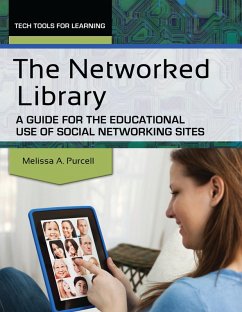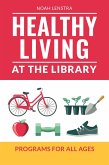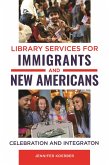Melissa A. Purcell
The Networked Library (eBook, ePUB)
A Guide for the Educational Use of Social Networking Sites
32,95 €
32,95 €
inkl. MwSt.
Sofort per Download lieferbar

16 °P sammeln
32,95 €
Als Download kaufen

32,95 €
inkl. MwSt.
Sofort per Download lieferbar

16 °P sammeln
Jetzt verschenken
Alle Infos zum eBook verschenken
32,95 €
inkl. MwSt.
Sofort per Download lieferbar
Alle Infos zum eBook verschenken

16 °P sammeln
Melissa A. Purcell
The Networked Library (eBook, ePUB)
A Guide for the Educational Use of Social Networking Sites
- Format: ePub
- Merkliste
- Auf die Merkliste
- Bewerten Bewerten
- Teilen
- Produkt teilen
- Produkterinnerung
- Produkterinnerung

Bitte loggen Sie sich zunächst in Ihr Kundenkonto ein oder registrieren Sie sich bei
bücher.de, um das eBook-Abo tolino select nutzen zu können.
Hier können Sie sich einloggen
Hier können Sie sich einloggen
Sie sind bereits eingeloggt. Klicken Sie auf 2. tolino select Abo, um fortzufahren.

Bitte loggen Sie sich zunächst in Ihr Kundenkonto ein oder registrieren Sie sich bei bücher.de, um das eBook-Abo tolino select nutzen zu können.
The lesson plans in this book enable educators to easily incorporate networking technologies into the classroom-not just a fun enrichment activity, but one that is selective and intentional to teach the required standards.
Our Web 2.0 world is based on participation. Incorporating networking sites into classroom lesson plans invites students to participate and get involved using the digital learning styles with which they are already accustomed-interacting with new information, building knowledge, and sharing that knowledge with an authentic, responsive audience.
The Networked…mehr
- Geräte: eReader
- mit Kopierschutz
- eBook Hilfe
- Größe: 10.39MB
Andere Kunden interessierten sich auch für
![The Economics of Information in the Networked Environment (eBook, ePUB) The Economics of Information in the Networked Environment (eBook, ePUB)]() The Economics of Information in the Networked Environment (eBook, ePUB)35,95 €
The Economics of Information in the Networked Environment (eBook, ePUB)35,95 €![Government Information Collections in the Networked Environment (eBook, ePUB) Government Information Collections in the Networked Environment (eBook, ePUB)]() Joan F CheverieGovernment Information Collections in the Networked Environment (eBook, ePUB)41,95 €
Joan F CheverieGovernment Information Collections in the Networked Environment (eBook, ePUB)41,95 €![The Library Catalogue as Social Space (eBook, ePUB) The Library Catalogue as Social Space (eBook, ePUB)]() Laurel TarulliThe Library Catalogue as Social Space (eBook, ePUB)35,95 €
Laurel TarulliThe Library Catalogue as Social Space (eBook, ePUB)35,95 €![Healthy Living at the Library (eBook, ePUB) Healthy Living at the Library (eBook, ePUB)]() Noah LenstraHealthy Living at the Library (eBook, ePUB)35,95 €
Noah LenstraHealthy Living at the Library (eBook, ePUB)35,95 €![Student Engagement and the Academic Library (eBook, ePUB) Student Engagement and the Academic Library (eBook, ePUB)]() Student Engagement and the Academic Library (eBook, ePUB)42,95 €
Student Engagement and the Academic Library (eBook, ePUB)42,95 €![Library Services for Immigrants and New Americans (eBook, ePUB) Library Services for Immigrants and New Americans (eBook, ePUB)]() Jennifer KoerberLibrary Services for Immigrants and New Americans (eBook, ePUB)39,95 €
Jennifer KoerberLibrary Services for Immigrants and New Americans (eBook, ePUB)39,95 €![Practical Marketing for the Academic Library (eBook, ePUB) Practical Marketing for the Academic Library (eBook, ePUB)]() Stephanie Espinoza VillamorPractical Marketing for the Academic Library (eBook, ePUB)46,95 €
Stephanie Espinoza VillamorPractical Marketing for the Academic Library (eBook, ePUB)46,95 €-
-
-
The lesson plans in this book enable educators to easily incorporate networking technologies into the classroom-not just a fun enrichment activity, but one that is selective and intentional to teach the required standards.
Our Web 2.0 world is based on participation. Incorporating networking sites into classroom lesson plans invites students to participate and get involved using the digital learning styles with which they are already accustomed-interacting with new information, building knowledge, and sharing that knowledge with an authentic, responsive audience.
The Networked Library: A Guide for the Educational Use of Social Networking Sites demonstrates how integrating networking tools that students enjoy using can improve their learning in the classroom. The book is designed to take educators who are new to networking sites from the ground up, while allowing experts to jump directly into the lesson plan chapters. It covers many types of networking sites that educators can use to their advantage: media sharing sites, including YouTube, TeacherTube, Wikimedia Commons, and Flickr; microblogs and wikis such as Wikispaces, PBworks, and Twitter; and social networking sites including Facebook, Ning, and Edmodo.
Our Web 2.0 world is based on participation. Incorporating networking sites into classroom lesson plans invites students to participate and get involved using the digital learning styles with which they are already accustomed-interacting with new information, building knowledge, and sharing that knowledge with an authentic, responsive audience.
The Networked Library: A Guide for the Educational Use of Social Networking Sites demonstrates how integrating networking tools that students enjoy using can improve their learning in the classroom. The book is designed to take educators who are new to networking sites from the ground up, while allowing experts to jump directly into the lesson plan chapters. It covers many types of networking sites that educators can use to their advantage: media sharing sites, including YouTube, TeacherTube, Wikimedia Commons, and Flickr; microblogs and wikis such as Wikispaces, PBworks, and Twitter; and social networking sites including Facebook, Ning, and Edmodo.
Produktdetails
- Produktdetails
- Verlag: Bloomsbury Publishing Inc
- Seitenzahl: 188
- Altersempfehlung: ab 7 Jahre
- Erscheinungstermin: 16. Juli 2012
- Englisch
- ISBN-13: 9798216122333
- Artikelnr.: 68339681
- Verlag: Bloomsbury Publishing Inc
- Seitenzahl: 188
- Altersempfehlung: ab 7 Jahre
- Erscheinungstermin: 16. Juli 2012
- Englisch
- ISBN-13: 9798216122333
- Artikelnr.: 68339681
- Herstellerkennzeichnung Die Herstellerinformationen sind derzeit nicht verfügbar.
Melissa A. Purcell, PhD, is the media specialist at Glynn Academy, Brunswick, GA, and is part-time professor in the Instructional Technology department at Georgia Southern University.
Acknowledgments Introduction Who Should Use This Book Author Blog Blog
Content Chapter Structure Book Structure Chapter Categories Move through
the Stages Standards Provide a Learning Objective and Common Language
Common Core State Standards and the Librarian Common Core State Standards
in This Book Information and Technology Literacy Standards International
Society for Technology in Education National Education Technology Standards
for Students The Name Game Chapter 1: What Are Networking Sites and Why Use
Them? What Is Educational Networking? Networking Sites-Love Them or Hate
Them Benefits of Using Networking Sites in Education Terms to Know
Networking Sites to Know Why Use Educational Networking in Your Classroom?
Be a Media Master Suggestions for Content to Post Advice for Management
Chapter 2: Guidelines to Keep Your Students and Yourself Safe When
Integrating Networking Sites in the Classroom What Are the Issues with
Using Networking Sites? Terms to Know Fear of Cyberspace Bullying in
Cyberspace A Digital Footprint Plagiarism, Copyright Laws, Fair Use, and
Creative Commons What Do the Laws Require Teachers to Do? Fight the Filter
Policies Guidelines for Student Use of Networking Sites General Guidelines
to Follow When Online Ways to Avoid Risks Involved with Using Networking
Sites Additional Resources Worth Checking Out Chapter 3: Media Sharing
Sites in the Classroom Why Use Media Sharing Sites? Media Sharing Site
Lesson Plans Stage One: Promotional Book Poster Lesson Plan Terms to Know
Networking Sites to Know Other Websites Used in the Lessons Stage Two:
Glogster Edu Promotional Book Poster Lesson Plan Stage Three: Glogster
Promotional Book Poster Lesson Plan Lesson Plans Adapted for Other Subjects
Stage One: Book Review Storyboard/Script Lesson Plan Stage Two:
Thirty-Second Book Trailer Lesson Plan Stage Three: Two-Minute Book Trailer
Lesson Plan Suggestions for Videos You Can Create and Post to a Media
Sharing Website, Such as a YouTube Channel Additional Resources Worth
Checking Out Lesson Plans Adapted for Other Subjects Chapter 4: Microblogs
and Wikis in the Classroom Why Use Microblogging and Wiki Sites? Terms to
Know Microblogging and Wiki Lesson Plans Stage One: Book Summary on Paper
Lesson Plan Networking Sites to Know Other Websites Used in the Lessons
Stage Two: Book Summary Lesson Plan Stage Three: Book Summary on Twitter
Lesson Plan Lesson Plans Adapted for Other Subjects Have Student Complete a
KWL (What I Know/What I Want to Know/What I Learned) Chart on Twitter
Twitter Hashtags Twitter Resources Stage One: Wiki-Style Book Review Poster
Lesson Plan Stage Two: Book Review on a Secure Wiki Lesson Plan Stage
Three: Podcast Book Review on a Public Wiki Lesson Plan Lesson Plans
Adapted for Other Subjects Additional Resources Worth Checking Out Chapter
5: Social Networking Sites in the Classroom Why Use Social Sites? Terms to
Know Social Networking Sites Lesson Plans Stage One: Book Summary Character
Profile on Paper Lesson Plan Networking Sites to Know Other Websites Used
in the Lessons Stage Two: Book Summary Character Profile Lesson Plan Stage
Three: Book Summary on Facebook Lesson Plan Lesson Plans Adapted for Other
Subjects Stage One: Profile Page on Paper Lesson Plan Stage Two: Profile
Page Lesson Plan Stage Three: Facebook Profile Page Lesson Plan Additional
Resources Worth Checking Out Lesson Plans Adapted for Other Subjects
Chapter 6: A Few Final Words Where We Are Now Where to Next Networking
Sites Used for Professional Development Educators Worth Checking Out
References Appendix Chapter 3 Handouts Instructions for Setting up a
YouTube Account and Uploading Videos Instructions to Customize Your YouTube
Channel Instructions for Setting Up a Glogster Edu Account Instructions for
Student Glogster Edu Account Setup Instructions for Setting Up an Animoto
Education Account Instructions for Creating a Video in Animoto Instructions
for Setting Up a One True Media Account Instructions for Creating a Video
Using One True Media Instructions for Creating a Video Using JayCut
Instructions for Searching for Creative Commons Licensed Videos, Images,
and Audio Chapter 4 Handouts Instructions Letter for Patrons to Set Up a
Twitter Account Instructions for Creating a Word Cloud Using Wordle
Instructions for Creating a Word Cloud Using Tagxedo Instructions for
Setting Up a PBworks Account Instructions for Setting Up a Wikispaces
Account Instructions for Creating a Podcast Using Vocaroo Instructions for
Creating a Voki and Embedding on a Wiki Chapter 5 Handouts Instructions
Letter for Patrons to Set Up a Facebook Account Instructions for Setting Up
an Edmodo Account Index
Content Chapter Structure Book Structure Chapter Categories Move through
the Stages Standards Provide a Learning Objective and Common Language
Common Core State Standards and the Librarian Common Core State Standards
in This Book Information and Technology Literacy Standards International
Society for Technology in Education National Education Technology Standards
for Students The Name Game Chapter 1: What Are Networking Sites and Why Use
Them? What Is Educational Networking? Networking Sites-Love Them or Hate
Them Benefits of Using Networking Sites in Education Terms to Know
Networking Sites to Know Why Use Educational Networking in Your Classroom?
Be a Media Master Suggestions for Content to Post Advice for Management
Chapter 2: Guidelines to Keep Your Students and Yourself Safe When
Integrating Networking Sites in the Classroom What Are the Issues with
Using Networking Sites? Terms to Know Fear of Cyberspace Bullying in
Cyberspace A Digital Footprint Plagiarism, Copyright Laws, Fair Use, and
Creative Commons What Do the Laws Require Teachers to Do? Fight the Filter
Policies Guidelines for Student Use of Networking Sites General Guidelines
to Follow When Online Ways to Avoid Risks Involved with Using Networking
Sites Additional Resources Worth Checking Out Chapter 3: Media Sharing
Sites in the Classroom Why Use Media Sharing Sites? Media Sharing Site
Lesson Plans Stage One: Promotional Book Poster Lesson Plan Terms to Know
Networking Sites to Know Other Websites Used in the Lessons Stage Two:
Glogster Edu Promotional Book Poster Lesson Plan Stage Three: Glogster
Promotional Book Poster Lesson Plan Lesson Plans Adapted for Other Subjects
Stage One: Book Review Storyboard/Script Lesson Plan Stage Two:
Thirty-Second Book Trailer Lesson Plan Stage Three: Two-Minute Book Trailer
Lesson Plan Suggestions for Videos You Can Create and Post to a Media
Sharing Website, Such as a YouTube Channel Additional Resources Worth
Checking Out Lesson Plans Adapted for Other Subjects Chapter 4: Microblogs
and Wikis in the Classroom Why Use Microblogging and Wiki Sites? Terms to
Know Microblogging and Wiki Lesson Plans Stage One: Book Summary on Paper
Lesson Plan Networking Sites to Know Other Websites Used in the Lessons
Stage Two: Book Summary Lesson Plan Stage Three: Book Summary on Twitter
Lesson Plan Lesson Plans Adapted for Other Subjects Have Student Complete a
KWL (What I Know/What I Want to Know/What I Learned) Chart on Twitter
Twitter Hashtags Twitter Resources Stage One: Wiki-Style Book Review Poster
Lesson Plan Stage Two: Book Review on a Secure Wiki Lesson Plan Stage
Three: Podcast Book Review on a Public Wiki Lesson Plan Lesson Plans
Adapted for Other Subjects Additional Resources Worth Checking Out Chapter
5: Social Networking Sites in the Classroom Why Use Social Sites? Terms to
Know Social Networking Sites Lesson Plans Stage One: Book Summary Character
Profile on Paper Lesson Plan Networking Sites to Know Other Websites Used
in the Lessons Stage Two: Book Summary Character Profile Lesson Plan Stage
Three: Book Summary on Facebook Lesson Plan Lesson Plans Adapted for Other
Subjects Stage One: Profile Page on Paper Lesson Plan Stage Two: Profile
Page Lesson Plan Stage Three: Facebook Profile Page Lesson Plan Additional
Resources Worth Checking Out Lesson Plans Adapted for Other Subjects
Chapter 6: A Few Final Words Where We Are Now Where to Next Networking
Sites Used for Professional Development Educators Worth Checking Out
References Appendix Chapter 3 Handouts Instructions for Setting up a
YouTube Account and Uploading Videos Instructions to Customize Your YouTube
Channel Instructions for Setting Up a Glogster Edu Account Instructions for
Student Glogster Edu Account Setup Instructions for Setting Up an Animoto
Education Account Instructions for Creating a Video in Animoto Instructions
for Setting Up a One True Media Account Instructions for Creating a Video
Using One True Media Instructions for Creating a Video Using JayCut
Instructions for Searching for Creative Commons Licensed Videos, Images,
and Audio Chapter 4 Handouts Instructions Letter for Patrons to Set Up a
Twitter Account Instructions for Creating a Word Cloud Using Wordle
Instructions for Creating a Word Cloud Using Tagxedo Instructions for
Setting Up a PBworks Account Instructions for Setting Up a Wikispaces
Account Instructions for Creating a Podcast Using Vocaroo Instructions for
Creating a Voki and Embedding on a Wiki Chapter 5 Handouts Instructions
Letter for Patrons to Set Up a Facebook Account Instructions for Setting Up
an Edmodo Account Index
Acknowledgments Introduction Who Should Use This Book Author Blog Blog
Content Chapter Structure Book Structure Chapter Categories Move through
the Stages Standards Provide a Learning Objective and Common Language
Common Core State Standards and the Librarian Common Core State Standards
in This Book Information and Technology Literacy Standards International
Society for Technology in Education National Education Technology Standards
for Students The Name Game Chapter 1: What Are Networking Sites and Why Use
Them? What Is Educational Networking? Networking Sites-Love Them or Hate
Them Benefits of Using Networking Sites in Education Terms to Know
Networking Sites to Know Why Use Educational Networking in Your Classroom?
Be a Media Master Suggestions for Content to Post Advice for Management
Chapter 2: Guidelines to Keep Your Students and Yourself Safe When
Integrating Networking Sites in the Classroom What Are the Issues with
Using Networking Sites? Terms to Know Fear of Cyberspace Bullying in
Cyberspace A Digital Footprint Plagiarism, Copyright Laws, Fair Use, and
Creative Commons What Do the Laws Require Teachers to Do? Fight the Filter
Policies Guidelines for Student Use of Networking Sites General Guidelines
to Follow When Online Ways to Avoid Risks Involved with Using Networking
Sites Additional Resources Worth Checking Out Chapter 3: Media Sharing
Sites in the Classroom Why Use Media Sharing Sites? Media Sharing Site
Lesson Plans Stage One: Promotional Book Poster Lesson Plan Terms to Know
Networking Sites to Know Other Websites Used in the Lessons Stage Two:
Glogster Edu Promotional Book Poster Lesson Plan Stage Three: Glogster
Promotional Book Poster Lesson Plan Lesson Plans Adapted for Other Subjects
Stage One: Book Review Storyboard/Script Lesson Plan Stage Two:
Thirty-Second Book Trailer Lesson Plan Stage Three: Two-Minute Book Trailer
Lesson Plan Suggestions for Videos You Can Create and Post to a Media
Sharing Website, Such as a YouTube Channel Additional Resources Worth
Checking Out Lesson Plans Adapted for Other Subjects Chapter 4: Microblogs
and Wikis in the Classroom Why Use Microblogging and Wiki Sites? Terms to
Know Microblogging and Wiki Lesson Plans Stage One: Book Summary on Paper
Lesson Plan Networking Sites to Know Other Websites Used in the Lessons
Stage Two: Book Summary Lesson Plan Stage Three: Book Summary on Twitter
Lesson Plan Lesson Plans Adapted for Other Subjects Have Student Complete a
KWL (What I Know/What I Want to Know/What I Learned) Chart on Twitter
Twitter Hashtags Twitter Resources Stage One: Wiki-Style Book Review Poster
Lesson Plan Stage Two: Book Review on a Secure Wiki Lesson Plan Stage
Three: Podcast Book Review on a Public Wiki Lesson Plan Lesson Plans
Adapted for Other Subjects Additional Resources Worth Checking Out Chapter
5: Social Networking Sites in the Classroom Why Use Social Sites? Terms to
Know Social Networking Sites Lesson Plans Stage One: Book Summary Character
Profile on Paper Lesson Plan Networking Sites to Know Other Websites Used
in the Lessons Stage Two: Book Summary Character Profile Lesson Plan Stage
Three: Book Summary on Facebook Lesson Plan Lesson Plans Adapted for Other
Subjects Stage One: Profile Page on Paper Lesson Plan Stage Two: Profile
Page Lesson Plan Stage Three: Facebook Profile Page Lesson Plan Additional
Resources Worth Checking Out Lesson Plans Adapted for Other Subjects
Chapter 6: A Few Final Words Where We Are Now Where to Next Networking
Sites Used for Professional Development Educators Worth Checking Out
References Appendix Chapter 3 Handouts Instructions for Setting up a
YouTube Account and Uploading Videos Instructions to Customize Your YouTube
Channel Instructions for Setting Up a Glogster Edu Account Instructions for
Student Glogster Edu Account Setup Instructions for Setting Up an Animoto
Education Account Instructions for Creating a Video in Animoto Instructions
for Setting Up a One True Media Account Instructions for Creating a Video
Using One True Media Instructions for Creating a Video Using JayCut
Instructions for Searching for Creative Commons Licensed Videos, Images,
and Audio Chapter 4 Handouts Instructions Letter for Patrons to Set Up a
Twitter Account Instructions for Creating a Word Cloud Using Wordle
Instructions for Creating a Word Cloud Using Tagxedo Instructions for
Setting Up a PBworks Account Instructions for Setting Up a Wikispaces
Account Instructions for Creating a Podcast Using Vocaroo Instructions for
Creating a Voki and Embedding on a Wiki Chapter 5 Handouts Instructions
Letter for Patrons to Set Up a Facebook Account Instructions for Setting Up
an Edmodo Account Index
Content Chapter Structure Book Structure Chapter Categories Move through
the Stages Standards Provide a Learning Objective and Common Language
Common Core State Standards and the Librarian Common Core State Standards
in This Book Information and Technology Literacy Standards International
Society for Technology in Education National Education Technology Standards
for Students The Name Game Chapter 1: What Are Networking Sites and Why Use
Them? What Is Educational Networking? Networking Sites-Love Them or Hate
Them Benefits of Using Networking Sites in Education Terms to Know
Networking Sites to Know Why Use Educational Networking in Your Classroom?
Be a Media Master Suggestions for Content to Post Advice for Management
Chapter 2: Guidelines to Keep Your Students and Yourself Safe When
Integrating Networking Sites in the Classroom What Are the Issues with
Using Networking Sites? Terms to Know Fear of Cyberspace Bullying in
Cyberspace A Digital Footprint Plagiarism, Copyright Laws, Fair Use, and
Creative Commons What Do the Laws Require Teachers to Do? Fight the Filter
Policies Guidelines for Student Use of Networking Sites General Guidelines
to Follow When Online Ways to Avoid Risks Involved with Using Networking
Sites Additional Resources Worth Checking Out Chapter 3: Media Sharing
Sites in the Classroom Why Use Media Sharing Sites? Media Sharing Site
Lesson Plans Stage One: Promotional Book Poster Lesson Plan Terms to Know
Networking Sites to Know Other Websites Used in the Lessons Stage Two:
Glogster Edu Promotional Book Poster Lesson Plan Stage Three: Glogster
Promotional Book Poster Lesson Plan Lesson Plans Adapted for Other Subjects
Stage One: Book Review Storyboard/Script Lesson Plan Stage Two:
Thirty-Second Book Trailer Lesson Plan Stage Three: Two-Minute Book Trailer
Lesson Plan Suggestions for Videos You Can Create and Post to a Media
Sharing Website, Such as a YouTube Channel Additional Resources Worth
Checking Out Lesson Plans Adapted for Other Subjects Chapter 4: Microblogs
and Wikis in the Classroom Why Use Microblogging and Wiki Sites? Terms to
Know Microblogging and Wiki Lesson Plans Stage One: Book Summary on Paper
Lesson Plan Networking Sites to Know Other Websites Used in the Lessons
Stage Two: Book Summary Lesson Plan Stage Three: Book Summary on Twitter
Lesson Plan Lesson Plans Adapted for Other Subjects Have Student Complete a
KWL (What I Know/What I Want to Know/What I Learned) Chart on Twitter
Twitter Hashtags Twitter Resources Stage One: Wiki-Style Book Review Poster
Lesson Plan Stage Two: Book Review on a Secure Wiki Lesson Plan Stage
Three: Podcast Book Review on a Public Wiki Lesson Plan Lesson Plans
Adapted for Other Subjects Additional Resources Worth Checking Out Chapter
5: Social Networking Sites in the Classroom Why Use Social Sites? Terms to
Know Social Networking Sites Lesson Plans Stage One: Book Summary Character
Profile on Paper Lesson Plan Networking Sites to Know Other Websites Used
in the Lessons Stage Two: Book Summary Character Profile Lesson Plan Stage
Three: Book Summary on Facebook Lesson Plan Lesson Plans Adapted for Other
Subjects Stage One: Profile Page on Paper Lesson Plan Stage Two: Profile
Page Lesson Plan Stage Three: Facebook Profile Page Lesson Plan Additional
Resources Worth Checking Out Lesson Plans Adapted for Other Subjects
Chapter 6: A Few Final Words Where We Are Now Where to Next Networking
Sites Used for Professional Development Educators Worth Checking Out
References Appendix Chapter 3 Handouts Instructions for Setting up a
YouTube Account and Uploading Videos Instructions to Customize Your YouTube
Channel Instructions for Setting Up a Glogster Edu Account Instructions for
Student Glogster Edu Account Setup Instructions for Setting Up an Animoto
Education Account Instructions for Creating a Video in Animoto Instructions
for Setting Up a One True Media Account Instructions for Creating a Video
Using One True Media Instructions for Creating a Video Using JayCut
Instructions for Searching for Creative Commons Licensed Videos, Images,
and Audio Chapter 4 Handouts Instructions Letter for Patrons to Set Up a
Twitter Account Instructions for Creating a Word Cloud Using Wordle
Instructions for Creating a Word Cloud Using Tagxedo Instructions for
Setting Up a PBworks Account Instructions for Setting Up a Wikispaces
Account Instructions for Creating a Podcast Using Vocaroo Instructions for
Creating a Voki and Embedding on a Wiki Chapter 5 Handouts Instructions
Letter for Patrons to Set Up a Facebook Account Instructions for Setting Up
an Edmodo Account Index