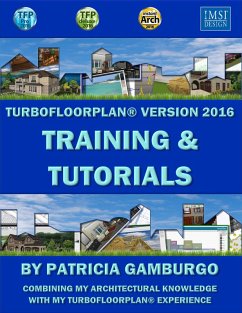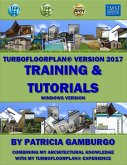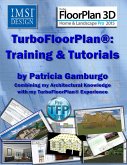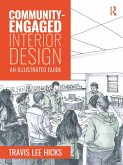- The tutorials show the "How To" for specific uses: How to start a project? How to insert a picture and landscape it? , How to create a walk-out basement? How to slope a lot? Just to name a few. - The Visual Guides are graphic solutions that allow the visualization of the tools' concepts. - All the Power Tools included with the programs are individually explained with images, training guides, and tutorials. - Questions and answers by topic and general issues, that reflect the most asked and answered posts at the TurboFloorPlan® Public Forum as well as the most prominent questions asked during training sessions. - Topics and tools are linked on the screen, so, while you are consulting an item, you can easily access the additional information. - You can search the information by content, by topic or by keyword. - The constructive elements include the necessary technical information. For example: the roof chapter includes a glossary explaining the names of the different parts of a roof as well as the name and development of 21 different types of roofs. Or, if you wish to develop a staircase, for example, you will find not only how to create it using TurboFloorPlan®, but also, how stairs are calculated in real life. - The e-book contains more than 54,000 words and more than 1000 color images (showing tables, examples, rendering results and screenshots), covering the TurboFloorPlan® Version 2016 programs.
Dieser Download kann aus rechtlichen Gründen nur mit Rechnungsadresse in A, B, CY, CZ, D, DK, EW, E, FIN, F, GR, H, IRL, I, LT, L, LR, M, NL, PL, P, R, S, SLO, SK ausgeliefert werden.