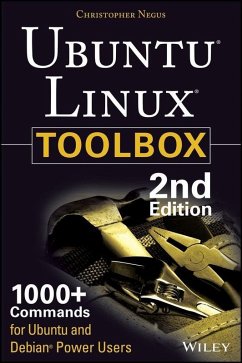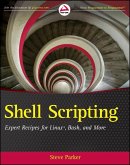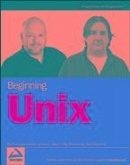Alle Infos zum eBook verschenken

- Format: PDF
- Merkliste
- Auf die Merkliste
- Bewerten Bewerten
- Teilen
- Produkt teilen
- Produkterinnerung
- Produkterinnerung

Hier können Sie sich einloggen

Bitte loggen Sie sich zunächst in Ihr Kundenkonto ein oder registrieren Sie sich bei bücher.de, um das eBook-Abo tolino select nutzen zu können.
This updated bestseller from Linux guru Chris Negus is packed with an array of new and revised material As a longstanding bestseller, Ubuntu Linux Toolbox has taught you how to get the most out Ubuntu, the world's most popular Linux distribution. With this anticipated new edition, Christopher Negus returns with a host of new and expanded coverage on tools for managing file systems, ways to connect to networks, techniques for securing Ubuntu systems, and a look at the latest Long Term Support (LTS) release of Ubuntu, all aimed at getting you up and running with Ubuntu Linux quickly. * Covers…mehr
- Geräte: PC
- mit Kopierschutz
- eBook Hilfe
- Größe: 4.48MB
![Shell Scripting (eBook, PDF) Shell Scripting (eBook, PDF)]() Steve ParkerShell Scripting (eBook, PDF)33,99 €
Steve ParkerShell Scripting (eBook, PDF)33,99 €![BSD UNIX Toolbox (eBook, PDF) BSD UNIX Toolbox (eBook, PDF)]() Christopher NegusBSD UNIX Toolbox (eBook, PDF)17,99 €
Christopher NegusBSD UNIX Toolbox (eBook, PDF)17,99 €![Beginning Unix (eBook, PDF) Beginning Unix (eBook, PDF)]() Paul LoveBeginning Unix (eBook, PDF)28,99 €
Paul LoveBeginning Unix (eBook, PDF)28,99 €![OpenSUSE 11.0 and SUSE Linux Enterprise Server Bible (eBook, PDF) OpenSUSE 11.0 and SUSE Linux Enterprise Server Bible (eBook, PDF)]() Roger WhittakerOpenSUSE 11.0 and SUSE Linux Enterprise Server Bible (eBook, PDF)32,99 €
Roger WhittakerOpenSUSE 11.0 and SUSE Linux Enterprise Server Bible (eBook, PDF)32,99 €![Ubuntu Linux Toolbox (eBook, ePUB) Ubuntu Linux Toolbox (eBook, ePUB)]() Christopher NegusUbuntu Linux Toolbox (eBook, ePUB)19,99 €
Christopher NegusUbuntu Linux Toolbox (eBook, ePUB)19,99 €![Linux For Dummies (eBook, PDF) Linux For Dummies (eBook, PDF)]() Richard BlumLinux For Dummies (eBook, PDF)26,99 €
Richard BlumLinux For Dummies (eBook, PDF)26,99 €![Mastering Red Hat Linux 9 (eBook, PDF) Mastering Red Hat Linux 9 (eBook, PDF)]() Michael JangMastering Red Hat Linux 9 (eBook, PDF)34,99 €
Michael JangMastering Red Hat Linux 9 (eBook, PDF)34,99 €-
-
-
Dieser Download kann aus rechtlichen Gründen nur mit Rechnungsadresse in A, B, BG, CY, CZ, D, DK, EW, E, FIN, F, GR, HR, H, IRL, I, LT, L, LR, M, NL, PL, P, R, S, SLO, SK ausgeliefert werden.
Hinweis: Dieser Artikel kann nur an eine deutsche Lieferadresse ausgeliefert werden.
- Produktdetails
- Verlag: John Wiley & Sons
- Seitenzahl: 368
- Erscheinungstermin: 1. August 2013
- Englisch
- ISBN-13: 9781118227992
- Artikelnr.: 39477713
- Verlag: John Wiley & Sons
- Seitenzahl: 368
- Erscheinungstermin: 1. August 2013
- Englisch
- ISBN-13: 9781118227992
- Artikelnr.: 39477713
- Herstellerkennzeichnung Die Herstellerinformationen sind derzeit nicht verfügbar.
mail Clients 253 Managing E
mail with mail 254 Managing E
mail with mutt 256 Summary 257 Chapter 13: Doing Remote System Administration 259 Doing Remote Login and Tunneling with SSH 259 Using Legacy Communications Tools 260 Configuring SSH 261 Logging in Remotely with ssh 262 Using byobu and screen for Remote Shells 267 Managing Remote Shells with Screen 268 Using byobu to Manage Remote Shells 270 Using a Remote Windows Desktop 272 Connecting to a Windows Desktop with Remmina 272 Connecting to a Windows Desktop with rdesktop 274 Using Remote Linux Desktop and Applications 274 Sharing Desktops Using VNC 275 Setting Up the VNC Server 276 Starting Up the VNC Client 277 Using VNC on Untrusted Networks with SSH 277 Summary 278 Chapter 14: Locking Down Security 279 Working with Users and Groups 279 Managing Users the GUI Way 280 Adding User Accounts 280 Changing useradd Defaults 281 Modifying User Accounts 282 Deleting User Accounts 283 Managing Passwords 283 Adding Groups 286 Checking on Users 286 Configuring the Built-In Firewall 288 Understanding iptables Firewalls 289 Listing iptables Rules 291 Setting Other Firewall Rules 292 Saving and Reloading Firewall Rules 294 Using Advanced Security Features 294 Summary 295 Chapter 15: Setting Up a Virtualization Host and Virtual Machines 297 Can Your Computer Support Virtualization? 298 Checking for CPU Virtualization Support 298 Enabling Virtualization Support in the BIOS 299 Is the Host Computer 32- or 64-Bit? 300 Checking Available RAM and Disk Space 300 Adding Virtualization Software 301 Adding Your User Account to libvirtd 302 Managing Virtual Machines with virt-manager 302 Creating a Virtual Machine in virt-manager 304 Starting and Stopping Virtual Machines with virt-manager 305 Managing Virtual Machines with Commands 306 Creating a Virtual Machine with virt-install 306 Starting and Stopping Virtual Machines with virsh 308 Summary 309 Appendix A: Using vi or Vim Editors 311 Starting and Quitting the vi Editor 311 Moving Around in vi 313 Changing and Deleting Text in vi 314 Using Miscellaneous Commands 314 Modifying Commands with Numbers 315 Using ex Commands 315 Working in Visual Mode 316 Appendix B: Shell Special Characters and Variables 317 Using Special Shell Characters 317 Using Shell Variables 318 Appendix C: Getting Information from /proc 321 Viewing /proc Information 321 Changing /proc Information 325 Index 327
mail Clients 253 Managing E
mail with mail 254 Managing E
mail with mutt 256 Summary 257 Chapter 13: Doing Remote System Administration 259 Doing Remote Login and Tunneling with SSH 259 Using Legacy Communications Tools 260 Configuring SSH 261 Logging in Remotely with ssh 262 Using byobu and screen for Remote Shells 267 Managing Remote Shells with Screen 268 Using byobu to Manage Remote Shells 270 Using a Remote Windows Desktop 272 Connecting to a Windows Desktop with Remmina 272 Connecting to a Windows Desktop with rdesktop 274 Using Remote Linux Desktop and Applications 274 Sharing Desktops Using VNC 275 Setting Up the VNC Server 276 Starting Up the VNC Client 277 Using VNC on Untrusted Networks with SSH 277 Summary 278 Chapter 14: Locking Down Security 279 Working with Users and Groups 279 Managing Users the GUI Way 280 Adding User Accounts 280 Changing useradd Defaults 281 Modifying User Accounts 282 Deleting User Accounts 283 Managing Passwords 283 Adding Groups 286 Checking on Users 286 Configuring the Built-In Firewall 288 Understanding iptables Firewalls 289 Listing iptables Rules 291 Setting Other Firewall Rules 292 Saving and Reloading Firewall Rules 294 Using Advanced Security Features 294 Summary 295 Chapter 15: Setting Up a Virtualization Host and Virtual Machines 297 Can Your Computer Support Virtualization? 298 Checking for CPU Virtualization Support 298 Enabling Virtualization Support in the BIOS 299 Is the Host Computer 32- or 64-Bit? 300 Checking Available RAM and Disk Space 300 Adding Virtualization Software 301 Adding Your User Account to libvirtd 302 Managing Virtual Machines with virt-manager 302 Creating a Virtual Machine in virt-manager 304 Starting and Stopping Virtual Machines with virt-manager 305 Managing Virtual Machines with Commands 306 Creating a Virtual Machine with virt-install 306 Starting and Stopping Virtual Machines with virsh 308 Summary 309 Appendix A: Using vi or Vim Editors 311 Starting and Quitting the vi Editor 311 Moving Around in vi 313 Changing and Deleting Text in vi 314 Using Miscellaneous Commands 314 Modifying Commands with Numbers 315 Using ex Commands 315 Working in Visual Mode 316 Appendix B: Shell Special Characters and Variables 317 Using Special Shell Characters 317 Using Shell Variables 318 Appendix C: Getting Information from /proc 321 Viewing /proc Information 321 Changing /proc Information 325 Index 327