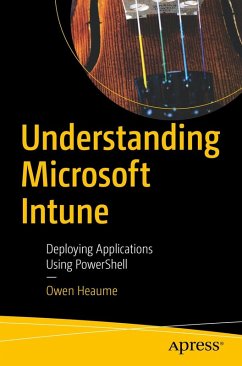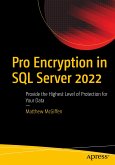Learn to deploy simple and complex applications that are beyond the scope of default Intune application deployment scenarios and limitations. This book will help you deploy applications using a PowerShell script.
The book starts with PowerShell Cmdlets to get an understanding of deployment through PowerShell scripts. Next, you will learn how to work with msiexec where you will learn which properties of your MSI can be set and what values can be passed to them, even if you do not know what the properties and values initially are. Further, you will run the Setup.exe for installation and un-installation of parameters along with MSI extraction. You will then learn detection rules using PowerShell and gain an understanding of the location to run the script. Moving forward, you will go through installing a program by calling MSI or Setup.exe in Intune. Following this, you will go through a demonstration of deploying a script containing functions. Deployment Templates and application preparation in Intune are discussed next, along with the process to create the .Intunewin with tool prep. You'll also be walked through useful snippets and examples of deployment where you will be able to utilize all the aspects of deployment in Intune discussed in prior chapters.
After reading the book, you will be able to manage application deployments and detection rules using PowerShell with Microsoft Intune.
You will:
- Find valid properties and values to use with msiexec
- Use PowerShell for detection rule
- Deploy using a template for reliable and repeatable deployments
- Create the Windows App (Win32) App
Dieser Download kann aus rechtlichen Gründen nur mit Rechnungsadresse in A, B, BG, CY, CZ, D, DK, EW, E, FIN, F, GR, HR, H, IRL, I, LT, L, LR, M, NL, PL, P, R, S, SLO, SK ausgeliefert werden.
Es gelten unsere Allgemeinen Geschäftsbedingungen: www.buecher.de/agb
Impressum
www.buecher.de ist ein Internetauftritt der buecher.de internetstores GmbH
Geschäftsführung: Monica Sawhney | Roland Kölbl | Günter Hilger
Sitz der Gesellschaft: Batheyer Straße 115 - 117, 58099 Hagen
Postanschrift: Bürgermeister-Wegele-Str. 12, 86167 Augsburg
Amtsgericht Hagen HRB 13257
Steuernummer: 321/5800/1497
USt-IdNr: DE450055826
Bitte wählen Sie Ihr Anliegen aus.
Rechnungen
Retourenschein anfordern
Bestellstatus
Storno