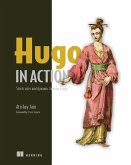In this Web Programming Step by Step course we will learn the HTML language and its application to create web pages. We enter the internet and we see numerous more or less colorful websites, with bright colors, animations ... Other websites are simpler with texts and some images. Would you be interested to know how these websites are made? What tools and languages are used to make web pages? How can I build a personal website to test my programming progress? I encourage you to follow my course on web application development Step by Step. In this course we will see the different technologies used to make a website, static or dynamic websites, make a personal website ... This guide is intended to be above all practical, with examples to follow and on which I will explain the different languages. In this course we will first explain some concepts about the HTML language and then we will go over each of its components and their display on the screen with some examples. We will learn to view images, include videos and sound, create tables and how to go from one web page to another through links. At all times you will have the source code of the web pages as well as links for viewing in an internet browser. If you want to start making your own web pages you can start with this basic course to later delve into the exciting world of the internet. Index Web Programming Course Step by Step - HTML 1.- Presentation 2.- First web page 3.- The HTML language 4.- Titles, header and footer 5.- Text styles 6.- Comments 7.- Lists 8.- Links to pages and URLs 9.- Creating links 10.- Images, audio and video 11.- Image formats 12.- Adding videos and sound 13.- Table elements and their attributes 14.- Grouping sections About the Author Author's ebooks
Dieser Download kann aus rechtlichen Gründen nur mit Rechnungsadresse in A, B, CY, CZ, D, DK, EW, E, FIN, F, GR, H, IRL, I, LT, L, LR, M, NL, PL, P, R, S, SLO, SK ausgeliefert werden.