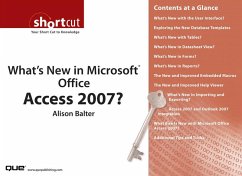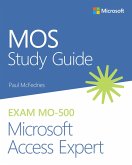Table of Contents
Section 1 What's New with the User Interface?
Section 2 Exploring the New Database Templates
Section 3 What's New with Tables?
Section 4 What's New in Datasheet View?
Section 5 What's New in Forms?
Section 6 What's New in Reports?
Section 7 The New and Improved Embedded Macros
Section 8 The New and Improved Help Viewer
Section 9 What's New in Importing and Exporting?
Section 10 Access 2007 and Outlook 2007 Integration
Section 11 What Else Is New with Microsoft Office Access 2007?
Section 12 Additional Tips and Tricks
Alison Balter has been writing about Access since Access 95. She has written eight books and co-authored two books on Access and has written one book on Microsoft SQL Server 2005 Express. Her books include Essential Access 95, Alison Balter's Mastering Access 95 Development, Alison Balter's Mastering Access 97 Development, Access 97 Unleashed, Alison Balter's Mastering Access 2000 Development, Alison Balter's Mastering Access 2002 Desktop Development, Alison Balter's Mastering Access 2002 Enterprise Development, Alison Balter's Mastering Office Access 2003 Development, Access 2003 In-a-Snap, Access 2003 in 24 Hours, and SQL Server Express in 24 Hours.
Alison has more than 13 years of practical experience working with Access and Access applications. Her clients' projects range from small end-user projects through enterprisewide applications. Clients include the Archdiocese of Los Angeles, Southern California Edison, Accenture, Prudential Insurance, and the International Cinematographer's Guild.
Her Access skills are not limited to writing and programming. Alison has also been teaching Access and speaking at conferences for more than 12 years. Her training has included everything from end-user training to corporate training, in both the United States and Canada.
Dieser Download kann aus rechtlichen Gründen nur mit Rechnungsadresse in A, B, BG, CY, CZ, D, DK, EW, E, FIN, F, GR, HR, H, IRL, I, LT, L, LR, M, NL, PL, P, R, S, SLO, SK ausgeliefert werden.