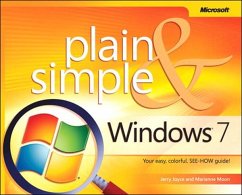Get the fast facts that make learning Windows 7 plain and simple! This no-nonsense guide uses easy, numbered steps and concise, straightforward language to show the most expedient way to perform tasks and solve problems in Windows 7. Here's what you'll learn to do:
- Run programs, control gadgets, play games.
- Send e-mail, browse the Web, and share your files.
- Organize your digital media, including photos, music, and videos.
- Burn CDs and DVDs; make your own movies.
- Set up your printer and a simple home network.
- Manage security settings and perform easy tune-ups and fixes.
- Jump in wherever you need answers.
- Easy-to-follow steps and screenshots show you exactly what to do.
- Handy tips teach you new techniques and shortcuts.
- Quick TRY THIS! Exercises help you apply what you've learned right away.
Dieser Download kann aus rechtlichen Gründen nur mit Rechnungsadresse in A, B, BG, CY, CZ, D, DK, EW, E, FIN, F, GR, HR, H, IRL, I, LT, L, LR, M, NL, PL, P, R, S, SLO, SK ausgeliefert werden.