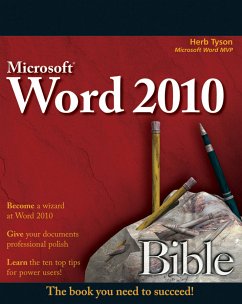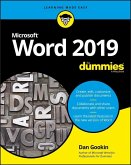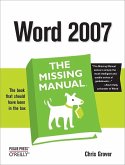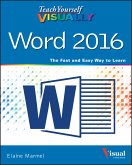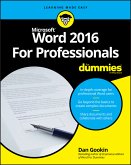Herb Tyson
Word 2010 Bible (eBook, ePUB)
25,99 €
25,99 €
inkl. MwSt.
Sofort per Download lieferbar

0 °P sammeln
25,99 €
Als Download kaufen

25,99 €
inkl. MwSt.
Sofort per Download lieferbar

0 °P sammeln
Jetzt verschenken
Alle Infos zum eBook verschenken
25,99 €
inkl. MwSt.
Sofort per Download lieferbar
Alle Infos zum eBook verschenken

0 °P sammeln
Herb Tyson
Word 2010 Bible (eBook, ePUB)
- Format: ePub
- Merkliste
- Auf die Merkliste
- Bewerten Bewerten
- Teilen
- Produkt teilen
- Produkterinnerung
- Produkterinnerung

Bitte loggen Sie sich zunächst in Ihr Kundenkonto ein oder registrieren Sie sich bei
bücher.de, um das eBook-Abo tolino select nutzen zu können.
Hier können Sie sich einloggen
Hier können Sie sich einloggen
Sie sind bereits eingeloggt. Klicken Sie auf 2. tolino select Abo, um fortzufahren.

Bitte loggen Sie sich zunächst in Ihr Kundenkonto ein oder registrieren Sie sich bei bücher.de, um das eBook-Abo tolino select nutzen zu können.
In-depth guidance on Word 2010 from a Microsoft MVP
Microsoft Word 2010 arrives with many changes and improvements, and this comprehensive guide from Microsoft MVP Herb Tyson is your expert, one-stop resource for it all. Master Word's new features such as a new interface and customized Ribbon, major new productivity-boosting collaboration tools, how to publish directly to blogs, how to work with XML, and much more. Follow step-by-step instructions and best practices, avoid pitfalls, discover practical workarounds, and get the very most out of your new Word 2010 with this packed guide.
- Geräte: eReader
- ohne Kopierschutz
- eBook Hilfe
Andere Kunden interessierten sich auch für
![Word 2010 For Dummies (eBook, ePUB) Word 2010 For Dummies (eBook, ePUB)]() Dan GookinWord 2010 For Dummies (eBook, ePUB)17,99 €
Dan GookinWord 2010 For Dummies (eBook, ePUB)17,99 €![Word 2013 For Dummies (eBook, ePUB) Word 2013 For Dummies (eBook, ePUB)]() Dan GookinWord 2013 For Dummies (eBook, ePUB)17,99 €
Dan GookinWord 2013 For Dummies (eBook, ePUB)17,99 €![Word 2019 For Dummies (eBook, ePUB) Word 2019 For Dummies (eBook, ePUB)]() Dan GookinWord 2019 For Dummies (eBook, ePUB)20,99 €
Dan GookinWord 2019 For Dummies (eBook, ePUB)20,99 €![Word 2010 Bible (eBook, PDF) Word 2010 Bible (eBook, PDF)]() Herb TysonWord 2010 Bible (eBook, PDF)25,99 €
Herb TysonWord 2010 Bible (eBook, PDF)25,99 €![Word 2007: The Missing Manual (eBook, ePUB) Word 2007: The Missing Manual (eBook, ePUB)]() Chris GroverWord 2007: The Missing Manual (eBook, ePUB)14,95 €
Chris GroverWord 2007: The Missing Manual (eBook, ePUB)14,95 €![Teach Yourself VISUALLY Word 2016 (eBook, ePUB) Teach Yourself VISUALLY Word 2016 (eBook, ePUB)]() Elaine MarmelTeach Yourself VISUALLY Word 2016 (eBook, ePUB)20,99 €
Elaine MarmelTeach Yourself VISUALLY Word 2016 (eBook, ePUB)20,99 €![Word 2016 For Professionals For Dummies (eBook, ePUB) Word 2016 For Professionals For Dummies (eBook, ePUB)]() Dan GookinWord 2016 For Professionals For Dummies (eBook, ePUB)22,99 €
Dan GookinWord 2016 For Professionals For Dummies (eBook, ePUB)22,99 €-
-
-
In-depth guidance on Word 2010 from a Microsoft MVP
Microsoft Word 2010 arrives with many changes and improvements, and this comprehensive guide from Microsoft MVP Herb Tyson is your expert, one-stop resource for it all. Master Word's new features such as a new interface and customized Ribbon, major new productivity-boosting collaboration tools, how to publish directly to blogs, how to work with XML, and much more. Follow step-by-step instructions and best practices, avoid pitfalls, discover practical workarounds, and get the very most out of your new Word 2010 with this packed guide.
Microsoft Word 2010 arrives with many changes and improvements, and this comprehensive guide from Microsoft MVP Herb Tyson is your expert, one-stop resource for it all. Master Word's new features such as a new interface and customized Ribbon, major new productivity-boosting collaboration tools, how to publish directly to blogs, how to work with XML, and much more. Follow step-by-step instructions and best practices, avoid pitfalls, discover practical workarounds, and get the very most out of your new Word 2010 with this packed guide.
Dieser Download kann aus rechtlichen Gründen nur mit Rechnungsadresse in D ausgeliefert werden.
Produktdetails
- Produktdetails
- Verlag: Wiley-Blackwell
- Erscheinungstermin: 19. Oktober 2010
- Englisch
- ISBN-13: 9781118009192
- Artikelnr.: 38237357
- Verlag: Wiley-Blackwell
- Erscheinungstermin: 19. Oktober 2010
- Englisch
- ISBN-13: 9781118009192
- Artikelnr.: 38237357
- Herstellerkennzeichnung Die Herstellerinformationen sind derzeit nicht verfügbar.
Herb Tyson is a computer consultant and trainer in the Washington, D.C. area. Widely recognized for his expertise, Herb has received the Microsoft MVP (Most Valuable Professional) award each year for over 14 years, in recognition for helping thousands of Microsoft Word users. His clients have included IBM, Wang, the Federal Government, and the World Bank, as well as numerous law firms and publishers. He is the author of more than a dozen computer books, including the Microsoft Word 2007 Bible.
Introduction xxxvii
Part I: My Word, and Welcome to It 1
Chapter 1: Brave New Word 3
Chapter 2: Quick Start 29
Chapter 3: Where in the Word Is . . .? 61
Chapter 4: Making Word Work for You 73
Chapter 5: The X Files: Understanding and Using Word's New File Format 91
Chapter 6: Make It Stop! Cures and Treatments for Word's Top Annoyances 101
Part II: Word on the Street 115
Chapter 7: Formatting 101: Font/Character Formatting 117
Chapter 8: Paragraph Formatting 135
Chapter 9: In Style! 155
Chapter 10: The Clipboard 173
Chapter 11: Find, Replace, and Go To 185
Part III: Writing Tools 217
Chapter 12: Language Tools 219
Chapter 13: Building Blocks and Quick Parts 241
Chapter 14: AutoCorrect 255
Chapter 15: AutoFormat 265
Chapter 16: Action Options (What Happened to Smart Tags?) 279
Part IV: More than Mere Words 283
Chapter 17: Tables 285
Chapter 18: Pictures and SmartArt 315
Chapter 19: Headers and Footers 339
Chapter 20: Symbols and Equations 351
Chapter 21: Field Guide 367
Chapter 22:WordArt 395
Chapter 23: Charts 409
Chapter 24: Inserting Objects and Files 425
Part V: Document Design 437
Chapter 25: Page Setup and Sections 439
Chapter 26: Textboxes and Other Shapes 455
Chapter 27: Columns 467
Chapter 28: On Background 477
Chapter 29: Publishing as PDF and XPS 489
Chapter 30: Blogging and Publishing as HTML 497
Chapter 31: Templates and Themes 509
Part VI: With All Due Reference 533
Chapter 32: Bookmarks 535
Chapter 33: Tables of Contents 545
Chapter 34: Master Documents 559
Chapter 35: Footnotes and Endnotes 573
Chapter 36: Citations and Bibliography 581
Chapter 37: Captions and Tables of Captioned Items 595
Chapter 38: Indexing 603
Chapter 39: Tables of Authorities 613
Chapter 40: Hyperlinks and Cross-References 621
Part VII: Getting Out the Word 637
Chapter 41: Data Sources 639
Chapter 42: Envelopes and Labels 649
Chapter 43: Data Documents and Mail Merge 661
Chapter 44: Forms 687
Part VIII: Power and Customization 713
Chapter 45: Keyboard Customization 715
Chapter 46: TheQuick Access Toolbar 727
Chapter 47: The Ribbon 737
Chapter 48: Options and Settings 749
Chapter 49: Macros: Recording, Editing, and Using 795
Part IX: Collaboration-Getting Along with Others 817
Chapter 50: Security, Tracking, and Comments 819
Chapter 51: Comparing and Combining Collaborative Documents 845
Chapter 52: SharePoint and SkyDrive 853
Chapter 53: SharePoint Workspace 865
Chapter 54: Integration with Other Office Applications 881
Index 895
Part I: My Word, and Welcome to It 1
Chapter 1: Brave New Word 3
Chapter 2: Quick Start 29
Chapter 3: Where in the Word Is . . .? 61
Chapter 4: Making Word Work for You 73
Chapter 5: The X Files: Understanding and Using Word's New File Format 91
Chapter 6: Make It Stop! Cures and Treatments for Word's Top Annoyances 101
Part II: Word on the Street 115
Chapter 7: Formatting 101: Font/Character Formatting 117
Chapter 8: Paragraph Formatting 135
Chapter 9: In Style! 155
Chapter 10: The Clipboard 173
Chapter 11: Find, Replace, and Go To 185
Part III: Writing Tools 217
Chapter 12: Language Tools 219
Chapter 13: Building Blocks and Quick Parts 241
Chapter 14: AutoCorrect 255
Chapter 15: AutoFormat 265
Chapter 16: Action Options (What Happened to Smart Tags?) 279
Part IV: More than Mere Words 283
Chapter 17: Tables 285
Chapter 18: Pictures and SmartArt 315
Chapter 19: Headers and Footers 339
Chapter 20: Symbols and Equations 351
Chapter 21: Field Guide 367
Chapter 22:WordArt 395
Chapter 23: Charts 409
Chapter 24: Inserting Objects and Files 425
Part V: Document Design 437
Chapter 25: Page Setup and Sections 439
Chapter 26: Textboxes and Other Shapes 455
Chapter 27: Columns 467
Chapter 28: On Background 477
Chapter 29: Publishing as PDF and XPS 489
Chapter 30: Blogging and Publishing as HTML 497
Chapter 31: Templates and Themes 509
Part VI: With All Due Reference 533
Chapter 32: Bookmarks 535
Chapter 33: Tables of Contents 545
Chapter 34: Master Documents 559
Chapter 35: Footnotes and Endnotes 573
Chapter 36: Citations and Bibliography 581
Chapter 37: Captions and Tables of Captioned Items 595
Chapter 38: Indexing 603
Chapter 39: Tables of Authorities 613
Chapter 40: Hyperlinks and Cross-References 621
Part VII: Getting Out the Word 637
Chapter 41: Data Sources 639
Chapter 42: Envelopes and Labels 649
Chapter 43: Data Documents and Mail Merge 661
Chapter 44: Forms 687
Part VIII: Power and Customization 713
Chapter 45: Keyboard Customization 715
Chapter 46: TheQuick Access Toolbar 727
Chapter 47: The Ribbon 737
Chapter 48: Options and Settings 749
Chapter 49: Macros: Recording, Editing, and Using 795
Part IX: Collaboration-Getting Along with Others 817
Chapter 50: Security, Tracking, and Comments 819
Chapter 51: Comparing and Combining Collaborative Documents 845
Chapter 52: SharePoint and SkyDrive 853
Chapter 53: SharePoint Workspace 865
Chapter 54: Integration with Other Office Applications 881
Index 895
Introduction xxxvii
Part I: My Word, and Welcome to It 1
Chapter 1: Brave New Word 3
Chapter 2: Quick Start 29
Chapter 3: Where in the Word Is . . .? 61
Chapter 4: Making Word Work for You 73
Chapter 5: The X Files: Understanding and Using Word's New File Format 91
Chapter 6: Make It Stop! Cures and Treatments for Word's Top Annoyances 101
Part II: Word on the Street 115
Chapter 7: Formatting 101: Font/Character Formatting 117
Chapter 8: Paragraph Formatting 135
Chapter 9: In Style! 155
Chapter 10: The Clipboard 173
Chapter 11: Find, Replace, and Go To 185
Part III: Writing Tools 217
Chapter 12: Language Tools 219
Chapter 13: Building Blocks and Quick Parts 241
Chapter 14: AutoCorrect 255
Chapter 15: AutoFormat 265
Chapter 16: Action Options (What Happened to Smart Tags?) 279
Part IV: More than Mere Words 283
Chapter 17: Tables 285
Chapter 18: Pictures and SmartArt 315
Chapter 19: Headers and Footers 339
Chapter 20: Symbols and Equations 351
Chapter 21: Field Guide 367
Chapter 22:WordArt 395
Chapter 23: Charts 409
Chapter 24: Inserting Objects and Files 425
Part V: Document Design 437
Chapter 25: Page Setup and Sections 439
Chapter 26: Textboxes and Other Shapes 455
Chapter 27: Columns 467
Chapter 28: On Background 477
Chapter 29: Publishing as PDF and XPS 489
Chapter 30: Blogging and Publishing as HTML 497
Chapter 31: Templates and Themes 509
Part VI: With All Due Reference 533
Chapter 32: Bookmarks 535
Chapter 33: Tables of Contents 545
Chapter 34: Master Documents 559
Chapter 35: Footnotes and Endnotes 573
Chapter 36: Citations and Bibliography 581
Chapter 37: Captions and Tables of Captioned Items 595
Chapter 38: Indexing 603
Chapter 39: Tables of Authorities 613
Chapter 40: Hyperlinks and Cross-References 621
Part VII: Getting Out the Word 637
Chapter 41: Data Sources 639
Chapter 42: Envelopes and Labels 649
Chapter 43: Data Documents and Mail Merge 661
Chapter 44: Forms 687
Part VIII: Power and Customization 713
Chapter 45: Keyboard Customization 715
Chapter 46: TheQuick Access Toolbar 727
Chapter 47: The Ribbon 737
Chapter 48: Options and Settings 749
Chapter 49: Macros: Recording, Editing, and Using 795
Part IX: Collaboration-Getting Along with Others 817
Chapter 50: Security, Tracking, and Comments 819
Chapter 51: Comparing and Combining Collaborative Documents 845
Chapter 52: SharePoint and SkyDrive 853
Chapter 53: SharePoint Workspace 865
Chapter 54: Integration with Other Office Applications 881
Index 895
Part I: My Word, and Welcome to It 1
Chapter 1: Brave New Word 3
Chapter 2: Quick Start 29
Chapter 3: Where in the Word Is . . .? 61
Chapter 4: Making Word Work for You 73
Chapter 5: The X Files: Understanding and Using Word's New File Format 91
Chapter 6: Make It Stop! Cures and Treatments for Word's Top Annoyances 101
Part II: Word on the Street 115
Chapter 7: Formatting 101: Font/Character Formatting 117
Chapter 8: Paragraph Formatting 135
Chapter 9: In Style! 155
Chapter 10: The Clipboard 173
Chapter 11: Find, Replace, and Go To 185
Part III: Writing Tools 217
Chapter 12: Language Tools 219
Chapter 13: Building Blocks and Quick Parts 241
Chapter 14: AutoCorrect 255
Chapter 15: AutoFormat 265
Chapter 16: Action Options (What Happened to Smart Tags?) 279
Part IV: More than Mere Words 283
Chapter 17: Tables 285
Chapter 18: Pictures and SmartArt 315
Chapter 19: Headers and Footers 339
Chapter 20: Symbols and Equations 351
Chapter 21: Field Guide 367
Chapter 22:WordArt 395
Chapter 23: Charts 409
Chapter 24: Inserting Objects and Files 425
Part V: Document Design 437
Chapter 25: Page Setup and Sections 439
Chapter 26: Textboxes and Other Shapes 455
Chapter 27: Columns 467
Chapter 28: On Background 477
Chapter 29: Publishing as PDF and XPS 489
Chapter 30: Blogging and Publishing as HTML 497
Chapter 31: Templates and Themes 509
Part VI: With All Due Reference 533
Chapter 32: Bookmarks 535
Chapter 33: Tables of Contents 545
Chapter 34: Master Documents 559
Chapter 35: Footnotes and Endnotes 573
Chapter 36: Citations and Bibliography 581
Chapter 37: Captions and Tables of Captioned Items 595
Chapter 38: Indexing 603
Chapter 39: Tables of Authorities 613
Chapter 40: Hyperlinks and Cross-References 621
Part VII: Getting Out the Word 637
Chapter 41: Data Sources 639
Chapter 42: Envelopes and Labels 649
Chapter 43: Data Documents and Mail Merge 661
Chapter 44: Forms 687
Part VIII: Power and Customization 713
Chapter 45: Keyboard Customization 715
Chapter 46: TheQuick Access Toolbar 727
Chapter 47: The Ribbon 737
Chapter 48: Options and Settings 749
Chapter 49: Macros: Recording, Editing, and Using 795
Part IX: Collaboration-Getting Along with Others 817
Chapter 50: Security, Tracking, and Comments 819
Chapter 51: Comparing and Combining Collaborative Documents 845
Chapter 52: SharePoint and SkyDrive 853
Chapter 53: SharePoint Workspace 865
Chapter 54: Integration with Other Office Applications 881
Index 895