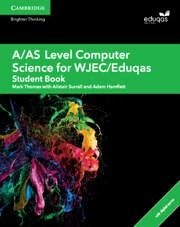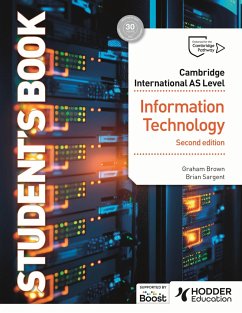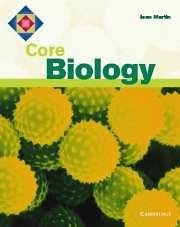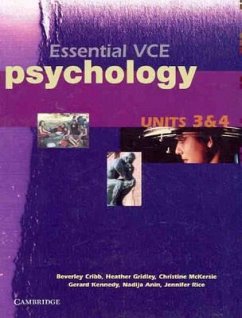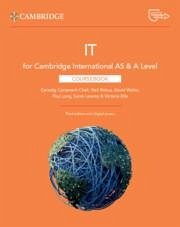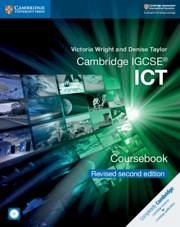Practice It Book 1
Versandkostenfrei!
Versandfertig in über 4 Wochen

PAYBACK Punkte
7 °P sammeln!




The Practice IT books and CD-ROMs are a new and complete IT resource for Years 7-10.
Gregory Bowden is a highly experienced and popular author of many secondary Information Technology texts. He is the Information Systems Manager and Information Technology Coordinator for a major government secondary school.
Produktdetails
- Verlag: Cambridge University Press
- Seitenzahl: 136
- Altersempfehlung: 11 bis 14 Jahre
- Erscheinungstermin: 5. Juli 2001
- Englisch
- Abmessung: 280mm x 210mm x 10mm
- Gewicht: 354g
- ISBN-13: 9780521750257
- ISBN-10: 0521750253
- Artikelnr.: 54371435
Herstellerkennzeichnung
Libri GmbH
Europaallee 1
36244 Bad Hersfeld
gpsr@libri.de
Für dieses Produkt wurde noch keine Bewertung abgegeben. Wir würden uns sehr freuen, wenn du die erste Bewertung schreibst!
Eine Bewertung schreiben
Eine Bewertung schreiben
Andere Kunden interessierten sich für