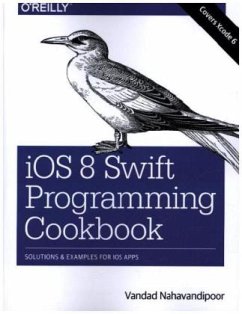Entirely rewritten for Apple’s Swift programming language, this updated cookbook helps you overcome the vexing issues you’re likely to face when creating apps for iOS devices. You’ll find hundreds of new and revised recipes for using the iOS 8 SDK, including techniques for working with Health data and HomeKit accessories, enhancing and animating graphics, storing and protecting data, sending and receiving notifications, and managing files and folders among them. Each recipe includes sample code on GitHub that you can use right away.
Rewritten to use the Swift programming language, this updated cookbook helps you overcome the vexing issues you're likely to face when creating apps for the iPhone, iPad, or iPod touch. New and thoroughly revised recipes show you the steps necessary to work with the iOS 8 SDK, including hundreds of techniques for storing and protecting data, sending and receiving notifications, enhancing and animating graphics, managing files and folders, and many other options. Each recipe includes sample code you can use right away.
Use CloudKit APIs to store information in the cloud with ease
Create vibrant and lifelike user interfaces with UIKit Dynamics
Access user's health-related information with HealthKit
Interact with accessories inside the user's home with HomeKit
Use the Keychain to protect your app's data
Develop location-aware and multitasking-aware apps
Work with iOS 8's audio and video APIs
Use Event Kit UI to manage calendars, dates, and events
Take advantage of the accelerometer and the gyroscope
Integrate iCloud into your apps
Define the layout of UI elements with Auto Layout
Get working examples for implementing gesture recognizers
Retrieve and manipulate contacts and groups from the Address Book
Determine a camera's availability and access the Photo Library
Rewritten to use the Swift programming language, this updated cookbook helps you overcome the vexing issues you're likely to face when creating apps for the iPhone, iPad, or iPod touch. New and thoroughly revised recipes show you the steps necessary to work with the iOS 8 SDK, including hundreds of techniques for storing and protecting data, sending and receiving notifications, enhancing and animating graphics, managing files and folders, and many other options. Each recipe includes sample code you can use right away.
Use CloudKit APIs to store information in the cloud with ease
Create vibrant and lifelike user interfaces with UIKit Dynamics
Access user's health-related information with HealthKit
Interact with accessories inside the user's home with HomeKit
Use the Keychain to protect your app's data
Develop location-aware and multitasking-aware apps
Work with iOS 8's audio and video APIs
Use Event Kit UI to manage calendars, dates, and events
Take advantage of the accelerometer and the gyroscope
Integrate iCloud into your apps
Define the layout of UI elements with Auto Layout
Get working examples for implementing gesture recognizers
Retrieve and manipulate contacts and groups from the Address Book
Determine a camera's availability and access the Photo Library