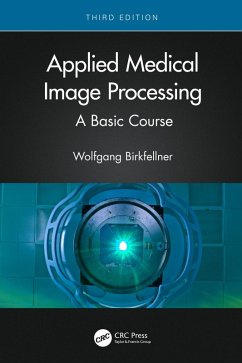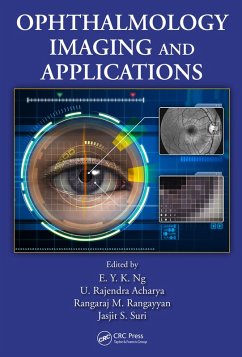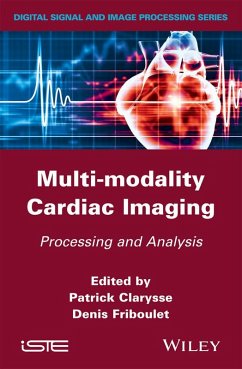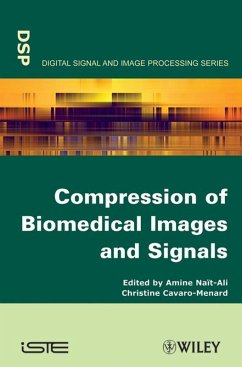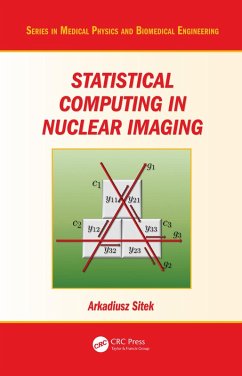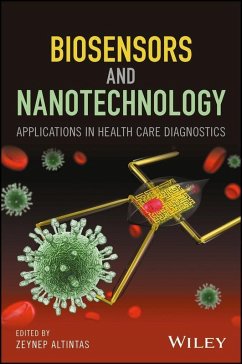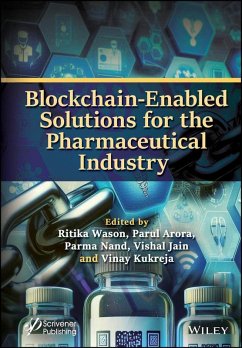Biomedical Image Analysis Recipes in MATLAB (eBook, ePUB)
For Life Scientists and Engineers

PAYBACK Punkte
0 °P sammeln!
As its title suggests, this innovative book has been written for life scientists needing to analyse their data sets, and programmers, wanting a better understanding of the types of experimental images life scientists investigate on a regular basis. Each chapter presents one self-contained biomedical experiment to be analysed. Part I of the book presents its two basic ingredients: essential concepts of image analysis and Matlab. In Part II, algorithms and techniques are shown as series of "recipes" or solved examples that show how specific techniques are applied to a biomedical experiments like...
As its title suggests, this innovative book has been written for life scientists needing to analyse their data sets, and programmers, wanting a better understanding of the types of experimental images life scientists investigate on a regular basis. Each chapter presents one self-contained biomedical experiment to be analysed. Part I of the book presents its two basic ingredients: essential concepts of image analysis and Matlab. In Part II, algorithms and techniques are shown as series of "recipes" or solved examples that show how specific techniques are applied to a biomedical experiments like Western Blots, Histology, Scratch Wound Assays and Fluoresence. Each recipe begins with simple techniques that gradually advance in complexity. Part III presents some advanced techniques for the generation of publication quality figures. The book does not assume any computational or mathematical expertise. * A practical, clearly-written introduction to biomedical image analysis that provides the tools for life scientists and engineers to use when solving problems in their own laboratories. * Presents the basic concepts of MATLAB software and uses it throughout to show how it can execute flexible and powerful image analysis programs tailored to the specific needs of the problem. * Within the context of four biomedical cases, it shows algorithms and techniques as series of "recipes", or solved examples that show how a particular technique is applied in a specific experiment. * Companion website containing example datasets, MATLAB files and figures from the book.
Dieser Download kann aus rechtlichen Gründen nur mit Rechnungsadresse in D ausgeliefert werden.