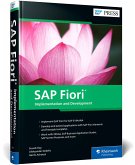- Gebundenes Buch
- Merkliste
- Auf die Merkliste
- Bewerten Bewerten
- Teilen
- Produkt teilen
- Produkterinnerung
- Produkterinnerung
Get the SAP Fiori launchpad up and running! Configure the SAP Fiori launchpad for key on-premise systems: SAP S/4HANA, SAP Business Suite, and SAP Enterprise Portal. Use the SAP Launchpad service in the cloud by setting up SAP Business Technology Platform (SAP BTP) and leveraging tools like SAP Business Application Studio. Follow a real-world landscape example and make the most of SAP Fiori's modern UX!
In this book, you'll learn about:
a. User Experience Discover the SAP Fiori user experience: design principles, launchpad components, personas, and more. Get a big-picture view of SAP's…mehr
Andere Kunden interessierten sich auch für
![SAP Fiori Launchpad SAP Fiori Launchpad]() Thilo SeidelSAP Fiori Launchpad69,99 €
Thilo SeidelSAP Fiori Launchpad69,99 €![SAP Fiori SAP Fiori]() Michael EnglbrechtSAP Fiori79,90 €
Michael EnglbrechtSAP Fiori79,90 €![Das neue SAPUI5-Handbuch Das neue SAPUI5-Handbuch]() Michael EnglbrechtDas neue SAPUI5-Handbuch79,90 €
Michael EnglbrechtDas neue SAPUI5-Handbuch79,90 €![SAP Fiori: Implementation and Development SAP Fiori: Implementation and Development]() Souvik RoySAP Fiori: Implementation and Development74,99 €
Souvik RoySAP Fiori: Implementation and Development74,99 €![Demand and Supply Planning with SAP Apo Demand and Supply Planning with SAP Apo]() Sandeep PradhanDemand and Supply Planning with SAP Apo71,99 €
Sandeep PradhanDemand and Supply Planning with SAP Apo71,99 €![Business Process Transformation mit SAP Signavio Business Process Transformation mit SAP Signavio]() Johannes StrasserBusiness Process Transformation mit SAP Signavio89,90 €
Johannes StrasserBusiness Process Transformation mit SAP Signavio89,90 €![SAP S/4HANA Retail SAP S/4HANA Retail]() Michael AndererSAP S/4HANA Retail89,90 €
Michael AndererSAP S/4HANA Retail89,90 €-
-
-
-
-
-
-
-
-
-
-
-
-
Get the SAP Fiori launchpad up and running! Configure the SAP Fiori launchpad for key on-premise systems: SAP S/4HANA, SAP Business Suite, and SAP Enterprise Portal. Use the SAP Launchpad service in the cloud by setting up SAP Business Technology Platform (SAP BTP) and leveraging tools like SAP Business Application Studio. Follow a real-world landscape example and make the most of SAP Fiori's modern UX!
In this book, you'll learn about:
a. User Experience
Discover the SAP Fiori user experience: design principles, launchpad components, personas, and more. Get a big-picture view of SAP's UX architecture and set the stage with a sample landscape.
b. Configuration
Follow practical instructions to configure the SAP Fiori launchpad for on-premise SAP backends. Then implement the SAP Fiori launchpad in the cloud by configuring the SAP Launchpad service on SAP BTP and connecting to on-premise systems using the cloud connector.
c. Cloud Services
See how to create plugins for the SAP Launchpad service using SAP Business Application Studio. Integrate and use cloud services like SAP Web Analytics and SAP Conversational AI to optimize the SAP Fiori launchpad user experience.
Highlights include:
1) User experience architecture
2) Integration
3) SAP S/4HANA
4) SAP Business Suite
5) SAP Enterprise Portal
6) SAP Business Technology Platform (SAP BTP)
7) SAP Launchpad service
8) SAP Business Application Studio
9) SAP Web Analytics
10) SAP Conversational AI
Cloud connector
SAP Mobile Start app
Hinweis: Dieser Artikel kann nur an eine deutsche Lieferadresse ausgeliefert werden.
In this book, you'll learn about:
a. User Experience
Discover the SAP Fiori user experience: design principles, launchpad components, personas, and more. Get a big-picture view of SAP's UX architecture and set the stage with a sample landscape.
b. Configuration
Follow practical instructions to configure the SAP Fiori launchpad for on-premise SAP backends. Then implement the SAP Fiori launchpad in the cloud by configuring the SAP Launchpad service on SAP BTP and connecting to on-premise systems using the cloud connector.
c. Cloud Services
See how to create plugins for the SAP Launchpad service using SAP Business Application Studio. Integrate and use cloud services like SAP Web Analytics and SAP Conversational AI to optimize the SAP Fiori launchpad user experience.
Highlights include:
1) User experience architecture
2) Integration
3) SAP S/4HANA
4) SAP Business Suite
5) SAP Enterprise Portal
6) SAP Business Technology Platform (SAP BTP)
7) SAP Launchpad service
8) SAP Business Application Studio
9) SAP Web Analytics
10) SAP Conversational AI
Cloud connector
SAP Mobile Start app
Hinweis: Dieser Artikel kann nur an eine deutsche Lieferadresse ausgeliefert werden.
Produktdetails
- Produktdetails
- SAP PRESS Englisch
- Verlag: Rheinwerk Verlag / SAP PRESS
- Artikelnr. des Verlages: 459/22175
- Seitenzahl: 515
- Erscheinungstermin: 22. April 2022
- Englisch
- Abmessung: 262mm x 182mm x 34mm
- Gewicht: 1234g
- ISBN-13: 9781493221752
- ISBN-10: 1493221752
- Artikelnr.: 62555327
- Herstellerkennzeichnung
- Rheinwerk Verlag GmbH
- Rheinwerkallee 4
- 53227 Bonn
- Info@rheinwerk-verlag.de
- +49228421500
- SAP PRESS Englisch
- Verlag: Rheinwerk Verlag / SAP PRESS
- Artikelnr. des Verlages: 459/22175
- Seitenzahl: 515
- Erscheinungstermin: 22. April 2022
- Englisch
- Abmessung: 262mm x 182mm x 34mm
- Gewicht: 1234g
- ISBN-13: 9781493221752
- ISBN-10: 1493221752
- Artikelnr.: 62555327
- Herstellerkennzeichnung
- Rheinwerk Verlag GmbH
- Rheinwerkallee 4
- 53227 Bonn
- Info@rheinwerk-verlag.de
- +49228421500
Claus Burgaard is a UX and mobility expert with over 20 years of technical experience at SAP. AS a UX architect, Claus works closely with customers and partners on implementations. He has been working with SAP Fiori since its inception. Claus has lent his expertise to the SAP Mission Control Center, supporting UX and mobility scenarios, as well as to openSAP, as a co-writer for the 2020 course, "How to Deliver a Great User Experience with SAP S/4HANA." In 2021, he earned the "SAP Digital Architect-Foundation" achievement.
... Preface ... 15
... Target Audience ... 15
... Structure of the Book ... 16
... Acknowledgments ... 19
PART I ... Introduction ... 21
1 ... User Experience with SAP and the Role of SAP Fiori Launchpad ... 23
1.1 ... Introduction to the SAP User Experience ... 23
1.2 ... SAP Fiori ... 34
1.3 ... SAP Fiori Launchpad ... 37
1.4 ... Summary ... 69
2 ... Building Blocks of a Modern User Experience Architecture ... 71
2.1 ... SAP Business Technology Platform ... 71
2.2 ... On-Premise Systems ... 74
2.3 ... SAP Enterprise Portal ... 76
2.4 ... Cloud Systems ... 77
2.5 ... Cloud Connector ... 78
2.6 ... Common Data Model ... 80
2.7 ... SAP Web Analytics ... 82
2.8 ... SAP Conversational AI ... 84
2.9 ... SAP Work Zone ... 85
2.10 ... SAP Business Application Studio ... 86
2.11 ... SAP Launchpad Service ... 90
2.12 ... Overall Landscape ... 92
2.13 ... Summary ... 93
3 ... Real-World Landscape and User Personas ... 95
3.1 ... Reference Landscapes ... 95
3.2 ... User Personas ... 100
3.3 ... Summary ... 105
PART II ... Working with SAP Fiori Launchpad On-Premise ... 107
4 ... Configuring SAP Fiori Launchpad for SAP Business Suite ... 109
4.1 ... Activating the SAP Fiori Infrastructure in SAP Business Suite ... 109
4.2 ... Activating a Single SAP Fiori Application ... 114
4.3 ... Building an SAP Fiori Role ... 123
4.4 ... Activating SAP Fiori Content for a Role ... 141
4.5 ... Upgrading to the Latest Frontend Server (6.0) ... 152
4.6 ... Summary ... 155
5 ... Configuring SAP Fiori Launchpad for SAP S/4HANA ... 157
5.1 ... Activating the SAP Fiori Infrastructure in SAP S/4HANA ... 158
5.2 ... Building an SAP Fiori Role ... 165
5.3 ... Requirements and Prerequisites for Federation ... 186
5.4 ... Working with the Common Data Model ... 188
5.5 ... Exposing SAP Fiori Content from Systems with Frontend Server 2020 ... 189
5.6 ... Upgrading to Frontend Server 2020 ... 193
5.7 ... Landscape Options: Managing Applications in Embedded and Hub Deployments ... 196
5.8 ... Summary ... 197
6 ... Configuring SAP Fiori Launchpad for SAP Enterprise Portal ... 199
6.1 ... Understanding SAP Enterprise Portal Content and Portal Content Object Model ... 200
6.2 ... Designing an SAP Fiori Launchpad Site on SAP Enterprise Portal ... 208
6.3 ... Preparing for Content Federation ... 224
6.4 ... Exposing Content from SAP Enterprise Portal ... 229
6.5 ... Summary ... 233
PART III ... Working with SAP Fiori Launchpad in the Cloud ... 235
7 ... Setting Up SAP Business Technology Platform ... 237
7.1 ... Introduction to SAP BTP ... 238
7.2 ... Creating an SAP BTP Account ... 254
7.3 ... Working with the SAP BTP Cockpit ... 262
7.4 ... Services and Applications ... 269
7.5 ... Activating the SAP Launchpad Service and Setting Up Roles ... 273
7.6 ... Creating Destinations ... 279
7.7 ... Summary ... 281
8 ... Connecting On-Premise Systems to SAP Business Technology Platform ... 283
8.1 ... Introduction to the Cloud Connector ... 284
8.2 ... Installing and Configuring the Cloud Connector ... 286
8.3 ... Connecting Cloud Connector to SAP BTP ... 300
8.4 ... Connecting to On-Premise Systems and Exposing Resources to SAP BTP ... 306
8.5 ... Setting Principal Propagation ... 320
8.6 ... Summary ... 338
9 ... Configuring the SAP Launchpad Service ... 339
9.1 ... Creating an SAP Launchpad Service Site ... 340
9.2 ... Creating Content Providers ... 344
9.3 ... Assigning Content to an SAP Launchpad Service Site ... 354
9.4 ... Integrating SAP S/4HANA Content ... 357
9.5 ... Integrating SAP Business Suite Content ... 362
9.6 ... Integrating SAP SuccessFactors Content ... 369
9.7 ... Integrating Custom SAPUI5 Applications ... 373
9.8 ... Integrating SAP Enterprise Portal Content ... 374
9.9 ... Managing the Site and Transporting Content ... 377
9.10 ... Summary ... 381
10 ... Setting Up SAP Business Application Studio ... 383
10.1 ... Introduction to SAP Business Application Studio ... 384
10.2 ... Enabling SAP Business Application Studio ... 386
10.3 ... Creating a Dev Space ... 399
10.4 ... Components and Capabilities ... 403
10.5 ... Creating Projects for the SAP Launchpad Service ... 408
10.6 ... Deploying HTML5 Modules to SAP BTP ... 415
10.7 ... Configuring the SAP Launchpad Service Site to Enable the Deployed Plug-In ... 421
10.8 ... Summary ... 424
11 ... SAP Web Analytics ... 425
11.1 ... Activating SAP Web Analytics ... 426
11.2 ... Creating a Space and Site ... 431
11.3 ... Registering Your SAP Launchpad Service Site to SAP Web Analytics ... 433
11.4 ... Viewing and Configuring the SAP Web Analytics Dashboard ... 437
11.5 ... Summary ... 440
12 ... SAP Conversational AI ... 443
12.1 ... Activating SAP Conversational AI ... 444
12.2 ... SAP Conversational AI Basics ... 453
12.3 ... Creating Your First Bot ... 459
12.4 ... Training the Bot ... 462
12.5 ... Adding the Bot to the SAP Launchpad Service Site ... 478
12.6 ... Summary ... 483
13 ... SAP Mobile Start App ... 485
13.1 ... Introducing SAP Mobile Start ... 485
13.2 ... Verify the Backend System and SAP Launchpad Service ... 489
13.3 ... Set Up the SAP Mobile Start App ... 490
13.4 ... Add Native Content ... 493
13.5 ... Onboarding Users ... 494
13.6 ... Summary ... 495
14 ... Conclusion and Outlook ... 497
14.1 ... Key Takeaways ... 497
14.2 ... Planned Future Innovations ... 499
14.3 ... Further Reading ... 500
... The Authors ... 503
... Index ... 505
... Target Audience ... 15
... Structure of the Book ... 16
... Acknowledgments ... 19
PART I ... Introduction ... 21
1 ... User Experience with SAP and the Role of SAP Fiori Launchpad ... 23
1.1 ... Introduction to the SAP User Experience ... 23
1.2 ... SAP Fiori ... 34
1.3 ... SAP Fiori Launchpad ... 37
1.4 ... Summary ... 69
2 ... Building Blocks of a Modern User Experience Architecture ... 71
2.1 ... SAP Business Technology Platform ... 71
2.2 ... On-Premise Systems ... 74
2.3 ... SAP Enterprise Portal ... 76
2.4 ... Cloud Systems ... 77
2.5 ... Cloud Connector ... 78
2.6 ... Common Data Model ... 80
2.7 ... SAP Web Analytics ... 82
2.8 ... SAP Conversational AI ... 84
2.9 ... SAP Work Zone ... 85
2.10 ... SAP Business Application Studio ... 86
2.11 ... SAP Launchpad Service ... 90
2.12 ... Overall Landscape ... 92
2.13 ... Summary ... 93
3 ... Real-World Landscape and User Personas ... 95
3.1 ... Reference Landscapes ... 95
3.2 ... User Personas ... 100
3.3 ... Summary ... 105
PART II ... Working with SAP Fiori Launchpad On-Premise ... 107
4 ... Configuring SAP Fiori Launchpad for SAP Business Suite ... 109
4.1 ... Activating the SAP Fiori Infrastructure in SAP Business Suite ... 109
4.2 ... Activating a Single SAP Fiori Application ... 114
4.3 ... Building an SAP Fiori Role ... 123
4.4 ... Activating SAP Fiori Content for a Role ... 141
4.5 ... Upgrading to the Latest Frontend Server (6.0) ... 152
4.6 ... Summary ... 155
5 ... Configuring SAP Fiori Launchpad for SAP S/4HANA ... 157
5.1 ... Activating the SAP Fiori Infrastructure in SAP S/4HANA ... 158
5.2 ... Building an SAP Fiori Role ... 165
5.3 ... Requirements and Prerequisites for Federation ... 186
5.4 ... Working with the Common Data Model ... 188
5.5 ... Exposing SAP Fiori Content from Systems with Frontend Server 2020 ... 189
5.6 ... Upgrading to Frontend Server 2020 ... 193
5.7 ... Landscape Options: Managing Applications in Embedded and Hub Deployments ... 196
5.8 ... Summary ... 197
6 ... Configuring SAP Fiori Launchpad for SAP Enterprise Portal ... 199
6.1 ... Understanding SAP Enterprise Portal Content and Portal Content Object Model ... 200
6.2 ... Designing an SAP Fiori Launchpad Site on SAP Enterprise Portal ... 208
6.3 ... Preparing for Content Federation ... 224
6.4 ... Exposing Content from SAP Enterprise Portal ... 229
6.5 ... Summary ... 233
PART III ... Working with SAP Fiori Launchpad in the Cloud ... 235
7 ... Setting Up SAP Business Technology Platform ... 237
7.1 ... Introduction to SAP BTP ... 238
7.2 ... Creating an SAP BTP Account ... 254
7.3 ... Working with the SAP BTP Cockpit ... 262
7.4 ... Services and Applications ... 269
7.5 ... Activating the SAP Launchpad Service and Setting Up Roles ... 273
7.6 ... Creating Destinations ... 279
7.7 ... Summary ... 281
8 ... Connecting On-Premise Systems to SAP Business Technology Platform ... 283
8.1 ... Introduction to the Cloud Connector ... 284
8.2 ... Installing and Configuring the Cloud Connector ... 286
8.3 ... Connecting Cloud Connector to SAP BTP ... 300
8.4 ... Connecting to On-Premise Systems and Exposing Resources to SAP BTP ... 306
8.5 ... Setting Principal Propagation ... 320
8.6 ... Summary ... 338
9 ... Configuring the SAP Launchpad Service ... 339
9.1 ... Creating an SAP Launchpad Service Site ... 340
9.2 ... Creating Content Providers ... 344
9.3 ... Assigning Content to an SAP Launchpad Service Site ... 354
9.4 ... Integrating SAP S/4HANA Content ... 357
9.5 ... Integrating SAP Business Suite Content ... 362
9.6 ... Integrating SAP SuccessFactors Content ... 369
9.7 ... Integrating Custom SAPUI5 Applications ... 373
9.8 ... Integrating SAP Enterprise Portal Content ... 374
9.9 ... Managing the Site and Transporting Content ... 377
9.10 ... Summary ... 381
10 ... Setting Up SAP Business Application Studio ... 383
10.1 ... Introduction to SAP Business Application Studio ... 384
10.2 ... Enabling SAP Business Application Studio ... 386
10.3 ... Creating a Dev Space ... 399
10.4 ... Components and Capabilities ... 403
10.5 ... Creating Projects for the SAP Launchpad Service ... 408
10.6 ... Deploying HTML5 Modules to SAP BTP ... 415
10.7 ... Configuring the SAP Launchpad Service Site to Enable the Deployed Plug-In ... 421
10.8 ... Summary ... 424
11 ... SAP Web Analytics ... 425
11.1 ... Activating SAP Web Analytics ... 426
11.2 ... Creating a Space and Site ... 431
11.3 ... Registering Your SAP Launchpad Service Site to SAP Web Analytics ... 433
11.4 ... Viewing and Configuring the SAP Web Analytics Dashboard ... 437
11.5 ... Summary ... 440
12 ... SAP Conversational AI ... 443
12.1 ... Activating SAP Conversational AI ... 444
12.2 ... SAP Conversational AI Basics ... 453
12.3 ... Creating Your First Bot ... 459
12.4 ... Training the Bot ... 462
12.5 ... Adding the Bot to the SAP Launchpad Service Site ... 478
12.6 ... Summary ... 483
13 ... SAP Mobile Start App ... 485
13.1 ... Introducing SAP Mobile Start ... 485
13.2 ... Verify the Backend System and SAP Launchpad Service ... 489
13.3 ... Set Up the SAP Mobile Start App ... 490
13.4 ... Add Native Content ... 493
13.5 ... Onboarding Users ... 494
13.6 ... Summary ... 495
14 ... Conclusion and Outlook ... 497
14.1 ... Key Takeaways ... 497
14.2 ... Planned Future Innovations ... 499
14.3 ... Further Reading ... 500
... The Authors ... 503
... Index ... 505
... Preface ... 15
... Target Audience ... 15
... Structure of the Book ... 16
... Acknowledgments ... 19
PART I ... Introduction ... 21
1 ... User Experience with SAP and the Role of SAP Fiori Launchpad ... 23
1.1 ... Introduction to the SAP User Experience ... 23
1.2 ... SAP Fiori ... 34
1.3 ... SAP Fiori Launchpad ... 37
1.4 ... Summary ... 69
2 ... Building Blocks of a Modern User Experience Architecture ... 71
2.1 ... SAP Business Technology Platform ... 71
2.2 ... On-Premise Systems ... 74
2.3 ... SAP Enterprise Portal ... 76
2.4 ... Cloud Systems ... 77
2.5 ... Cloud Connector ... 78
2.6 ... Common Data Model ... 80
2.7 ... SAP Web Analytics ... 82
2.8 ... SAP Conversational AI ... 84
2.9 ... SAP Work Zone ... 85
2.10 ... SAP Business Application Studio ... 86
2.11 ... SAP Launchpad Service ... 90
2.12 ... Overall Landscape ... 92
2.13 ... Summary ... 93
3 ... Real-World Landscape and User Personas ... 95
3.1 ... Reference Landscapes ... 95
3.2 ... User Personas ... 100
3.3 ... Summary ... 105
PART II ... Working with SAP Fiori Launchpad On-Premise ... 107
4 ... Configuring SAP Fiori Launchpad for SAP Business Suite ... 109
4.1 ... Activating the SAP Fiori Infrastructure in SAP Business Suite ... 109
4.2 ... Activating a Single SAP Fiori Application ... 114
4.3 ... Building an SAP Fiori Role ... 123
4.4 ... Activating SAP Fiori Content for a Role ... 141
4.5 ... Upgrading to the Latest Frontend Server (6.0) ... 152
4.6 ... Summary ... 155
5 ... Configuring SAP Fiori Launchpad for SAP S/4HANA ... 157
5.1 ... Activating the SAP Fiori Infrastructure in SAP S/4HANA ... 158
5.2 ... Building an SAP Fiori Role ... 165
5.3 ... Requirements and Prerequisites for Federation ... 186
5.4 ... Working with the Common Data Model ... 188
5.5 ... Exposing SAP Fiori Content from Systems with Frontend Server 2020 ... 189
5.6 ... Upgrading to Frontend Server 2020 ... 193
5.7 ... Landscape Options: Managing Applications in Embedded and Hub Deployments ... 196
5.8 ... Summary ... 197
6 ... Configuring SAP Fiori Launchpad for SAP Enterprise Portal ... 199
6.1 ... Understanding SAP Enterprise Portal Content and Portal Content Object Model ... 200
6.2 ... Designing an SAP Fiori Launchpad Site on SAP Enterprise Portal ... 208
6.3 ... Preparing for Content Federation ... 224
6.4 ... Exposing Content from SAP Enterprise Portal ... 229
6.5 ... Summary ... 233
PART III ... Working with SAP Fiori Launchpad in the Cloud ... 235
7 ... Setting Up SAP Business Technology Platform ... 237
7.1 ... Introduction to SAP BTP ... 238
7.2 ... Creating an SAP BTP Account ... 254
7.3 ... Working with the SAP BTP Cockpit ... 262
7.4 ... Services and Applications ... 269
7.5 ... Activating the SAP Launchpad Service and Setting Up Roles ... 273
7.6 ... Creating Destinations ... 279
7.7 ... Summary ... 281
8 ... Connecting On-Premise Systems to SAP Business Technology Platform ... 283
8.1 ... Introduction to the Cloud Connector ... 284
8.2 ... Installing and Configuring the Cloud Connector ... 286
8.3 ... Connecting Cloud Connector to SAP BTP ... 300
8.4 ... Connecting to On-Premise Systems and Exposing Resources to SAP BTP ... 306
8.5 ... Setting Principal Propagation ... 320
8.6 ... Summary ... 338
9 ... Configuring the SAP Launchpad Service ... 339
9.1 ... Creating an SAP Launchpad Service Site ... 340
9.2 ... Creating Content Providers ... 344
9.3 ... Assigning Content to an SAP Launchpad Service Site ... 354
9.4 ... Integrating SAP S/4HANA Content ... 357
9.5 ... Integrating SAP Business Suite Content ... 362
9.6 ... Integrating SAP SuccessFactors Content ... 369
9.7 ... Integrating Custom SAPUI5 Applications ... 373
9.8 ... Integrating SAP Enterprise Portal Content ... 374
9.9 ... Managing the Site and Transporting Content ... 377
9.10 ... Summary ... 381
10 ... Setting Up SAP Business Application Studio ... 383
10.1 ... Introduction to SAP Business Application Studio ... 384
10.2 ... Enabling SAP Business Application Studio ... 386
10.3 ... Creating a Dev Space ... 399
10.4 ... Components and Capabilities ... 403
10.5 ... Creating Projects for the SAP Launchpad Service ... 408
10.6 ... Deploying HTML5 Modules to SAP BTP ... 415
10.7 ... Configuring the SAP Launchpad Service Site to Enable the Deployed Plug-In ... 421
10.8 ... Summary ... 424
11 ... SAP Web Analytics ... 425
11.1 ... Activating SAP Web Analytics ... 426
11.2 ... Creating a Space and Site ... 431
11.3 ... Registering Your SAP Launchpad Service Site to SAP Web Analytics ... 433
11.4 ... Viewing and Configuring the SAP Web Analytics Dashboard ... 437
11.5 ... Summary ... 440
12 ... SAP Conversational AI ... 443
12.1 ... Activating SAP Conversational AI ... 444
12.2 ... SAP Conversational AI Basics ... 453
12.3 ... Creating Your First Bot ... 459
12.4 ... Training the Bot ... 462
12.5 ... Adding the Bot to the SAP Launchpad Service Site ... 478
12.6 ... Summary ... 483
13 ... SAP Mobile Start App ... 485
13.1 ... Introducing SAP Mobile Start ... 485
13.2 ... Verify the Backend System and SAP Launchpad Service ... 489
13.3 ... Set Up the SAP Mobile Start App ... 490
13.4 ... Add Native Content ... 493
13.5 ... Onboarding Users ... 494
13.6 ... Summary ... 495
14 ... Conclusion and Outlook ... 497
14.1 ... Key Takeaways ... 497
14.2 ... Planned Future Innovations ... 499
14.3 ... Further Reading ... 500
... The Authors ... 503
... Index ... 505
... Target Audience ... 15
... Structure of the Book ... 16
... Acknowledgments ... 19
PART I ... Introduction ... 21
1 ... User Experience with SAP and the Role of SAP Fiori Launchpad ... 23
1.1 ... Introduction to the SAP User Experience ... 23
1.2 ... SAP Fiori ... 34
1.3 ... SAP Fiori Launchpad ... 37
1.4 ... Summary ... 69
2 ... Building Blocks of a Modern User Experience Architecture ... 71
2.1 ... SAP Business Technology Platform ... 71
2.2 ... On-Premise Systems ... 74
2.3 ... SAP Enterprise Portal ... 76
2.4 ... Cloud Systems ... 77
2.5 ... Cloud Connector ... 78
2.6 ... Common Data Model ... 80
2.7 ... SAP Web Analytics ... 82
2.8 ... SAP Conversational AI ... 84
2.9 ... SAP Work Zone ... 85
2.10 ... SAP Business Application Studio ... 86
2.11 ... SAP Launchpad Service ... 90
2.12 ... Overall Landscape ... 92
2.13 ... Summary ... 93
3 ... Real-World Landscape and User Personas ... 95
3.1 ... Reference Landscapes ... 95
3.2 ... User Personas ... 100
3.3 ... Summary ... 105
PART II ... Working with SAP Fiori Launchpad On-Premise ... 107
4 ... Configuring SAP Fiori Launchpad for SAP Business Suite ... 109
4.1 ... Activating the SAP Fiori Infrastructure in SAP Business Suite ... 109
4.2 ... Activating a Single SAP Fiori Application ... 114
4.3 ... Building an SAP Fiori Role ... 123
4.4 ... Activating SAP Fiori Content for a Role ... 141
4.5 ... Upgrading to the Latest Frontend Server (6.0) ... 152
4.6 ... Summary ... 155
5 ... Configuring SAP Fiori Launchpad for SAP S/4HANA ... 157
5.1 ... Activating the SAP Fiori Infrastructure in SAP S/4HANA ... 158
5.2 ... Building an SAP Fiori Role ... 165
5.3 ... Requirements and Prerequisites for Federation ... 186
5.4 ... Working with the Common Data Model ... 188
5.5 ... Exposing SAP Fiori Content from Systems with Frontend Server 2020 ... 189
5.6 ... Upgrading to Frontend Server 2020 ... 193
5.7 ... Landscape Options: Managing Applications in Embedded and Hub Deployments ... 196
5.8 ... Summary ... 197
6 ... Configuring SAP Fiori Launchpad for SAP Enterprise Portal ... 199
6.1 ... Understanding SAP Enterprise Portal Content and Portal Content Object Model ... 200
6.2 ... Designing an SAP Fiori Launchpad Site on SAP Enterprise Portal ... 208
6.3 ... Preparing for Content Federation ... 224
6.4 ... Exposing Content from SAP Enterprise Portal ... 229
6.5 ... Summary ... 233
PART III ... Working with SAP Fiori Launchpad in the Cloud ... 235
7 ... Setting Up SAP Business Technology Platform ... 237
7.1 ... Introduction to SAP BTP ... 238
7.2 ... Creating an SAP BTP Account ... 254
7.3 ... Working with the SAP BTP Cockpit ... 262
7.4 ... Services and Applications ... 269
7.5 ... Activating the SAP Launchpad Service and Setting Up Roles ... 273
7.6 ... Creating Destinations ... 279
7.7 ... Summary ... 281
8 ... Connecting On-Premise Systems to SAP Business Technology Platform ... 283
8.1 ... Introduction to the Cloud Connector ... 284
8.2 ... Installing and Configuring the Cloud Connector ... 286
8.3 ... Connecting Cloud Connector to SAP BTP ... 300
8.4 ... Connecting to On-Premise Systems and Exposing Resources to SAP BTP ... 306
8.5 ... Setting Principal Propagation ... 320
8.6 ... Summary ... 338
9 ... Configuring the SAP Launchpad Service ... 339
9.1 ... Creating an SAP Launchpad Service Site ... 340
9.2 ... Creating Content Providers ... 344
9.3 ... Assigning Content to an SAP Launchpad Service Site ... 354
9.4 ... Integrating SAP S/4HANA Content ... 357
9.5 ... Integrating SAP Business Suite Content ... 362
9.6 ... Integrating SAP SuccessFactors Content ... 369
9.7 ... Integrating Custom SAPUI5 Applications ... 373
9.8 ... Integrating SAP Enterprise Portal Content ... 374
9.9 ... Managing the Site and Transporting Content ... 377
9.10 ... Summary ... 381
10 ... Setting Up SAP Business Application Studio ... 383
10.1 ... Introduction to SAP Business Application Studio ... 384
10.2 ... Enabling SAP Business Application Studio ... 386
10.3 ... Creating a Dev Space ... 399
10.4 ... Components and Capabilities ... 403
10.5 ... Creating Projects for the SAP Launchpad Service ... 408
10.6 ... Deploying HTML5 Modules to SAP BTP ... 415
10.7 ... Configuring the SAP Launchpad Service Site to Enable the Deployed Plug-In ... 421
10.8 ... Summary ... 424
11 ... SAP Web Analytics ... 425
11.1 ... Activating SAP Web Analytics ... 426
11.2 ... Creating a Space and Site ... 431
11.3 ... Registering Your SAP Launchpad Service Site to SAP Web Analytics ... 433
11.4 ... Viewing and Configuring the SAP Web Analytics Dashboard ... 437
11.5 ... Summary ... 440
12 ... SAP Conversational AI ... 443
12.1 ... Activating SAP Conversational AI ... 444
12.2 ... SAP Conversational AI Basics ... 453
12.3 ... Creating Your First Bot ... 459
12.4 ... Training the Bot ... 462
12.5 ... Adding the Bot to the SAP Launchpad Service Site ... 478
12.6 ... Summary ... 483
13 ... SAP Mobile Start App ... 485
13.1 ... Introducing SAP Mobile Start ... 485
13.2 ... Verify the Backend System and SAP Launchpad Service ... 489
13.3 ... Set Up the SAP Mobile Start App ... 490
13.4 ... Add Native Content ... 493
13.5 ... Onboarding Users ... 494
13.6 ... Summary ... 495
14 ... Conclusion and Outlook ... 497
14.1 ... Key Takeaways ... 497
14.2 ... Planned Future Innovations ... 499
14.3 ... Further Reading ... 500
... The Authors ... 503
... Index ... 505