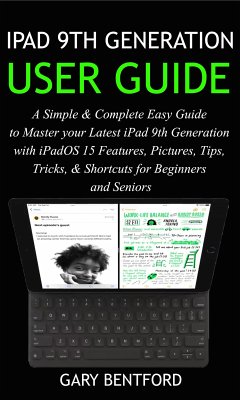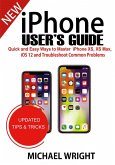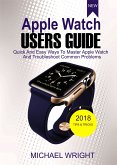You Don't Want to Miss the Improved Features of the Latest iPad 9th Generation The latest iPad 9th generation (released by Apple in September 2021), no doubt is one of the most popular and most affordable tablets you would love to have in possession, featuring a considerable volume of improvements over the previous iPad models; they include a classic front-facing camera with center stage, True Tone, A13 Bionic processor, all-day battery life and more. It offers a 10.2-inch display, making it capable of rendering more viewing area compared to the 9.7-inch iPad which was in the market some few years back. It consists of a resolution of 2160 by 1620 at about 264 pixels per inch and offers close to 3.5 million pixels with the brightness of about 500 nits. This book contains simple step-by-step explanations, tips, tricks, and shortcuts, including graphics and images that would boost your faster learning of the usage of this 9th generation iPad from the beginner to senior level. Some of the content of what you would learn in this user guide include the following: THE DISPLAY THE CAMERA GENERAL USABILITY WIDGETS APP LIBRARY MULTITASKING FACETIME FOCUS NOTIFICATIONS PHOTOS MAPS SAFARI VISUAL LOOK UP QUICK NOTE REMINDERS ICLOUD+ PRIVACY MAIL ACCESSIBILITY SET UP & GET STARTED TURNING ON & SETTING UP YOUR IPAD PREPARING FOR SETUP MOVING FROM ANDROID DEVICE TO IPAD WAKING & UNLOCKING YOUR IPAD UNLOCKING YOUR IPAD USING THE FACE ID SETTING UP CELLULAR SERVICE ON YOUR IPAD (WI-FI + CELLULAR) SETTING UP YOUR CELLULAR PLAN WITH ESIM SWITCHING TO ANOTHER SIM INSTALLING A SIM ON YOUR IPAD MANAGING YOUR CELLULAR SERVICE CONNECTING YOUR IPAD TO THE INTERNET JOINING A PERSONAL HOTSPOT CONNECTING YOUR IPAD TO A CELLULAR NETWORK CHAPTER FIVE: APPLE ID & ICLOUD MANAGING YOUR APPLE ID SETTINGS ON YOUR IPAD SIGNING IN TO YOUR APPLE ID CHANGING YOUR APPLE ID SETTINGS CHAPTER SIX: USING ICLOUD IN YOUR IPAD HOW TO CHANGE YOUR ICLOUD SETTINGS WAYS YOU CAN USE ICLOUD ON YOUR IPAD SUBSCRIBING TO ICLOUD+ ON YOUR IPAD UPGRADING, CHANGING OR CANCELING YOUR ICLOUD+ SUBSCRIPTION ON YOUR IPAD PERSONALIZING YOUR IPAD TURN OFF OR CHANGE IPAD SOUNDS SETTING SOUND OPTIONS And more. Trust me, you cannot afford to miss the features, tips, and tricks contained in this user guide! The time is perfectly right to get your copy NOW!
Dieser Download kann aus rechtlichen Gründen nur mit Rechnungsadresse in A, B, BG, CY, CZ, D, DK, EW, E, FIN, F, GR, HR, H, IRL, I, LT, L, LR, M, NL, PL, P, R, S, SLO, SK ausgeliefert werden.