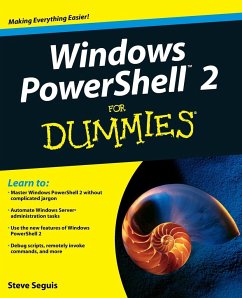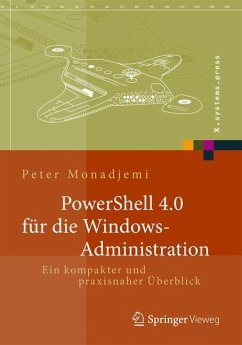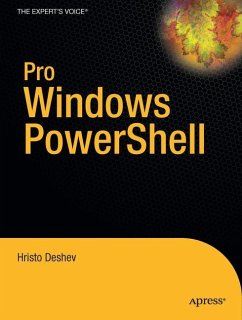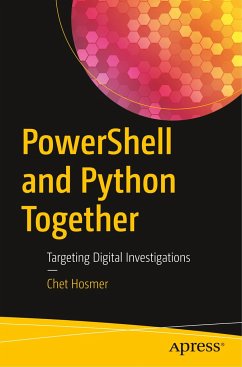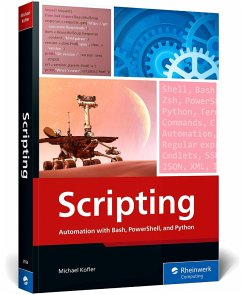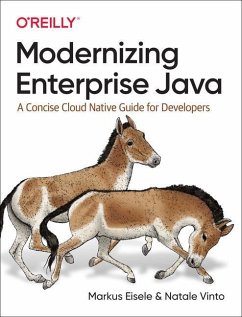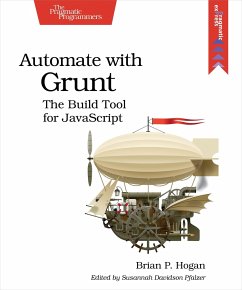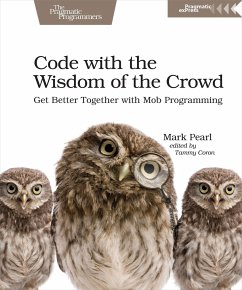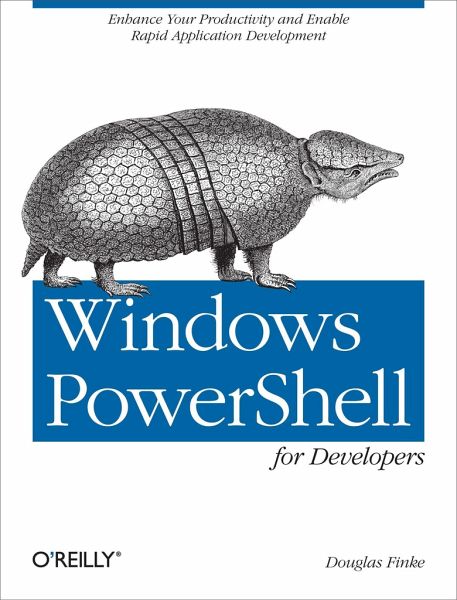
Windows Powershell for Developers
Enhance Your Productivity and Enable Rapid Application Development

PAYBACK Punkte
12 °P sammeln!
The PowerShell platform gives developers seamless integration with legacy .Net code while adding a range previously not seen in a language. With this book you will quickly learn the fundamentals, and move on to writing rich, sophisticated scripts to manage key tasks and processes in your development activities. PowerShell .Net for Developers begins with a cheat sheet of language primitives to get you on your feet with the language. You ll see how to speed up nearly every aspect of the development process using PowerShell.