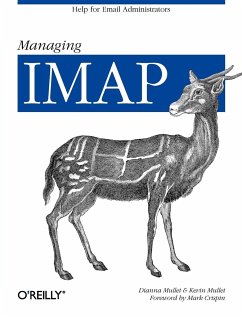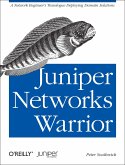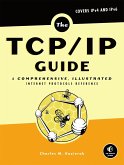- Broschiertes Buch
- Merkliste
- Auf die Merkliste
- Bewerten Bewerten
- Teilen
- Produkt teilen
- Produkterinnerung
- Produkterinnerung
Virtually everything--not just computers, but every kind of device--is coming on board the Internet, and the two principal applications are the World Wide Web and email. The POP3 model for online-only messaging is being taxed to its limit, and users clearly would like mail servers with more "oomph". More specifically, the demand is for email servers that take advantage of centralized resources to manage mail, rather than heap more tasks on end-user computers. This clamor has resulted in the IMAP protocol being incorporated into virtually every major email server on the market. Those who…mehr
Andere Kunden interessierten sich auch für
![TCP/IP Network Administration TCP/IP Network Administration]() Craig HuntTCP/IP Network Administration46,99 €
Craig HuntTCP/IP Network Administration46,99 €![IP Routing IP Routing]() Ravi MalhotraIP Routing43,99 €
Ravi MalhotraIP Routing43,99 €![Juniper Networks Warrior Juniper Networks Warrior]() Peter SouthwickJuniper Networks Warrior63,99 €
Peter SouthwickJuniper Networks Warrior63,99 €![The TCP/IP-Guide The TCP/IP-Guide]() Charles M. KozierokThe TCP/IP-Guide81,99 €
Charles M. KozierokThe TCP/IP-Guide81,99 €![Mike Meyers' Comptia Network+ Guide to Managing and Troubleshooting Networks Lab Manual, Sixth Edition (Exam N10-008) Mike Meyers' Comptia Network+ Guide to Managing and Troubleshooting Networks Lab Manual, Sixth Edition (Exam N10-008)]() Jonathan S WeissmanMike Meyers' Comptia Network+ Guide to Managing and Troubleshooting Networks Lab Manual, Sixth Edition (Exam N10-008)67,99 €
Jonathan S WeissmanMike Meyers' Comptia Network+ Guide to Managing and Troubleshooting Networks Lab Manual, Sixth Edition (Exam N10-008)67,99 €![Essential SNMP Essential SNMP]() Douglas R. MauroEssential SNMP42,99 €
Douglas R. MauroEssential SNMP42,99 €![DNS and Bind DNS and Bind]() Paul AlbitzDNS and Bind56,99 €
Paul AlbitzDNS and Bind56,99 €-
-
-
Virtually everything--not just computers, but every kind of device--is coming on board the Internet, and the two principal applications are the World Wide Web and email. The POP3 model for online-only messaging is being taxed to its limit, and users clearly would like mail servers with more "oomph". More specifically, the demand is for email servers that take advantage of centralized resources to manage mail, rather than heap more tasks on end-user computers. This clamor has resulted in the IMAP protocol being incorporated into virtually every major email server on the market. Those who haven't already installed IMAP are probably planning to do so. Managing IMAP is a movable feast of IMAP help. It is a handy guide for everyday tasks common to most IMAP servers as well as a concise reference to help navigate the sometimes sparsely and obtusely documented open source software. Whether the goal is more insight into the IMAP server and client or utility software, or big-picture strategic suggestions to get off a legacy system, Managing IMAP is here to help. This book is both a conceptual and a mechanical IMAP road map. Managers, system integrators, and system administrators on the front lines of Internet messaging will find it a valuable tool for IMAP system provision, maintenance and support. It is also useful if you're considering IMAP for your messaging system. Managing IMAP covers the IMAP protocol, setting up a client, IMAP security, performance monitoring, and tools. Several chapters are devoted specifically to two of the most popular servers: the University of Washington server and Cyrus, and detailed appendixes cover topics such as TCL, procmail, Sieve, and sendmail.
Hinweis: Dieser Artikel kann nur an eine deutsche Lieferadresse ausgeliefert werden.
Hinweis: Dieser Artikel kann nur an eine deutsche Lieferadresse ausgeliefert werden.
Produktdetails
- Produktdetails
- Verlag: O'Reilly Media
- Seitenzahl: 408
- Erscheinungstermin: 24. Oktober 2000
- Englisch
- Abmessung: 234mm x 177mm x 24mm
- Gewicht: 663g
- ISBN-13: 9780596000127
- ISBN-10: 059600012X
- Artikelnr.: 09023613
- Herstellerkennzeichnung
- Libri GmbH
- Europaallee 1
- 36244 Bad Hersfeld
- gpsr@libri.de
- Verlag: O'Reilly Media
- Seitenzahl: 408
- Erscheinungstermin: 24. Oktober 2000
- Englisch
- Abmessung: 234mm x 177mm x 24mm
- Gewicht: 663g
- ISBN-13: 9780596000127
- ISBN-10: 059600012X
- Artikelnr.: 09023613
- Herstellerkennzeichnung
- Libri GmbH
- Europaallee 1
- 36244 Bad Hersfeld
- gpsr@libri.de
Dianna and Kevin Mullet are a husband and wife team who share their home in Carrollton, Texas, with awk and Lavender, who are cats, and Milo and Goldie, who are beagles. Dianna and Kevin met, married, and conceived this book while working at the University of North Texas. Dianna is a senior Unix system administrator for a leading provider of flight simulation, training, and defense communication systems, where she maintains the Unix infrastructure and plays a leadership role in overall IT system design and integration. In her previous career, Dianna was a widely published physical chemist. She lives and works on the leading edge, but keeps an eye out for technologies whose growth outstrips our ability to manage them. Dianna is a qualified scuba rescue diver and relishes opportunities to go on analog vacations with Kevin, who insists on packing a notebook PC and digital camera to maintain his umbilical cord to the Net. Kevin is a voracious punster who got bitten by the computer bug when he bought a Timex/Sinclair 1000 in 1982 and found himself chomping at the bit to change careers from photographer to computer geek. (Coincidentally, Dianna bought a TS1000 at the same time, and it was also her first computer.) One thing led to another, and he found himself working for local, regional, and national ISPs as a network analyst and Unix system administrator, and was network security manager for the University of North Texas. Kevin and Dianna have started Atomic Consulting, Inc., which does Unix and network consulting for small and medium size companies in the Dallas area. Kevin believes open source is more a religion than a license, that the Internet will supplant most national governments, that most economies will be reduced if not eliminated by nanotechnology, and that the ISO seven-layer model and the Sanskrit chakra system are essentially the same thing. Also a certified scuba diver and an avid photographer, Kevin lives to go on vacation with Dianna, who insists on bringing her analog camera, and no computer, and preserving the pioneering offline spirit of the family vacation, at least until the last hour or two of the day. When they're not busy helping to make the Net a better, safer, more interesting place, Dianna and Kevin are busy networking their new home from scratch. Since they're in one of the few neighborhoods that can get really good ADSL service, they may never move. Dianna and Kevin Mullet are a husband and wife team who share their home in Carrollton, Texas, with awk and Lavender, who are cats, and Milo and Goldie, who are beagles. Dianna and Kevin met, married, and conceived this book while working at the University of North Texas. In her previous career, Dianna was a widely published physical chemist. She lives and works on the leading edge, but keeps an eye out for technologies whose growth outstrips our ability to manage them. Dianna is a qualified scuba rescue diver and relishes opportunities to go on analog vacations with Kevin, who insists on packing a notebook PC and digital camera to maintain his umbilical cord to the Net. Kevin is a voracious punster who got bitten by the computer bug when he bought a Timex/Sinclair 1000 in 1982 and found himself chomping at the bit to change careers from photographer to computer geek. (Coincidentally, Dianna bought a TS1000 at the same time, and it was also her first computer.) One thing led to another, and he found himself working for local, regional, and national ISPs as a network analyst and Unix system administrator, and was network security manager for the University of North Texas. Kevin and Dianna have started Atomic Consulting, Inc., which does Unix and network consulting for small and medium size companies in the Dallas area. Kevin believes open source is more a religion than a license, that the Internet will supplant most national governments, that most economies will be reduced if not eliminated by nanotechnology, and that the ISO seven-layer model and the Sanskrit chakra system are essentially the same thing. Also a certified scuba diver and an avid photographer, Kevin lives to go on vacation with Dianna, who insists on bringing her analog camera, and no computer, and preserving the pioneering offline spirit of the family vacation, at least until the last hour or two of the day. When they're not busy helping to make the Net a better, safer, more interesting place, Dianna and Kevin are busy networking their new home from scratch. Since they're in one of the few neighborhoods that can get really good ADSL service, they may never move.
Foreword
Preface
How This Book Is Organized
Conventions Used in This Book
Related Books
We'd Like to Hear From You
Acknowledgments
IMAP Fundamentals
Chapter 1: The Internet Mail Model
1.1 What Is the Internet Mail Model?
1.2 Why Follow the Internet Mail Model?
1.3 Examples
Chapter 2: What Is IMAP?
2.1 IMAP in a Nutshell
2.2 IMAP's Three Interaction Models
2.3 Why IMAP?
2.4 IMAP and POP: A Comparison
2.5 Present and Future of IMAP
2.6 Open Source Server Implementations
2.7 IMAP-Related Standards and Documents
Chapter 3: Anatomy of an IMAP Session
3.1 IMAP Session Concepts
3.2 IMAP Components
3.3 An IMAP Session Play-by-Play
IMAP Mail User Agents (MUAs)
Chapter 4: IMAP Clients
4.1 Client Features
4.2 PINE and PC PINE
4.3 Star Mail
4.4 Netscape Messenger
4.5 Outlook Express
4.6 Mulberry
4.7 Eudora
4.8 Other Clients
Chapter 5: Web-Based IMAP Clients
5.1 What's a Web-Based IMAP Client?
5.2 Why Use a Web-Based IMAP Client?
5.3 Web IMAP Clients
5.4 IMP
5.5 Mailspinner
5.6 SilkyMail
5.7 EMU 3
5.8 WING
The Cyrus IMAP Server
Chapter 6: Introduction to the Cyrus IMAP Server
6.1 History of Cyrus
6.2 Cyrus Concepts and Features
6.3 Cyrus Server Configuration
6.4 The Future of Cyrus
6.5 Strengths and Weaknesses of Cyrus
6.6 When Is Cyrus the Right Choice?
Chapter 7: Installing the Cyrus IMAP Server
7.1 Software Prerequisites
7.2 Hardware Note
7.3 Where to Get the Software
7.4 Supported Platforms
7.5 Installing Cyrus
7.6 Upgrading from Previous Versions of Cyrus IMAP
7.7 Components of Cyrus and What They Do
7.8 Common Problems
7.9 Significant Bugs
Chapter 8: Configuring the Cyrus Server
8.1 IMAP Configuration File and Directory
8.2 Configuring the Authentication Mechanism
8.3 Configuring syslog
8.4 Configuring the MTA
8.5 Getting Cyrus Up and Running
8.6 Testing Your Server
Chapter 9: Cyrus System Administration
9.1 Cyrus System Administration with cyradm
9.2 Common Tasks
9.3 Batch Account Maintenance with cyradm
9.4 Shared Folders and Bulletin Boards
9.5 Mailstore Partitioning
9.6 Quota Maintenance
9.7 Disaster Recovery
9.8 Migration from Berkeley (Unix) Mailbox Format to Cyrus
9.9 Mail Forwarding and Filtering on a Black Box
9.10 Usenet Integration
9.11 Troubleshooting
9.12 Adding SSL Support to Cyrus
The UW IMAP Server
Chapter 10: Introduction to the UW IMAP Server
10.1 What Is UW IMAP?
10.2 UW's Strengths
10.3 UW's Limitations
10.4 UW IMAP Concepts
10.5 Does UW IMAP Match Your Needs?
Chapter 11: Installing UW IMAP
11.1 Where Do You Get UW IMAP?
11.2 What Do You Get with UW IMAP?
11.3 How Do You Install It?
11.4 Where Can You Go for Help If You Get Stuck?
Chapter 12: UW System Administration
12.1 General Issues
12.2 Authentication
12.3 Security
12.4 UW IMAP Utilities
Other Topics
Chapter 13: Addressing IMAP Security
13.1 Security Resources
13.2 A Handful of Security Tips
13.3 Monitoring Security
13.4 Boiling It All Down
Chapter 14: Running a Dedicated Server
14.1 What's a Dedicated Server?
14.2 Account Provisioning
14.3 Mission Restriction
14.4 The Ultimate in Dedicated Servers
Chapter 15: Server-Side Mail Filtering
15.1 Why Filter on the Server?
15.2 Procmail
15.3 Sieve
15.4 To Filter or Not to Filter...
Chapter 16: Server Performance Tuning
16.1 Platform
16.2 I/O Subsystem Tuning
16.3 Memory Tuning
16.4 Kernel and Network Driver Tuning
16.5 How to Know When It's Time to Scale Up
16.6 Running imapd: inetd Versus Standalone
16.7 Charting It Up for the Suits
Chapter 17: Remote Configuration Storage
17.1 Why Store Client Configurations on a Server?
17.2 IMSP, ACAP, or LDAP?
17.3 IMSP
17.4 ACAP
Chapter 18: IMAP Tools
18.1 IMAP Administration Tools
18.2 Authentication Tools
18.3 Monitoring and Testing Tools
18.4 IMAP Clustering
18.5 IMAP APIs
Appendixes
Conversion from Berkeley Mail Format to Cyrus: Tools
bsd2cyrus
createfolders
inboxfer
folderxfer
batchreconstruct
Adding SSL Support to IMAP
Get the Software
Put It All Together
IMAP Commands
Commands Valid in Any State
Commands Valid in the Non-authenticated State
Commands Valid in the Authenticated State
Commands Valid in the Selected State
Colophon
Preface
How This Book Is Organized
Conventions Used in This Book
Related Books
We'd Like to Hear From You
Acknowledgments
IMAP Fundamentals
Chapter 1: The Internet Mail Model
1.1 What Is the Internet Mail Model?
1.2 Why Follow the Internet Mail Model?
1.3 Examples
Chapter 2: What Is IMAP?
2.1 IMAP in a Nutshell
2.2 IMAP's Three Interaction Models
2.3 Why IMAP?
2.4 IMAP and POP: A Comparison
2.5 Present and Future of IMAP
2.6 Open Source Server Implementations
2.7 IMAP-Related Standards and Documents
Chapter 3: Anatomy of an IMAP Session
3.1 IMAP Session Concepts
3.2 IMAP Components
3.3 An IMAP Session Play-by-Play
IMAP Mail User Agents (MUAs)
Chapter 4: IMAP Clients
4.1 Client Features
4.2 PINE and PC PINE
4.3 Star Mail
4.4 Netscape Messenger
4.5 Outlook Express
4.6 Mulberry
4.7 Eudora
4.8 Other Clients
Chapter 5: Web-Based IMAP Clients
5.1 What's a Web-Based IMAP Client?
5.2 Why Use a Web-Based IMAP Client?
5.3 Web IMAP Clients
5.4 IMP
5.5 Mailspinner
5.6 SilkyMail
5.7 EMU 3
5.8 WING
The Cyrus IMAP Server
Chapter 6: Introduction to the Cyrus IMAP Server
6.1 History of Cyrus
6.2 Cyrus Concepts and Features
6.3 Cyrus Server Configuration
6.4 The Future of Cyrus
6.5 Strengths and Weaknesses of Cyrus
6.6 When Is Cyrus the Right Choice?
Chapter 7: Installing the Cyrus IMAP Server
7.1 Software Prerequisites
7.2 Hardware Note
7.3 Where to Get the Software
7.4 Supported Platforms
7.5 Installing Cyrus
7.6 Upgrading from Previous Versions of Cyrus IMAP
7.7 Components of Cyrus and What They Do
7.8 Common Problems
7.9 Significant Bugs
Chapter 8: Configuring the Cyrus Server
8.1 IMAP Configuration File and Directory
8.2 Configuring the Authentication Mechanism
8.3 Configuring syslog
8.4 Configuring the MTA
8.5 Getting Cyrus Up and Running
8.6 Testing Your Server
Chapter 9: Cyrus System Administration
9.1 Cyrus System Administration with cyradm
9.2 Common Tasks
9.3 Batch Account Maintenance with cyradm
9.4 Shared Folders and Bulletin Boards
9.5 Mailstore Partitioning
9.6 Quota Maintenance
9.7 Disaster Recovery
9.8 Migration from Berkeley (Unix) Mailbox Format to Cyrus
9.9 Mail Forwarding and Filtering on a Black Box
9.10 Usenet Integration
9.11 Troubleshooting
9.12 Adding SSL Support to Cyrus
The UW IMAP Server
Chapter 10: Introduction to the UW IMAP Server
10.1 What Is UW IMAP?
10.2 UW's Strengths
10.3 UW's Limitations
10.4 UW IMAP Concepts
10.5 Does UW IMAP Match Your Needs?
Chapter 11: Installing UW IMAP
11.1 Where Do You Get UW IMAP?
11.2 What Do You Get with UW IMAP?
11.3 How Do You Install It?
11.4 Where Can You Go for Help If You Get Stuck?
Chapter 12: UW System Administration
12.1 General Issues
12.2 Authentication
12.3 Security
12.4 UW IMAP Utilities
Other Topics
Chapter 13: Addressing IMAP Security
13.1 Security Resources
13.2 A Handful of Security Tips
13.3 Monitoring Security
13.4 Boiling It All Down
Chapter 14: Running a Dedicated Server
14.1 What's a Dedicated Server?
14.2 Account Provisioning
14.3 Mission Restriction
14.4 The Ultimate in Dedicated Servers
Chapter 15: Server-Side Mail Filtering
15.1 Why Filter on the Server?
15.2 Procmail
15.3 Sieve
15.4 To Filter or Not to Filter...
Chapter 16: Server Performance Tuning
16.1 Platform
16.2 I/O Subsystem Tuning
16.3 Memory Tuning
16.4 Kernel and Network Driver Tuning
16.5 How to Know When It's Time to Scale Up
16.6 Running imapd: inetd Versus Standalone
16.7 Charting It Up for the Suits
Chapter 17: Remote Configuration Storage
17.1 Why Store Client Configurations on a Server?
17.2 IMSP, ACAP, or LDAP?
17.3 IMSP
17.4 ACAP
Chapter 18: IMAP Tools
18.1 IMAP Administration Tools
18.2 Authentication Tools
18.3 Monitoring and Testing Tools
18.4 IMAP Clustering
18.5 IMAP APIs
Appendixes
Conversion from Berkeley Mail Format to Cyrus: Tools
bsd2cyrus
createfolders
inboxfer
folderxfer
batchreconstruct
Adding SSL Support to IMAP
Get the Software
Put It All Together
IMAP Commands
Commands Valid in Any State
Commands Valid in the Non-authenticated State
Commands Valid in the Authenticated State
Commands Valid in the Selected State
Colophon
Foreword
Preface
How This Book Is Organized
Conventions Used in This Book
Related Books
We'd Like to Hear From You
Acknowledgments
IMAP Fundamentals
Chapter 1: The Internet Mail Model
1.1 What Is the Internet Mail Model?
1.2 Why Follow the Internet Mail Model?
1.3 Examples
Chapter 2: What Is IMAP?
2.1 IMAP in a Nutshell
2.2 IMAP's Three Interaction Models
2.3 Why IMAP?
2.4 IMAP and POP: A Comparison
2.5 Present and Future of IMAP
2.6 Open Source Server Implementations
2.7 IMAP-Related Standards and Documents
Chapter 3: Anatomy of an IMAP Session
3.1 IMAP Session Concepts
3.2 IMAP Components
3.3 An IMAP Session Play-by-Play
IMAP Mail User Agents (MUAs)
Chapter 4: IMAP Clients
4.1 Client Features
4.2 PINE and PC PINE
4.3 Star Mail
4.4 Netscape Messenger
4.5 Outlook Express
4.6 Mulberry
4.7 Eudora
4.8 Other Clients
Chapter 5: Web-Based IMAP Clients
5.1 What's a Web-Based IMAP Client?
5.2 Why Use a Web-Based IMAP Client?
5.3 Web IMAP Clients
5.4 IMP
5.5 Mailspinner
5.6 SilkyMail
5.7 EMU 3
5.8 WING
The Cyrus IMAP Server
Chapter 6: Introduction to the Cyrus IMAP Server
6.1 History of Cyrus
6.2 Cyrus Concepts and Features
6.3 Cyrus Server Configuration
6.4 The Future of Cyrus
6.5 Strengths and Weaknesses of Cyrus
6.6 When Is Cyrus the Right Choice?
Chapter 7: Installing the Cyrus IMAP Server
7.1 Software Prerequisites
7.2 Hardware Note
7.3 Where to Get the Software
7.4 Supported Platforms
7.5 Installing Cyrus
7.6 Upgrading from Previous Versions of Cyrus IMAP
7.7 Components of Cyrus and What They Do
7.8 Common Problems
7.9 Significant Bugs
Chapter 8: Configuring the Cyrus Server
8.1 IMAP Configuration File and Directory
8.2 Configuring the Authentication Mechanism
8.3 Configuring syslog
8.4 Configuring the MTA
8.5 Getting Cyrus Up and Running
8.6 Testing Your Server
Chapter 9: Cyrus System Administration
9.1 Cyrus System Administration with cyradm
9.2 Common Tasks
9.3 Batch Account Maintenance with cyradm
9.4 Shared Folders and Bulletin Boards
9.5 Mailstore Partitioning
9.6 Quota Maintenance
9.7 Disaster Recovery
9.8 Migration from Berkeley (Unix) Mailbox Format to Cyrus
9.9 Mail Forwarding and Filtering on a Black Box
9.10 Usenet Integration
9.11 Troubleshooting
9.12 Adding SSL Support to Cyrus
The UW IMAP Server
Chapter 10: Introduction to the UW IMAP Server
10.1 What Is UW IMAP?
10.2 UW's Strengths
10.3 UW's Limitations
10.4 UW IMAP Concepts
10.5 Does UW IMAP Match Your Needs?
Chapter 11: Installing UW IMAP
11.1 Where Do You Get UW IMAP?
11.2 What Do You Get with UW IMAP?
11.3 How Do You Install It?
11.4 Where Can You Go for Help If You Get Stuck?
Chapter 12: UW System Administration
12.1 General Issues
12.2 Authentication
12.3 Security
12.4 UW IMAP Utilities
Other Topics
Chapter 13: Addressing IMAP Security
13.1 Security Resources
13.2 A Handful of Security Tips
13.3 Monitoring Security
13.4 Boiling It All Down
Chapter 14: Running a Dedicated Server
14.1 What's a Dedicated Server?
14.2 Account Provisioning
14.3 Mission Restriction
14.4 The Ultimate in Dedicated Servers
Chapter 15: Server-Side Mail Filtering
15.1 Why Filter on the Server?
15.2 Procmail
15.3 Sieve
15.4 To Filter or Not to Filter...
Chapter 16: Server Performance Tuning
16.1 Platform
16.2 I/O Subsystem Tuning
16.3 Memory Tuning
16.4 Kernel and Network Driver Tuning
16.5 How to Know When It's Time to Scale Up
16.6 Running imapd: inetd Versus Standalone
16.7 Charting It Up for the Suits
Chapter 17: Remote Configuration Storage
17.1 Why Store Client Configurations on a Server?
17.2 IMSP, ACAP, or LDAP?
17.3 IMSP
17.4 ACAP
Chapter 18: IMAP Tools
18.1 IMAP Administration Tools
18.2 Authentication Tools
18.3 Monitoring and Testing Tools
18.4 IMAP Clustering
18.5 IMAP APIs
Appendixes
Conversion from Berkeley Mail Format to Cyrus: Tools
bsd2cyrus
createfolders
inboxfer
folderxfer
batchreconstruct
Adding SSL Support to IMAP
Get the Software
Put It All Together
IMAP Commands
Commands Valid in Any State
Commands Valid in the Non-authenticated State
Commands Valid in the Authenticated State
Commands Valid in the Selected State
Colophon
Preface
How This Book Is Organized
Conventions Used in This Book
Related Books
We'd Like to Hear From You
Acknowledgments
IMAP Fundamentals
Chapter 1: The Internet Mail Model
1.1 What Is the Internet Mail Model?
1.2 Why Follow the Internet Mail Model?
1.3 Examples
Chapter 2: What Is IMAP?
2.1 IMAP in a Nutshell
2.2 IMAP's Three Interaction Models
2.3 Why IMAP?
2.4 IMAP and POP: A Comparison
2.5 Present and Future of IMAP
2.6 Open Source Server Implementations
2.7 IMAP-Related Standards and Documents
Chapter 3: Anatomy of an IMAP Session
3.1 IMAP Session Concepts
3.2 IMAP Components
3.3 An IMAP Session Play-by-Play
IMAP Mail User Agents (MUAs)
Chapter 4: IMAP Clients
4.1 Client Features
4.2 PINE and PC PINE
4.3 Star Mail
4.4 Netscape Messenger
4.5 Outlook Express
4.6 Mulberry
4.7 Eudora
4.8 Other Clients
Chapter 5: Web-Based IMAP Clients
5.1 What's a Web-Based IMAP Client?
5.2 Why Use a Web-Based IMAP Client?
5.3 Web IMAP Clients
5.4 IMP
5.5 Mailspinner
5.6 SilkyMail
5.7 EMU 3
5.8 WING
The Cyrus IMAP Server
Chapter 6: Introduction to the Cyrus IMAP Server
6.1 History of Cyrus
6.2 Cyrus Concepts and Features
6.3 Cyrus Server Configuration
6.4 The Future of Cyrus
6.5 Strengths and Weaknesses of Cyrus
6.6 When Is Cyrus the Right Choice?
Chapter 7: Installing the Cyrus IMAP Server
7.1 Software Prerequisites
7.2 Hardware Note
7.3 Where to Get the Software
7.4 Supported Platforms
7.5 Installing Cyrus
7.6 Upgrading from Previous Versions of Cyrus IMAP
7.7 Components of Cyrus and What They Do
7.8 Common Problems
7.9 Significant Bugs
Chapter 8: Configuring the Cyrus Server
8.1 IMAP Configuration File and Directory
8.2 Configuring the Authentication Mechanism
8.3 Configuring syslog
8.4 Configuring the MTA
8.5 Getting Cyrus Up and Running
8.6 Testing Your Server
Chapter 9: Cyrus System Administration
9.1 Cyrus System Administration with cyradm
9.2 Common Tasks
9.3 Batch Account Maintenance with cyradm
9.4 Shared Folders and Bulletin Boards
9.5 Mailstore Partitioning
9.6 Quota Maintenance
9.7 Disaster Recovery
9.8 Migration from Berkeley (Unix) Mailbox Format to Cyrus
9.9 Mail Forwarding and Filtering on a Black Box
9.10 Usenet Integration
9.11 Troubleshooting
9.12 Adding SSL Support to Cyrus
The UW IMAP Server
Chapter 10: Introduction to the UW IMAP Server
10.1 What Is UW IMAP?
10.2 UW's Strengths
10.3 UW's Limitations
10.4 UW IMAP Concepts
10.5 Does UW IMAP Match Your Needs?
Chapter 11: Installing UW IMAP
11.1 Where Do You Get UW IMAP?
11.2 What Do You Get with UW IMAP?
11.3 How Do You Install It?
11.4 Where Can You Go for Help If You Get Stuck?
Chapter 12: UW System Administration
12.1 General Issues
12.2 Authentication
12.3 Security
12.4 UW IMAP Utilities
Other Topics
Chapter 13: Addressing IMAP Security
13.1 Security Resources
13.2 A Handful of Security Tips
13.3 Monitoring Security
13.4 Boiling It All Down
Chapter 14: Running a Dedicated Server
14.1 What's a Dedicated Server?
14.2 Account Provisioning
14.3 Mission Restriction
14.4 The Ultimate in Dedicated Servers
Chapter 15: Server-Side Mail Filtering
15.1 Why Filter on the Server?
15.2 Procmail
15.3 Sieve
15.4 To Filter or Not to Filter...
Chapter 16: Server Performance Tuning
16.1 Platform
16.2 I/O Subsystem Tuning
16.3 Memory Tuning
16.4 Kernel and Network Driver Tuning
16.5 How to Know When It's Time to Scale Up
16.6 Running imapd: inetd Versus Standalone
16.7 Charting It Up for the Suits
Chapter 17: Remote Configuration Storage
17.1 Why Store Client Configurations on a Server?
17.2 IMSP, ACAP, or LDAP?
17.3 IMSP
17.4 ACAP
Chapter 18: IMAP Tools
18.1 IMAP Administration Tools
18.2 Authentication Tools
18.3 Monitoring and Testing Tools
18.4 IMAP Clustering
18.5 IMAP APIs
Appendixes
Conversion from Berkeley Mail Format to Cyrus: Tools
bsd2cyrus
createfolders
inboxfer
folderxfer
batchreconstruct
Adding SSL Support to IMAP
Get the Software
Put It All Together
IMAP Commands
Commands Valid in Any State
Commands Valid in the Non-authenticated State
Commands Valid in the Authenticated State
Commands Valid in the Selected State
Colophon