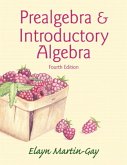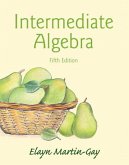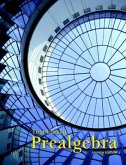The Sullivan/Struve/Mazzarella Algebra program is designed to motivate students to “do the math”— at home or in the lab—through a full suite of resources that support a variety of learning environments. Instructors can choose the ideal combination of resources for their students:
The text is known for its two-column example format that provides annotations to the left of the algebra. These annotations explain what the authors are about to do in each step (instead of what was just done), just as an instructor would do.
Two MyMathLab® course options are now available: a standard course and a Ready to Go course. The Ready to Go option provides premade assignments for every section of the text.
NEW! The Video Notebook is an unbound, three-hole punched workbook/note-taking guide that asks students to write down important definitions and procedures and work through key examples as they watch the “Author in Action” videos.
Product Description
ALERT: Before you purchase, check with your instructor or review your course syllabus to ensure that you select the correct ISBN. Several versions of Pearson's MyLab & Mastering products exist for each title, including customized versions for individual schools, and registrations are not transferable. In addition, you may need a CourseID, provided by your instructor, to register for and use Pearson's MyLab & Mastering products.
Packages
Access codes for Pearson's MyLab & Mastering products may not be included when purchasing or renting from companies other than Pearson; check with the seller before completing your purchase.
Used or rental books
If you rent or purchase a used book with an access code, the access code may have been redeemed previously and you may have to purchase a new access code.
Access codes
Access codes that are purchased from sellers other than Pearson carry a higher risk of being either the wrong ISBN or a previously redeemed code. Check with the seller prior to purchase.
--
This package consists of the textbook plus an access kit for MyMathLab/MyStatLab.
The Sullivan/Struve/Mazzarella Algebra program is designed to motivate students to “do the math”– at home or in the lab–and supports a variety of learning environments. The text is known for its two-column example format that provides annotations to the left of the algebra. These annotations explain what the authors are about to do in each step (instead of what was just done), just as an instructor would do.
MyMathLab provides a wide range of homework, tutorial, and assessment tools that make it easy to manage your course online.
0321894162 / 9780321894168 Elementary & Intermediate Algebra Plus MyMathLab -- Access Card Package
Package consists of:
0321654064 / 9780321654069 MyMathLab Inside Star Sticker
0321880110 / 9780321880116 Elementary & Intermediate
0321431308 / 9780321431301 MyMathLab/MyStatLab -- Glue-in Access Card
Features + Benefits
The Sullivan/Struve/Mazzarella Algebra program is designed to motivate students to “do the math”— at home or in the lab—through a full suite of resources that support a variety of learning environments.
The text has been thoroughly updated with two goals in mind: more concise exposition and a friendlier, more open page design. The Sullivan examples and exercise sets are the hallmark features of this text:
Sullivan Examples and Showcase Examples provide students with guidance and instruction when they need it most—when they are away from the instructor and the classroom.
Sullivan examples feature a two-column format in which annotations are provided to the left of the algebra, mirroring the way that we read. The annotations explain what the authors are about to do in each step instead of what was just done.
Showcase Examples provide how-to instruction in an easy-to-understand, 3-column format. The left column describes a step, the middle column provides a brief annotation, as needed, to explain the step, and the right column presents the algebra.
Quick Check exercises follow most examples so students can apply what they have just learned. These are numbered as the first problems in each section’s exercise set, making them assignable as homework, and giving an easy way refer back to the relevant examples for extra help. With this revision, the authors have updated the Quick Checks to include more fill-in-the-blank and True/False questions to assess students’ understanding of vocabulary and formulas.
Sullivan’s exercise sets provide students with ample practice of both procedures and concepts. The exercises are paired and offer problems of every possible derivative, while also providing a gradual increase in difficulty level. Exercise types include the following:
“Are You Ready…” problems test students’ grasp of the prerequisite material for each new section.
Building Skills exercises develop students’ understanding of the procedures and skills in working with the methods presented in the section.
Mixed Practice exercises offer comprehensive skill assessment by asking students to relate multiple concepts or objectives.
Applying the Concepts exercises ask students to apply the mathematical concepts to real-world situations.
Extending the Concepts exercises go beyond the basics, using a variety of problems to sharpen students’ critical-thinking skills.
Explaining the Concepts problems ask students to explain the concepts in their own words.
Graphing calculator exercises are optional and may appear at the end of a section's exercise set.
NEW! The Video Notebook is an unbound, three-hole-punched workbook/note-taking guide that students use in conjunction with the Sullivan/Struve/Mazzarella “Author in Action” videos. The notebook helps them develop organized notes as they work along with the videos.
A Video Guide for each section is organized by learning objective. Typically, there is one Author in Action video per objective, and students are asked to write down important definitions and procedures and work through key examples as they watch the video.
The clean layout and ample space let students write out full definitions and show all work for the examples.
The unbound, loose-leaf format allows students to insert additional notes from class and/or homework—so they can build a course notebook and good study skills for future classes!
Two MyMathLab® course options are now available: a standard course and a Ready to Go course.
Standard MyMathLab courses allow instructors to build their course their way, offering maximum flexibility and complete control over all aspects of assignment creation.
The new Ready to Go courses provide students with all the same great MyMathLab features, but make it easier for instructors to get started. Each course includes pre-assigned homework and quizzes to make creating a course even easier.
Both course options offer the following:
Increased exercise coverage, including full coverage of all Quick Check exercises.
Newly updated Author in Action videos
Video Notebook in PDF format
Pre-made (and pre-assigned in the Ready to Go course) section-level homework assignments
Premade chapter review quizzes that are pre-assigned in the Ready to Go course and generate personalized homework assignments based on students’ quiz results.
Pre-made (and pre-assigned in the Ready to Go course) pre- and post-test for every chapter
NEW! Accessibility enhancements continue Pearson’s commitment to make products accessible to as many students as possible. This latest course release is compatible with the JAWS screen reader, enabling print-disabled students to access and interact with numerous problems as noted by an icon within the assignment manager. The course also works with the ZoomText enlarger, and includes an HTML eBook that is compatible with JAWS and other Windows screen readers, allowing all students to access the same text, at the same place, and at the same price. Additionally, all videos include subtitles.
1. Operations on Real Numbers and Algebraic Expressions
1.1 Success in Mathematics
1.2 Fractions, Decimals, and Percents
1.3 The Number Systems and the Real Number Line
1.4 Adding, Subtracting, Multiplying, and Dividing Integers
1.5 Adding, Subtracting, Multiplying, and Dividing Rational Numbers
Putting the Concepts Together (Sections 1.2–1.5)
1.6 Properties of Real Numbers
1.7 Exponents and the Order of Operations
1.8 Simplifying Algebraic Expressions
Chapter 1 Activity: The Math Game
Chapter 1 Review
Chapter 1 Test
2. Linear Equations and Inequalities in One Variable
2.1 Linear Equations: The Addition and Multiplication Properties of Equality
2.2 Linear Equations: Using the Properties Together
2.3 Solving Linear Equations Involving Fractions and Decimals; Classifying Equations
2.4 Evaluating Formulas and Solving Formulas for a Variable
Putting the Concepts Together (Sections 2.1–2.4)
2.5 Problem Solving: Direct Translation
2.6 Problem Solving: Problems Involving Percent
2.7 Problem Solving: Geometry and Uniform Motion
2.8 Solving Linear Inequalities in One Variable
Chapter 2 Activity: Pass to the Right
Chapter 2 Review
Chapter 2 Test
Cumulative Review Chapters 1–2
3. Introduction to Graphing and Linear Equations in Two Variables
3.1 The Rectangular Coordinate System and Linear Equations in Two Variables
3.2 Graphing Linear Equations in Two Variables
3.3 Slope
3.4 Slope-Intercept Form of a Line
3.5 Point-Slope Form of a Line
3.6 Parallel and Perpendicular Lines
Putting the Concepts Together (Sections 3.1–3.6)
3.7 Linear Inequalities in Two Variables
Chapter 3 Activity: Graphing Practice
Chapter 3 Review
Chapter 3 Test
Cumulative Review Chapters 1–3
4. Systems of Linear Equations and Inequalities
4.1 Solving Systems of Linear Equations by Graphing
4.2 Solving Systems of Linear Equations Using Substitution
4.3 Solving Systems of Linear Equations Using Elimination
Putting the Concepts Together (Sections 4.1–4.3)
4.4 Solving Direct Translation, Geometry, and Uniform Motion Problems Using Systems of Linear Equations
4.5 Solving Mixture Problems Using Systems of Linear Equations
4.6 Systems of Linear Inequalities
Chapter 4 Activity: Find the Numbers
Chapter 4 Review
Chapter 4 Test
Cumulative Review Chapters 1–4
5. Exponents and Polynomials
5.1 Adding and Subtracting Polynomials
5.2 Multiplying Monomials: The Product and Power Rules
5.3 Multiplying Polynomials
5.4 Dividing Monomials: The Quotient Rule and Integer Exponents
Putting the Concepts Together (Sections 5.1–5.4)
5.5 Dividing Polynomials
5.6 Applying the Exponent Rules: Scientific Notation
Chapter 5 Activity: What Is the Question?
Chapter 5 Review
Chapter 5 Test
Cumulative Review Chapters 1–5
6. Factoring Polynomials
6.1 Greatest Common Factor and Factoring by Grouping
6.2 Factoring Trinomials of the Form x2 + bx + c
6.3 Factoring Trinomials of the Form ax2 + bx + c, a ≠ 1
6.4 Factoring Special Products
6.5 Summary of Factoring Techniques
Putting the Concepts Together (Sections 6.1–6.5)
6.6 Solving Polynomial Equations by Factoring
6.7 Modeling and Solving Problems with Quadratic Equations
Chapter 6 Activity: Which One Does Not Belong?
Chapter 6 Review
Chapter 6 Test
Cumulative Review Chapters 1–6
Getting Ready for Intermediate Algebra: A Review of Chapters 1–6
7. Rational Expressions and Equations
7.1 Simplifying Rational Expressions
7.2 Multiplying and Dividing Rational Expressions
7.3 Adding and Subtracting Rational Expressions with a Common Denominator
7.4 Finding the Least Common Denominator and Forming Equivalent Rational Expressions
7.5 Adding and Subtracting Rational Expressions with Unlike Denominators
7.6 Complex Rational Expressions
Putting the Concepts Together (Sections 7.1–7.6)
7.7 Rational Equations
7.8 Models Involving Rational Equations
Chapter 7 Activity: Correct the Quiz
Chapter 7 Review
Chapter 7 Test
Cumulative Review Chapters 1–6
Getting Ready for Intermediate Algebra: A Review of Chapters 1–7
Getting Ready for Chapter 8: Interval Notation
8. Graphs, Relations, and Functions
8.1 Graphs of Equations
8.2 Relations
8.3 An Introduction to Functions
8.4 Functions and Their Graphs
Putting the Concepts Together (Sections 8.1–8.4)
8.5 Linear Functions
8.6 Compound Inequalities
8.7 Absolute Value Equations and Inequalities
8.8 Variation
Chapter 8 Activity: Shifting Discovery
Chapter 8 Review
Chapter 8 Test
Chapters 1–8 Cumulative Review
9. Radicals and Rational Exponents
9.1 Square Roots
9.2 nth Roots and Rational Exponents
9.3 Simplify Expressions Using the Laws of Exponents
9.4 Simplifying Radical Expressions
9.5 Adding, Subtracting, and Multiplying Radical Expressions
9.6 Rationalizing Radical Expressions
Putting the Concepts Together (Sections 9.1–9.6)
9.7 Functions Involving Radicals
9.8 Radical Equations and Their Applications
9.9 The Complex Number System
Chapter 9 Activity: Which One Does Not Belong?
Chapter 9 Review
Chapter 9 Test
Cumulative Review Chapters 1–9
10. Quadratic Equations and Functions
10.1 Solving Quadratic Equations by Completing the Square
10.2 Solving Quadratic Equations by the Quadratic Formula
10.3 Solving Equations Quadratic in Form
Putting the Concepts Together (Sections 10.1–10.3)
10.4 Graphing Quadratic Functions Using Transformations
10.5 Graphing Quadratic Functions Using Properties
10.6 Polynomial Inequalities
10.7 Rational Inequalities
Chapter 10 Activity: Presidential Decision Making
Chapter 10 Review
Chapter 10 Test
Cumulative Review Chapters 1–10
11. Exponential and Logarithmic Functions
11.1 Composite Functions and Inverse Functions
11.2 Exponential Functions
11.3 Logarithmic Functions
Putting the Concepts Together (Sections 11. 1–11.3)
11.4 Properties of Logarithms
11.5 Exponential and Logarithmic Equations
Chapter 11 Activity: Correct the Quiz
Chapter 11 Review
Chapter 11 Test
This package consists of the textbook plus an access kit for MyMathLab/MyStatLab.
The Sullivan/Struve/Mazzarella Algebra program is designed to motivate students to "do the math"- at home or in the lab-through a full suite of resources that support a variety of learning environments. Instructors can choose the ideal combination of resources for their students:
The text is known for its two-column example format that provides annotations to the left of the algebra. These annotations explain what the authors are about to do in each step (instead of what was just done), just as an instructor would do.Two MyMathLab® course options are now available: a standard course and a Ready to Go course. The Ready to Go option provides premade assignments for every section of the text.NEW! The Video Notebook is an unbound, three-hole punched workbook/note-taking guide that asks students to write down important definitions and procedures and work through key examples as they watch the "Author in Action" videos.
MyMathLab provides a wide range of homework, tutorial, and assessment tools that make it easy to manage your course online.
Bei diesem Produkt handelt es sich um ein Bundle, bestehend aus einem Buch und einem digitalen Mehrwert.
Deshalb wird dieses Produkt auf der Rechnung mit 19% MwSt ausgewiesen.
The text is known for its two-column example format that provides annotations to the left of the algebra. These annotations explain what the authors are about to do in each step (instead of what was just done), just as an instructor would do.
Two MyMathLab® course options are now available: a standard course and a Ready to Go course. The Ready to Go option provides premade assignments for every section of the text.
NEW! The Video Notebook is an unbound, three-hole punched workbook/note-taking guide that asks students to write down important definitions and procedures and work through key examples as they watch the “Author in Action” videos.
Product Description
ALERT: Before you purchase, check with your instructor or review your course syllabus to ensure that you select the correct ISBN. Several versions of Pearson's MyLab & Mastering products exist for each title, including customized versions for individual schools, and registrations are not transferable. In addition, you may need a CourseID, provided by your instructor, to register for and use Pearson's MyLab & Mastering products.
Packages
Access codes for Pearson's MyLab & Mastering products may not be included when purchasing or renting from companies other than Pearson; check with the seller before completing your purchase.
Used or rental books
If you rent or purchase a used book with an access code, the access code may have been redeemed previously and you may have to purchase a new access code.
Access codes
Access codes that are purchased from sellers other than Pearson carry a higher risk of being either the wrong ISBN or a previously redeemed code. Check with the seller prior to purchase.
--
This package consists of the textbook plus an access kit for MyMathLab/MyStatLab.
The Sullivan/Struve/Mazzarella Algebra program is designed to motivate students to “do the math”– at home or in the lab–and supports a variety of learning environments. The text is known for its two-column example format that provides annotations to the left of the algebra. These annotations explain what the authors are about to do in each step (instead of what was just done), just as an instructor would do.
MyMathLab provides a wide range of homework, tutorial, and assessment tools that make it easy to manage your course online.
0321894162 / 9780321894168 Elementary & Intermediate Algebra Plus MyMathLab -- Access Card Package
Package consists of:
0321654064 / 9780321654069 MyMathLab Inside Star Sticker
0321880110 / 9780321880116 Elementary & Intermediate
0321431308 / 9780321431301 MyMathLab/MyStatLab -- Glue-in Access Card
Features + Benefits
The Sullivan/Struve/Mazzarella Algebra program is designed to motivate students to “do the math”— at home or in the lab—through a full suite of resources that support a variety of learning environments.
The text has been thoroughly updated with two goals in mind: more concise exposition and a friendlier, more open page design. The Sullivan examples and exercise sets are the hallmark features of this text:
Sullivan Examples and Showcase Examples provide students with guidance and instruction when they need it most—when they are away from the instructor and the classroom.
Sullivan examples feature a two-column format in which annotations are provided to the left of the algebra, mirroring the way that we read. The annotations explain what the authors are about to do in each step instead of what was just done.
Showcase Examples provide how-to instruction in an easy-to-understand, 3-column format. The left column describes a step, the middle column provides a brief annotation, as needed, to explain the step, and the right column presents the algebra.
Quick Check exercises follow most examples so students can apply what they have just learned. These are numbered as the first problems in each section’s exercise set, making them assignable as homework, and giving an easy way refer back to the relevant examples for extra help. With this revision, the authors have updated the Quick Checks to include more fill-in-the-blank and True/False questions to assess students’ understanding of vocabulary and formulas.
Sullivan’s exercise sets provide students with ample practice of both procedures and concepts. The exercises are paired and offer problems of every possible derivative, while also providing a gradual increase in difficulty level. Exercise types include the following:
“Are You Ready…” problems test students’ grasp of the prerequisite material for each new section.
Building Skills exercises develop students’ understanding of the procedures and skills in working with the methods presented in the section.
Mixed Practice exercises offer comprehensive skill assessment by asking students to relate multiple concepts or objectives.
Applying the Concepts exercises ask students to apply the mathematical concepts to real-world situations.
Extending the Concepts exercises go beyond the basics, using a variety of problems to sharpen students’ critical-thinking skills.
Explaining the Concepts problems ask students to explain the concepts in their own words.
Graphing calculator exercises are optional and may appear at the end of a section's exercise set.
NEW! The Video Notebook is an unbound, three-hole-punched workbook/note-taking guide that students use in conjunction with the Sullivan/Struve/Mazzarella “Author in Action” videos. The notebook helps them develop organized notes as they work along with the videos.
A Video Guide for each section is organized by learning objective. Typically, there is one Author in Action video per objective, and students are asked to write down important definitions and procedures and work through key examples as they watch the video.
The clean layout and ample space let students write out full definitions and show all work for the examples.
The unbound, loose-leaf format allows students to insert additional notes from class and/or homework—so they can build a course notebook and good study skills for future classes!
Two MyMathLab® course options are now available: a standard course and a Ready to Go course.
Standard MyMathLab courses allow instructors to build their course their way, offering maximum flexibility and complete control over all aspects of assignment creation.
The new Ready to Go courses provide students with all the same great MyMathLab features, but make it easier for instructors to get started. Each course includes pre-assigned homework and quizzes to make creating a course even easier.
Both course options offer the following:
Increased exercise coverage, including full coverage of all Quick Check exercises.
Newly updated Author in Action videos
Video Notebook in PDF format
Pre-made (and pre-assigned in the Ready to Go course) section-level homework assignments
Premade chapter review quizzes that are pre-assigned in the Ready to Go course and generate personalized homework assignments based on students’ quiz results.
Pre-made (and pre-assigned in the Ready to Go course) pre- and post-test for every chapter
NEW! Accessibility enhancements continue Pearson’s commitment to make products accessible to as many students as possible. This latest course release is compatible with the JAWS screen reader, enabling print-disabled students to access and interact with numerous problems as noted by an icon within the assignment manager. The course also works with the ZoomText enlarger, and includes an HTML eBook that is compatible with JAWS and other Windows screen readers, allowing all students to access the same text, at the same place, and at the same price. Additionally, all videos include subtitles.
1. Operations on Real Numbers and Algebraic Expressions
1.1 Success in Mathematics
1.2 Fractions, Decimals, and Percents
1.3 The Number Systems and the Real Number Line
1.4 Adding, Subtracting, Multiplying, and Dividing Integers
1.5 Adding, Subtracting, Multiplying, and Dividing Rational Numbers
Putting the Concepts Together (Sections 1.2–1.5)
1.6 Properties of Real Numbers
1.7 Exponents and the Order of Operations
1.8 Simplifying Algebraic Expressions
Chapter 1 Activity: The Math Game
Chapter 1 Review
Chapter 1 Test
2. Linear Equations and Inequalities in One Variable
2.1 Linear Equations: The Addition and Multiplication Properties of Equality
2.2 Linear Equations: Using the Properties Together
2.3 Solving Linear Equations Involving Fractions and Decimals; Classifying Equations
2.4 Evaluating Formulas and Solving Formulas for a Variable
Putting the Concepts Together (Sections 2.1–2.4)
2.5 Problem Solving: Direct Translation
2.6 Problem Solving: Problems Involving Percent
2.7 Problem Solving: Geometry and Uniform Motion
2.8 Solving Linear Inequalities in One Variable
Chapter 2 Activity: Pass to the Right
Chapter 2 Review
Chapter 2 Test
Cumulative Review Chapters 1–2
3. Introduction to Graphing and Linear Equations in Two Variables
3.1 The Rectangular Coordinate System and Linear Equations in Two Variables
3.2 Graphing Linear Equations in Two Variables
3.3 Slope
3.4 Slope-Intercept Form of a Line
3.5 Point-Slope Form of a Line
3.6 Parallel and Perpendicular Lines
Putting the Concepts Together (Sections 3.1–3.6)
3.7 Linear Inequalities in Two Variables
Chapter 3 Activity: Graphing Practice
Chapter 3 Review
Chapter 3 Test
Cumulative Review Chapters 1–3
4. Systems of Linear Equations and Inequalities
4.1 Solving Systems of Linear Equations by Graphing
4.2 Solving Systems of Linear Equations Using Substitution
4.3 Solving Systems of Linear Equations Using Elimination
Putting the Concepts Together (Sections 4.1–4.3)
4.4 Solving Direct Translation, Geometry, and Uniform Motion Problems Using Systems of Linear Equations
4.5 Solving Mixture Problems Using Systems of Linear Equations
4.6 Systems of Linear Inequalities
Chapter 4 Activity: Find the Numbers
Chapter 4 Review
Chapter 4 Test
Cumulative Review Chapters 1–4
5. Exponents and Polynomials
5.1 Adding and Subtracting Polynomials
5.2 Multiplying Monomials: The Product and Power Rules
5.3 Multiplying Polynomials
5.4 Dividing Monomials: The Quotient Rule and Integer Exponents
Putting the Concepts Together (Sections 5.1–5.4)
5.5 Dividing Polynomials
5.6 Applying the Exponent Rules: Scientific Notation
Chapter 5 Activity: What Is the Question?
Chapter 5 Review
Chapter 5 Test
Cumulative Review Chapters 1–5
6. Factoring Polynomials
6.1 Greatest Common Factor and Factoring by Grouping
6.2 Factoring Trinomials of the Form x2 + bx + c
6.3 Factoring Trinomials of the Form ax2 + bx + c, a ≠ 1
6.4 Factoring Special Products
6.5 Summary of Factoring Techniques
Putting the Concepts Together (Sections 6.1–6.5)
6.6 Solving Polynomial Equations by Factoring
6.7 Modeling and Solving Problems with Quadratic Equations
Chapter 6 Activity: Which One Does Not Belong?
Chapter 6 Review
Chapter 6 Test
Cumulative Review Chapters 1–6
Getting Ready for Intermediate Algebra: A Review of Chapters 1–6
7. Rational Expressions and Equations
7.1 Simplifying Rational Expressions
7.2 Multiplying and Dividing Rational Expressions
7.3 Adding and Subtracting Rational Expressions with a Common Denominator
7.4 Finding the Least Common Denominator and Forming Equivalent Rational Expressions
7.5 Adding and Subtracting Rational Expressions with Unlike Denominators
7.6 Complex Rational Expressions
Putting the Concepts Together (Sections 7.1–7.6)
7.7 Rational Equations
7.8 Models Involving Rational Equations
Chapter 7 Activity: Correct the Quiz
Chapter 7 Review
Chapter 7 Test
Cumulative Review Chapters 1–6
Getting Ready for Intermediate Algebra: A Review of Chapters 1–7
Getting Ready for Chapter 8: Interval Notation
8. Graphs, Relations, and Functions
8.1 Graphs of Equations
8.2 Relations
8.3 An Introduction to Functions
8.4 Functions and Their Graphs
Putting the Concepts Together (Sections 8.1–8.4)
8.5 Linear Functions
8.6 Compound Inequalities
8.7 Absolute Value Equations and Inequalities
8.8 Variation
Chapter 8 Activity: Shifting Discovery
Chapter 8 Review
Chapter 8 Test
Chapters 1–8 Cumulative Review
9. Radicals and Rational Exponents
9.1 Square Roots
9.2 nth Roots and Rational Exponents
9.3 Simplify Expressions Using the Laws of Exponents
9.4 Simplifying Radical Expressions
9.5 Adding, Subtracting, and Multiplying Radical Expressions
9.6 Rationalizing Radical Expressions
Putting the Concepts Together (Sections 9.1–9.6)
9.7 Functions Involving Radicals
9.8 Radical Equations and Their Applications
9.9 The Complex Number System
Chapter 9 Activity: Which One Does Not Belong?
Chapter 9 Review
Chapter 9 Test
Cumulative Review Chapters 1–9
10. Quadratic Equations and Functions
10.1 Solving Quadratic Equations by Completing the Square
10.2 Solving Quadratic Equations by the Quadratic Formula
10.3 Solving Equations Quadratic in Form
Putting the Concepts Together (Sections 10.1–10.3)
10.4 Graphing Quadratic Functions Using Transformations
10.5 Graphing Quadratic Functions Using Properties
10.6 Polynomial Inequalities
10.7 Rational Inequalities
Chapter 10 Activity: Presidential Decision Making
Chapter 10 Review
Chapter 10 Test
Cumulative Review Chapters 1–10
11. Exponential and Logarithmic Functions
11.1 Composite Functions and Inverse Functions
11.2 Exponential Functions
11.3 Logarithmic Functions
Putting the Concepts Together (Sections 11. 1–11.3)
11.4 Properties of Logarithms
11.5 Exponential and Logarithmic Equations
Chapter 11 Activity: Correct the Quiz
Chapter 11 Review
Chapter 11 Test
This package consists of the textbook plus an access kit for MyMathLab/MyStatLab.
The Sullivan/Struve/Mazzarella Algebra program is designed to motivate students to "do the math"- at home or in the lab-through a full suite of resources that support a variety of learning environments. Instructors can choose the ideal combination of resources for their students:
The text is known for its two-column example format that provides annotations to the left of the algebra. These annotations explain what the authors are about to do in each step (instead of what was just done), just as an instructor would do.Two MyMathLab® course options are now available: a standard course and a Ready to Go course. The Ready to Go option provides premade assignments for every section of the text.NEW! The Video Notebook is an unbound, three-hole punched workbook/note-taking guide that asks students to write down important definitions and procedures and work through key examples as they watch the "Author in Action" videos.
MyMathLab provides a wide range of homework, tutorial, and assessment tools that make it easy to manage your course online.
Bei diesem Produkt handelt es sich um ein Bundle, bestehend aus einem Buch und einem digitalen Mehrwert.
Deshalb wird dieses Produkt auf der Rechnung mit 19% MwSt ausgewiesen.