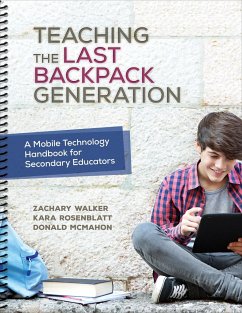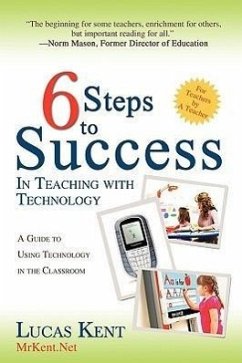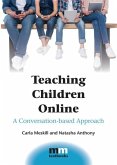Zachary Walker, Kara Rosenblatt, Don McMahon
Teaching the Last Backpack Generation
A Mobile Technology Handbook for Secondary Educators
23,99 €
inkl. MwSt.
Versandfertig in über 4 Wochen

12 °P sammeln
Zachary Walker, Kara Rosenblatt, Don McMahon
Teaching the Last Backpack Generation
A Mobile Technology Handbook for Secondary Educators
- Broschiertes Buch
- Merkliste
- Auf die Merkliste
- Bewerten Bewerten
- Teilen
- Produkt teilen
- Produkterinnerung
- Produkterinnerung
Don't just know how to use mobile technology. Know how to use it to transform learning. This refreshingly easy-to-use workbook shows how to make mobile devices a natural part of lessons, no matter the content. Discover practical device management skills, fun strategies students will love, and helpful resources to extend professional learning.
Andere Kunden interessierten sich auch für
![Tech Request Tech Request]() Emily L DavisTech Request126,99 €
Emily L DavisTech Request126,99 €![6 Steps to Success in Teaching with Technology 6 Steps to Success in Teaching with Technology]() Lucas Kent6 Steps to Success in Teaching with Technology20,99 €
Lucas Kent6 Steps to Success in Teaching with Technology20,99 €![Content Curation Content Curation]() Steven W AndersonContent Curation14,99 €
Steven W AndersonContent Curation14,99 €![Breaking Out of Isolation Breaking Out of Isolation]() Spike C CookBreaking Out of Isolation15,99 €
Spike C CookBreaking Out of Isolation15,99 €![Uncommon Learning Uncommon Learning]() Eric C SheningerUncommon Learning44,99 €
Eric C SheningerUncommon Learning44,99 €![Quick Hits for Teaching with Technology Quick Hits for Teaching with Technology]() Quick Hits for Teaching with Technology24,99 €
Quick Hits for Teaching with Technology24,99 €![Teaching Children Online Teaching Children Online]() Carla MeskillTeaching Children Online35,99 €
Carla MeskillTeaching Children Online35,99 €-
-
-
Don't just know how to use mobile technology. Know how to use it to transform learning. This refreshingly easy-to-use workbook shows how to make mobile devices a natural part of lessons, no matter the content. Discover practical device management skills, fun strategies students will love, and helpful resources to extend professional learning.
Hinweis: Dieser Artikel kann nur an eine deutsche Lieferadresse ausgeliefert werden.
Hinweis: Dieser Artikel kann nur an eine deutsche Lieferadresse ausgeliefert werden.
Produktdetails
- Produktdetails
- Verlag: Sage Publications
- Seitenzahl: 216
- Erscheinungstermin: 15. Oktober 2015
- Englisch
- Abmessung: 279mm x 215mm x 22mm
- Gewicht: 615g
- ISBN-13: 9781506321523
- ISBN-10: 1506321526
- Artikelnr.: 43029255
- Herstellerkennzeichnung
- Libri GmbH
- Europaallee 1
- 36244 Bad Hersfeld
- gpsr@libri.de
- Verlag: Sage Publications
- Seitenzahl: 216
- Erscheinungstermin: 15. Oktober 2015
- Englisch
- Abmessung: 279mm x 215mm x 22mm
- Gewicht: 615g
- ISBN-13: 9781506321523
- ISBN-10: 1506321526
- Artikelnr.: 43029255
- Herstellerkennzeichnung
- Libri GmbH
- Europaallee 1
- 36244 Bad Hersfeld
- gpsr@libri.de
Dr. Zachary Walker is an Associate Professor with the University College London Institute of Education (IOE) and author of Teaching the Last Backpack Generation. Zachary serves as the Academic Head of Learning and Teaching for the Department of Psychology and Human Development and leads the Masters in Special Education and Inclusive Education (MASIE) and Masters in International Leadership in Inclusive Education (MAILIE) graduate programs at IOE. He was named an Emerging Scholar by Think College (2012), a Millennium Milestone Maker by the World Academy for the Future of Women (2015), was awarded the John Cheung Award for the Innovative use of Social Media in Teaching and Learning (2015) and nominated for the Wharton Reimagine Education Awards (2016). In the last three years, Dr. Walker has worked with educators and policymakers in more than 30 countries on instructional reform, neuroscience, and inclusive pedagogies.
Thanks to the Educators
About the Authors
Introduction
Welcome
How to Use This Workbook
Glossary of Terms
Current Research on Mobile Technology
Research Reports
1. The Basics of Teaching With Technology
Classroom Management Strategies
Choosing a Learning Management System (LMS)
Managing Multiple Devices in the Classroom
Professional Development Reminders
2. The Basics of Devices
Mobile Devices
The Device Settings: Get Started Here
Using the Accessibility Features of iOS
Using the Restrictions Features of iOS
Projecting Your Device
The Mobile Device as an Interactive Whiteboard
Student Response Systems and Backchannel Discussions
3. Strategies for the Classroom
Simple-to-Use Strategies Sheets
Strategy 1: How to Use Photos
Strategy 2: How to Use Texting
Strategy 3: How to Use Video
Strategy 4: How to Use QR, AR, and Other Scannable Technology
Strategy 5: How to Use Gaming
Strategy 6: How to Use Google
Strategy 7: How to Use Google Docs
Strategy 8: How to Use Geographic Information Systems (GIS) and Google
Earth
Strategy 9: How to Use the Cloud
Strategy 10: How to Use Digital Assistants (Such as Siri)
Strategy 11: How to Use Twitter
Strategy 12: Supporting Students With Special Needs
Strategy 13: Universal Design for Learning (UDL)
Strategy 14: Read-Aloud Testing
Strategy 15: Accessible Educational Materials (AEM)
Strategy 16: A Few Other Random Ideas
4. Lesson Planning
How to Use the Lesson Plan Templates
Lesson Plan Samples
Lesson Plan Templates
Week 1 Professional Development
Week 2 Professional Development
Week 3 Professional Development
Week 4 Professional Development
Week 5 Professional Development
Resources
App Warehouses
Technology/Integration Review Tools
Twitter Chats and People to Follow
Video Warehouses
Website Warehouses
Quotes to Keep in Mind
About the Authors
Introduction
Welcome
How to Use This Workbook
Glossary of Terms
Current Research on Mobile Technology
Research Reports
1. The Basics of Teaching With Technology
Classroom Management Strategies
Choosing a Learning Management System (LMS)
Managing Multiple Devices in the Classroom
Professional Development Reminders
2. The Basics of Devices
Mobile Devices
The Device Settings: Get Started Here
Using the Accessibility Features of iOS
Using the Restrictions Features of iOS
Projecting Your Device
The Mobile Device as an Interactive Whiteboard
Student Response Systems and Backchannel Discussions
3. Strategies for the Classroom
Simple-to-Use Strategies Sheets
Strategy 1: How to Use Photos
Strategy 2: How to Use Texting
Strategy 3: How to Use Video
Strategy 4: How to Use QR, AR, and Other Scannable Technology
Strategy 5: How to Use Gaming
Strategy 6: How to Use Google
Strategy 7: How to Use Google Docs
Strategy 8: How to Use Geographic Information Systems (GIS) and Google
Earth
Strategy 9: How to Use the Cloud
Strategy 10: How to Use Digital Assistants (Such as Siri)
Strategy 11: How to Use Twitter
Strategy 12: Supporting Students With Special Needs
Strategy 13: Universal Design for Learning (UDL)
Strategy 14: Read-Aloud Testing
Strategy 15: Accessible Educational Materials (AEM)
Strategy 16: A Few Other Random Ideas
4. Lesson Planning
How to Use the Lesson Plan Templates
Lesson Plan Samples
Lesson Plan Templates
Week 1 Professional Development
Week 2 Professional Development
Week 3 Professional Development
Week 4 Professional Development
Week 5 Professional Development
Resources
App Warehouses
Technology/Integration Review Tools
Twitter Chats and People to Follow
Video Warehouses
Website Warehouses
Quotes to Keep in Mind
Thanks to the Educators
About the Authors
Introduction
Welcome
How to Use This Workbook
Glossary of Terms
Current Research on Mobile Technology
Research Reports
1. The Basics of Teaching With Technology
Classroom Management Strategies
Choosing a Learning Management System (LMS)
Managing Multiple Devices in the Classroom
Professional Development Reminders
2. The Basics of Devices
Mobile Devices
The Device Settings: Get Started Here
Using the Accessibility Features of iOS
Using the Restrictions Features of iOS
Projecting Your Device
The Mobile Device as an Interactive Whiteboard
Student Response Systems and Backchannel Discussions
3. Strategies for the Classroom
Simple-to-Use Strategies Sheets
Strategy 1: How to Use Photos
Strategy 2: How to Use Texting
Strategy 3: How to Use Video
Strategy 4: How to Use QR, AR, and Other Scannable Technology
Strategy 5: How to Use Gaming
Strategy 6: How to Use Google
Strategy 7: How to Use Google Docs
Strategy 8: How to Use Geographic Information Systems (GIS) and Google
Earth
Strategy 9: How to Use the Cloud
Strategy 10: How to Use Digital Assistants (Such as Siri)
Strategy 11: How to Use Twitter
Strategy 12: Supporting Students With Special Needs
Strategy 13: Universal Design for Learning (UDL)
Strategy 14: Read-Aloud Testing
Strategy 15: Accessible Educational Materials (AEM)
Strategy 16: A Few Other Random Ideas
4. Lesson Planning
How to Use the Lesson Plan Templates
Lesson Plan Samples
Lesson Plan Templates
Week 1 Professional Development
Week 2 Professional Development
Week 3 Professional Development
Week 4 Professional Development
Week 5 Professional Development
Resources
App Warehouses
Technology/Integration Review Tools
Twitter Chats and People to Follow
Video Warehouses
Website Warehouses
Quotes to Keep in Mind
About the Authors
Introduction
Welcome
How to Use This Workbook
Glossary of Terms
Current Research on Mobile Technology
Research Reports
1. The Basics of Teaching With Technology
Classroom Management Strategies
Choosing a Learning Management System (LMS)
Managing Multiple Devices in the Classroom
Professional Development Reminders
2. The Basics of Devices
Mobile Devices
The Device Settings: Get Started Here
Using the Accessibility Features of iOS
Using the Restrictions Features of iOS
Projecting Your Device
The Mobile Device as an Interactive Whiteboard
Student Response Systems and Backchannel Discussions
3. Strategies for the Classroom
Simple-to-Use Strategies Sheets
Strategy 1: How to Use Photos
Strategy 2: How to Use Texting
Strategy 3: How to Use Video
Strategy 4: How to Use QR, AR, and Other Scannable Technology
Strategy 5: How to Use Gaming
Strategy 6: How to Use Google
Strategy 7: How to Use Google Docs
Strategy 8: How to Use Geographic Information Systems (GIS) and Google
Earth
Strategy 9: How to Use the Cloud
Strategy 10: How to Use Digital Assistants (Such as Siri)
Strategy 11: How to Use Twitter
Strategy 12: Supporting Students With Special Needs
Strategy 13: Universal Design for Learning (UDL)
Strategy 14: Read-Aloud Testing
Strategy 15: Accessible Educational Materials (AEM)
Strategy 16: A Few Other Random Ideas
4. Lesson Planning
How to Use the Lesson Plan Templates
Lesson Plan Samples
Lesson Plan Templates
Week 1 Professional Development
Week 2 Professional Development
Week 3 Professional Development
Week 4 Professional Development
Week 5 Professional Development
Resources
App Warehouses
Technology/Integration Review Tools
Twitter Chats and People to Follow
Video Warehouses
Website Warehouses
Quotes to Keep in Mind