
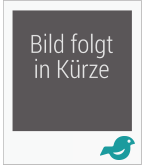
Ähnliche Artikel

Gebundenes Buch
24. September 2019
Rheinwerk Verlag / SAP PRESS
459/21832
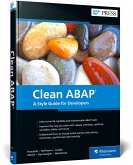
Gebundenes Buch
A Style Guide for Developers
22. Dezember 2020
Rheinwerk Verlag / SAP PRESS
459/22026



Broschiertes Buch
Development Associate Exam
4. Aufl.
24. Mai 2018
Rheinwerk Verlag / SAP PRESS
459/21685

Gebundenes Buch
ABAP in the Cloud Environment
29. Juli 2021
Rheinwerk Verlag / SAP PRESS
459/22063


Gebundenes Buch
The Comprehensive Guide
10. März 2023
Rheinwerk Verlag / SAP PRESS
459/22379
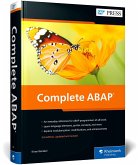

Ähnlichkeitssuche: Fact®Finder von OMIKRON
