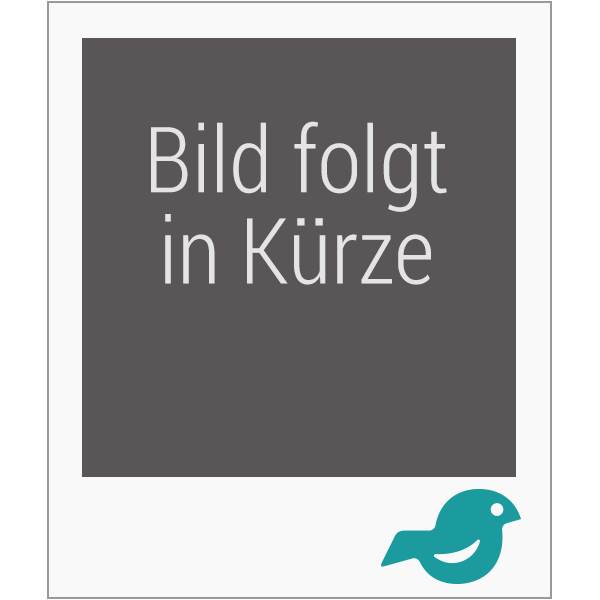- Broschiertes Buch
- Merkliste
- Auf die Merkliste
- Bewerten Bewerten
- Teilen
- Produkt teilen
- Produkterinnerung
- Produkterinnerung
Pro/Engineer Wildfire 4.0 is one of the most widely used CAD/CAM software programs in the world today. Designed for a one or two semester undergraduate course for first or second year engineering students, Pro/engineer Wildfire 4.0 is an extremely beneficial book for both aspiring and newly employed engineers. The text involves creating a new part, an assembly, or drawing, using a set of Pro/E commands, walking you through the process systematically and guiding you through parametric design. While using this text, a student will create individual parts, assemblies, and drawings.
Pro/Engineer Wildfire 4.0 is one of the most widely used CAD/CAM software programs in the world today. Designed for a one or two semester undergraduate course for first or second year engineering students, Pro/engineer Wildfire 4.0 is an extremely beneficial book for both aspiring and newly employed engineers. The text involves creating a new part, an assembly, or drawing, using a set of Pro/E commands, walking you through the process systematically and guiding you through parametric design. While using this text, a student will create individual parts, assemblies, and drawings.
Produktdetails
- Produktdetails
- Verlag: CL Engineering / Cengage Learning EMEA / Nelson Engineering
- Seitenzahl: 710
- Erscheinungstermin: 21. August 2008
- Englisch
- Abmessung: 274mm
- Gewicht: 1474g
- ISBN-13: 9780495411192
- ISBN-10: 0495411191
- Artikelnr.: 23383199
- Herstellerkennzeichnung Die Herstellerinformationen sind derzeit nicht verfügbar.
- Verlag: CL Engineering / Cengage Learning EMEA / Nelson Engineering
- Seitenzahl: 710
- Erscheinungstermin: 21. August 2008
- Englisch
- Abmessung: 274mm
- Gewicht: 1474g
- ISBN-13: 9780495411192
- ISBN-10: 0495411191
- Artikelnr.: 23383199
- Herstellerkennzeichnung Die Herstellerinformationen sind derzeit nicht verfügbar.
Louis Gary Lamit is the former head of the drafting department and CAD facility manager, and is currently an instructor at De Anza College in Cupertino, California, where he teaches computer-aided design. Mr. Lamit has worked as a drafter, designer, numerical control (NC) programmer, technical illustrator, and engineer in the automotive, aircraft, and piping industries. A majority of his work experience is in the area of mechanical and piping design. He started as a drafter in Detroit (as a job shopper) in the automobile industry, doing tooling, dies, jigs and fixture layout, and detailing at Koltenbar Engineering, Tool Engineering, Time Engineering, and Premier Engineering for Chrysler, Ford, AMC, and Fisher Body. Mr. Lamit has worked at Remington Arms and Pratt and Whitney Aircraft as a designer, and at Boeing Aircraft and Kollmorgan Optics as an NC programmer and aircraft engineer. Mr. Lamit also owns and operates his own consulting firm, and has been involved with advertising
and patent illustrating.
and patent illustrating.
IntroductionParametric DesignFundamentalsPart DesignEstablishing FeaturesDatum FeaturesParent-Child RelationshipsCapturing Design IntentAssembliesDrawingsUsing the TextText 18Lesson 1 - Pro/ENGINEER Wildfire 3.0 OverviewCreating the Pin PartCreating the Plate PartCreating the AssemblyCreating DrawingsLesson 2 - Pro/ENGINEER Wildfire 3.0Pro/ENGINEERs Main WindowCatalog PartsProductView LiteFile FunctionsHelpView and Display FunctionsUsing Mouse Buttons to Manipulate the ModelSystem Display SettingsInformation ToolsThe Model TreeWorking on the ModelAbout the DashboardLesson 3 - Direct ModelingModelingExtrude ToolRound ToolShell ToolDraft ToolChamfer ToolHole ToolExtrude Tool (Cut)Mirror SketchRevolve ToolCross SectionsRevolve Tool (Cut)Lesson 4 - ExtrusionsThe Design ProcessMaterial FilesSketch ToolEnvironmentConstraintsSketchingDimensioningModifying DimensionsLesson 5 - Datums, Layers, and SectionsNavigatorColorsAppearance EditorDatum Plane ToolLayersGeometric TolerancesHole Tool (Sketched)Suppressing and Resuming FeaturesCross SectionsView ManagerRelationsInfoFeature ListLesson 6 - Revolved FeaturesRevolve ToolChamfersThreadsStandard HolesNavigation WindowManipulating FoldersFolder BrowserModel TreeHolesDimension PropertiesMaterialsCosmetic ThreadsUsing the Model PlayerPrinting and PlottingLesson 7 - Feature OperationsRibsRelationsParameter SymbolsOperators and FunctionsArithmetic OperatorsAssignment OperatorsComparison OperatorsMathematical FunctionsFailed FeaturesFamily TablesCopyPaste SpecialRib ToolFlexing the ModelMeasuring GeometryStandard HolesFamily TablesPro/MANUFACTURINGLesson 8 - AssembliesAssembly ConstraintsPlacing ComponentsPro/LibraryCatalog PartsLayer TreeAdd a Component to the AssemblyRegenerating ModelsCopy and Paste ComponentsBill of MaterialsAssembly SectionsCreating Components in the Assembly ModeTop-Down DesignGlobal Reference ViewerPatternAnalysisInterferenceRotating ComponentsComponent OperationsBill of MaterialsEdit DefinitionEditLesson 9 - Exploded Assemblies and View ManagerCreating Exploded ViewsComponent DisplayTypes of RepresentationsView ManagerURLs and Model NotesViews: Perspective, Saved, and ExplodedSaved ViewsDefault Exploded ViewsView ManagerExplode ViewView StyleModel TreeLesson 10 - Introduction to DrawingsFormats, Title Blocks, and ViewsSpecifying the Format SizeStandard FormatsDrawing TemplatesTemplate ViewViewsPage SetupSystem FormatsShow/EraseCleanup DimensionsMove ViewsDelete ViewsDimension OptionsDrawing ScaleSection ViewsDrawing View PropertiesLesson 11 - Part Drawings -Page SetupDrawing OptionsDrawing Options FileDrawing ViewsAuxiliary ViewsSection ViewsShow/Erase Drawing ItemsDetail ViewsDimension PropertiesText StyleGeometric TolerancesPictorial Drawing ViewsTitle Block NotesDrawing View InformationLesson 12 - Assembly DrawingsFormat OptionsFormat NotesTablesText StyleReport SymbolsAdding Parts List DataParametersRelationsAssembly DrawingsBill of MaterialsAssembly Drawing ViewsAssembly SectionBOM BalloonsExploded Assembly DrawingsLesson 13 - PatternsFill PatternAxial PatternCopy and Paste SpecialGroupInsert ModeScale ModelSheetmetalFlat WallsFlange WallsDirectional PatternFlat PatternLesson 14 - BlendsBlend OptionsParallel BlendsRotational and General BlendsBlend ToolPolar GridAxial PatternAnalysis MeasureSectionLesson 15 - SweepsSweep FormsSweep OptionsSweep ToolTrajectoryLesson 16 - Helical Sweeps and 3D Model NotesHelical Sweeps3D Model NotesHelical Compression SpringHelical Sweep ToolModel NotesURL LinksSpringsLesson 17 - Shell, Reorder, and Insert ModeCreating ShellsReordering FeaturesInserting FeaturesDraft ToolShell ToolPattern TableReorderInsert ModeLesson 18 - Drafts, Suppress, and Text ExtrusionsDraftsSuppressing and Resuming FeaturesText ExtrusionsDraft ToolShell ToolGroupMirrorSurface RoundSectionView ManagerSolidify ToolSuppressExtrude ToolResumeModelCHECK Geometry CheckAppendixCustomizing the User Interface (UI)Customize ScreenNavigationBrowserMapkeysRecord MapkeysCustomize MapkeysQuick Reference CardsIndex
IntroductionParametric DesignFundamentalsPart DesignEstablishing FeaturesDatum FeaturesParent-Child RelationshipsCapturing Design IntentAssembliesDrawingsUsing the TextText 18Lesson 1 - Pro/ENGINEER Wildfire 3.0 OverviewCreating the Pin PartCreating the Plate PartCreating the AssemblyCreating DrawingsLesson 2 - Pro/ENGINEER Wildfire 3.0Pro/ENGINEERs Main WindowCatalog PartsProductView LiteFile FunctionsHelpView and Display FunctionsUsing Mouse Buttons to Manipulate the ModelSystem Display SettingsInformation ToolsThe Model TreeWorking on the ModelAbout the DashboardLesson 3 - Direct ModelingModelingExtrude ToolRound ToolShell ToolDraft ToolChamfer ToolHole ToolExtrude Tool (Cut)Mirror SketchRevolve ToolCross SectionsRevolve Tool (Cut)Lesson 4 - ExtrusionsThe Design ProcessMaterial FilesSketch ToolEnvironmentConstraintsSketchingDimensioningModifying DimensionsLesson 5 - Datums, Layers, and SectionsNavigatorColorsAppearance EditorDatum Plane ToolLayersGeometric TolerancesHole Tool (Sketched)Suppressing and Resuming FeaturesCross SectionsView ManagerRelationsInfoFeature ListLesson 6 - Revolved FeaturesRevolve ToolChamfersThreadsStandard HolesNavigation WindowManipulating FoldersFolder BrowserModel TreeHolesDimension PropertiesMaterialsCosmetic ThreadsUsing the Model PlayerPrinting and PlottingLesson 7 - Feature OperationsRibsRelationsParameter SymbolsOperators and FunctionsArithmetic OperatorsAssignment OperatorsComparison OperatorsMathematical FunctionsFailed FeaturesFamily TablesCopyPaste SpecialRib ToolFlexing the ModelMeasuring GeometryStandard HolesFamily TablesPro/MANUFACTURINGLesson 8 - AssembliesAssembly ConstraintsPlacing ComponentsPro/LibraryCatalog PartsLayer TreeAdd a Component to the AssemblyRegenerating ModelsCopy and Paste ComponentsBill of MaterialsAssembly SectionsCreating Components in the Assembly ModeTop-Down DesignGlobal Reference ViewerPatternAnalysisInterferenceRotating ComponentsComponent OperationsBill of MaterialsEdit DefinitionEditLesson 9 - Exploded Assemblies and View ManagerCreating Exploded ViewsComponent DisplayTypes of RepresentationsView ManagerURLs and Model NotesViews: Perspective, Saved, and ExplodedSaved ViewsDefault Exploded ViewsView ManagerExplode ViewView StyleModel TreeLesson 10 - Introduction to DrawingsFormats, Title Blocks, and ViewsSpecifying the Format SizeStandard FormatsDrawing TemplatesTemplate ViewViewsPage SetupSystem FormatsShow/EraseCleanup DimensionsMove ViewsDelete ViewsDimension OptionsDrawing ScaleSection ViewsDrawing View PropertiesLesson 11 - Part Drawings -Page SetupDrawing OptionsDrawing Options FileDrawing ViewsAuxiliary ViewsSection ViewsShow/Erase Drawing ItemsDetail ViewsDimension PropertiesText StyleGeometric TolerancesPictorial Drawing ViewsTitle Block NotesDrawing View InformationLesson 12 - Assembly DrawingsFormat OptionsFormat NotesTablesText StyleReport SymbolsAdding Parts List DataParametersRelationsAssembly DrawingsBill of MaterialsAssembly Drawing ViewsAssembly SectionBOM BalloonsExploded Assembly DrawingsLesson 13 - PatternsFill PatternAxial PatternCopy and Paste SpecialGroupInsert ModeScale ModelSheetmetalFlat WallsFlange WallsDirectional PatternFlat PatternLesson 14 - BlendsBlend OptionsParallel BlendsRotational and General BlendsBlend ToolPolar GridAxial PatternAnalysis MeasureSectionLesson 15 - SweepsSweep FormsSweep OptionsSweep ToolTrajectoryLesson 16 - Helical Sweeps and 3D Model NotesHelical Sweeps3D Model NotesHelical Compression SpringHelical Sweep ToolModel NotesURL LinksSpringsLesson 17 - Shell, Reorder, and Insert ModeCreating ShellsReordering FeaturesInserting FeaturesDraft ToolShell ToolPattern TableReorderInsert ModeLesson 18 - Drafts, Suppress, and Text ExtrusionsDraftsSuppressing and Resuming FeaturesText ExtrusionsDraft ToolShell ToolGroupMirrorSurface RoundSectionView ManagerSolidify ToolSuppressExtrude ToolResumeModelCHECK Geometry CheckAppendixCustomizing the User Interface (UI)Customize ScreenNavigationBrowserMapkeysRecord MapkeysCustomize MapkeysQuick Reference CardsIndex