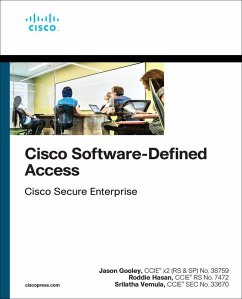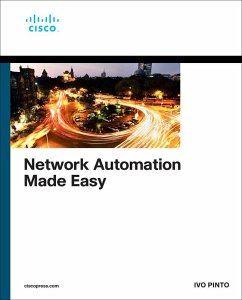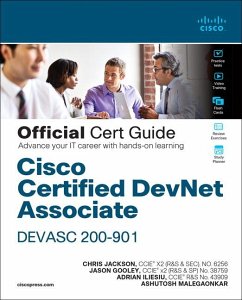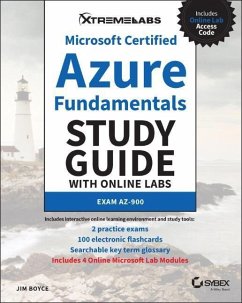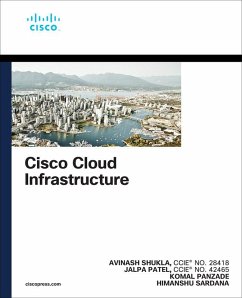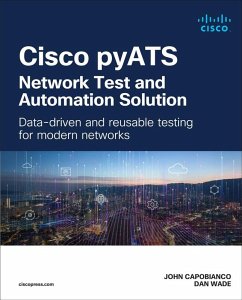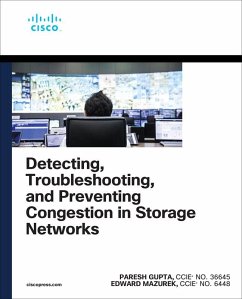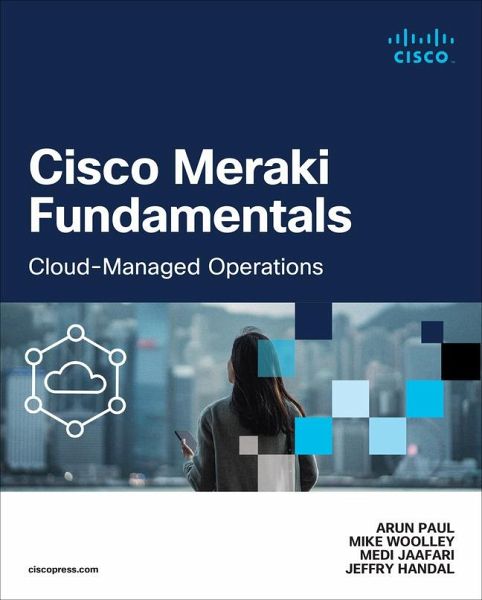
Cisco Meraki Fundamentals
Cloud-Managed Operations
Versandkostenfrei!
Versandfertig in über 4 Wochen
55,99 €
inkl. MwSt.
Weitere Ausgaben:

PAYBACK Punkte
28 °P sammeln!
Are you ready to challenge the ways you have always approached networking? The IT world has undergone a transformation, and fast solutions just arent fast enough anymore. A platform-based approach with automated processing of data is no longer a dream of the futureit's a requirement of the present. In Cisco Meraki Fundamentals, you will learn how to think platform: end-to-end control, management, and visibility of operations, all with less complexity. As you embrace this thinking, the possibilities for producing optimized solutions to problems now and in the future become constraints merely...
Are you ready to challenge the ways you have always approached networking? The IT world has undergone a transformation, and fast solutions just arent fast enough anymore. A platform-based approach with automated processing of data is no longer a dream of the futureit's a requirement of the present. In Cisco Meraki Fundamentals, you will learn how to think platform: end-to-end control, management, and visibility of operations, all with less complexity. As you embrace this thinking, the possibilities for producing optimized solutions to problems now and in the future become constraints merely of your imagination. Cisco Meraki Fundamentals provides everything you need to get started forging a platform-centric journey. From the basics of cloud architecture and building the Dashboard, through automation, best practices, and a look at the Meraki admin experience, Cisco Meraki Fundamentals provides a powerful foundation from which to forge a digital operation for the future. * Learn the origins of the Cisco Meraki cloud-managed platform, from founding concept through philosophy and goals * Learn to manage data that emerges from day-to-day operations and how to get to outcomes more quickly * Understand the differences between cloud-managed Meraki networks and more traditional networks * Get to know the basics of administering a network with the Meraki Dashboard * See examples of Meraki-specific best practices, as well as how to integrate and automate with non-Meraki tools and services * See an overview of how the cloud platform assists in identifying and troubleshooting potential issues more easily * Look in on a day in the life of a Meraki-based platform administrator, including use cases for the Meraki cloud platform Online Bonus Content: Access all the images from the book on the book's companion website.