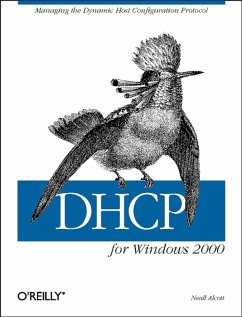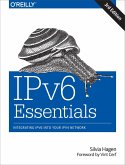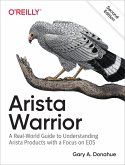Dynamic Host Configuration Protocol (DHCP) is an open standard Internet protocol used to allocate and manage IP addresses dynamically. Before DHCP came along, administrators had to manually configure each host on a network with an IP address, subnet mask, and default gateway. Maintaining the changes and the associated logs took a tremendous amount of time and was prone to error. DHCP uses a client/server model in which the system updates and maintains the network information dynamically. Windows 2000 provides enhanced DHCP client-server support.DHCP for Windows 2000 is custom-designed for system administrators who are responsible for configuring and maintaining networks with Windows 2000 servers. It explains the DHCP protocol and how to install and manage DHCP on both servers and clients--including client platforms other than Windows 2000.Readers get detailed and explicit instructions for using Windows 2000 DHCP to manage their network IP configurations much more efficiently and effectively.They get background information for using DHCP in general, plus complete information about the Windows 2000 use of DHCP. For those interested in what's on the horizon, the author steps up to the plate with an analysis of the future direction of DHCP and Windows support for IPv6.
Dieser Download kann aus rechtlichen Gründen nur mit Rechnungsadresse in A, B, BG, CY, CZ, D, DK, EW, E, FIN, F, GR, HR, H, IRL, I, LT, L, LR, M, NL, PL, P, R, S, SLO, SK ausgeliefert werden.