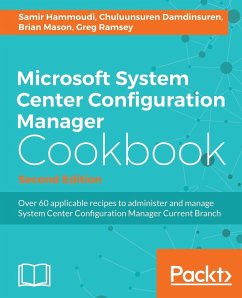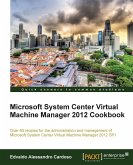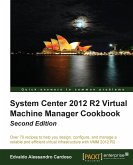Over 60 applicable recipes to administer and manage System Center Configuration Manager Current Branch Key Features Overcome the challenges of administering System Center Configuration Manager when deploying single and multiple-hierarchy sites Help your organization to build a custom-line of business apps and also protect the server against malware threats with Endpoint protection Get easy guidance and best practices to help you work with SCCM Book Description This practical cookbook is based on the 1602 current branch of System Center Configuration Manager (SCCM). It shows you how to administer SCCM, giving you an essential toolbox of techniques to solve real-world scenarios. Packed with over 60 task-based and instantly usable recipes, you'll discover how design a SCCM Infrastructure, and dive into topics such as the recommended SQL configuration for SCCM and how to deploy Windows 10 with Operating System Deployment (OSD). You will learn to easily manage Windows 10 devices by deploying applications, software updates, and feature upgrades, andl be able to leverage Mobile Device Management (MDM) using SCCM and Microsoft Intune. Finally, you see how to gather the inventory of all your PC park and create reports based on it. By the end of the book, you will have learned the best practices when working with SCCM and have a handy reference guide for troubleshooting. What you will learn Administer System Center Configuration Manager Upgrade computers from Windows 7/ 8.x to Windows 10, using Serivce Plans to keep Windows 10 machines up to date Manage Compliance Settings effectively and monitor it with SSRS Manage Sites in System Center Configuration Manager and also learn to create collections, leverage role-based administration (RBA), and support clients over the internet without a VPN connection Implement multiple methods to deploy the client, as well as how to be proactive in monitoring client agent health Achieve Mobile device management with Microsoft Intune
Hinweis: Dieser Artikel kann nur an eine deutsche Lieferadresse ausgeliefert werden.
Hinweis: Dieser Artikel kann nur an eine deutsche Lieferadresse ausgeliefert werden.