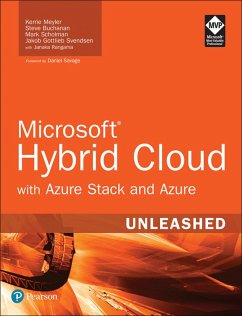Microsoft Hybrid Cloud Unleashed with Azure Stack and Azure (eBook, ePUB)


Alle Infos zum eBook verschenken

Microsoft Hybrid Cloud Unleashed with Azure Stack and Azure (eBook, ePUB)
- Format: ePub
- Merkliste
- Auf die Merkliste
- Bewerten Bewerten
- Teilen
- Produkt teilen
- Produkterinnerung
- Produkterinnerung

Hier können Sie sich einloggen

Bitte loggen Sie sich zunächst in Ihr Kundenkonto ein oder registrieren Sie sich bei bücher.de, um das eBook-Abo tolino select nutzen zu können.
Microsoft Hybrid Cloud Unleashed brings together comprehensive and practical insights into hybrid cloud technologies, complete CloudOps and DevOps implementation strategies, and detailed guidance for deploying Microsoft Azure Stack in your environment. Written by five Microsoft Cloud and Datacenter Management MVPs, this book is built on real-world scenarios and the authors' extraordinary hands-on experiences as early adopters. Step by step, the authors help you integrate your optimal mix of private and public cloud, with a unified management experience that lets you move workloads at will,…mehr
- Geräte: eReader
- ohne Kopierschutz
- eBook Hilfe
- Größe: 23.09MB
- Run a private/hybrid cloud on your hardware in your data center, using APIs and code identical to public Azure
- Apply ITIL and DevOps lifecycles to your hybrid cloud implementation
- Gain a deep understanding of Azure Stack architecture, components, and internals
- Install and configure Azure Stack and master the Azure Stack Portal
- Integrate and utilize infrastructure, core, and custom resource providers
- Effectively provision, secure, and manage tenants
- Manage, monitor, troubleshoot, and back up Azure Stack with CloudOps
- Automate resource provisioning with PowerShell, the Azure CLI, templates, and Azure Stack's API
- Write your own Azure Resource Manager templates
- Centrally automate cloud management and complex tasks connected to external systems
- Develop customized, production-ready Azure Stack marketplace items
Dieser Download kann aus rechtlichen Gründen nur mit Rechnungsadresse in A, B, BG, CY, CZ, D, DK, EW, E, FIN, F, GR, HR, H, IRL, I, LT, L, LR, M, NL, PL, P, R, S, SLO, SK ausgeliefert werden.
- Produktdetails
- Verlag: Pearson ITP
- Seitenzahl: 400
- Altersempfehlung: ab 18 Jahre
- Erscheinungstermin: 21. November 2017
- Englisch
- ISBN-13: 9780134301990
- Artikelnr.: 50404072
- Verlag: Pearson ITP
- Seitenzahl: 400
- Altersempfehlung: ab 18 Jahre
- Erscheinungstermin: 21. November 2017
- Englisch
- ISBN-13: 9780134301990
- Artikelnr.: 50404072
- Herstellerkennzeichnung Die Herstellerinformationen sind derzeit nicht verfügbar.
Steve Buchanan, Cloud and Datacenter Management MVP, MCSE, ITIL, is a regional solution director with Concurrency. He has worked in IT 17 years and was recently added to Cherwell's 25 ITSM Experts to Watch in 2017 list. Steve focuses on shifting IT into a strategic business partner driving digital transformation through ITSM, CloudOps, and DevOps. He has co-authored several books, including System Center 2012 Service Manager Unleashed (2014), and presented at MMS, Microsoft Ignite, and OSCON. Steve is a board member of MMS, the MN System Center user group, and leads the MN Azure user group. He enjoys blogging about his adventures in IT at www.buchatech.com.
Mark Scholman, Cloud and Datacenter Management MVP, works as a consultant for Inspark, a Dutch cloud/system integrator, where he is a member of the CloudOS team. His focus on cloud technology includes Azure, Azure Stack, and Windows Azure Pack, along with the System Center products that are involved in the hybrid cloud offerings. Mark is also active in the IT community, blogging at https://markscholman. com and https://azurestack.blog. Mark also speaks at events such as ExpertsLive and local user groups like System Center User Group (SCUG) and the Windows Azure User Group (WAZUG).
Jakob Gottlieb Svendsen, Cloud and Datacenter Management MVP, is a principal consultant and development lead at CT Global, a worldwide Microsoft partner in the cloud, data center, and enterprise client management space. Since starting at CT Global (formerly Coretech) in 2007, he has focused on automating processes while developing tools, extensions, and scripts for Microsoft solutions. His current primary focus is automation, on-premise, and in the cloud, using System Center, Azure, and Azure Stack. Jakob has presented at events including TechEd, PSConf EU, and MMS. Jakob contributed to System Center 2012 Service Manager Unleashed (2014) and blogs at http://blog.ctglobalservices.com/author/jgs/.
Janaka Rangama is a contributing author to this book. He is a Cloud and Datacenter Management MVP, and is also a Microsoft Certified Trainer, Azure Advisor, and an open source geek. He currently lives in Melbourne, Australia, where he works as a principal consultant at Empired Ltd. Janaka coauthored the free eBook Inside Azure Iaas (2017). As a leading cloud expert in the Asia Pacific region, Janaka has presented at Microsoft Ignite, System Center Universe, PowerShell Conference, and IT/Dev Connections. Janaka blogs at http://tekronin.net.
Introduction 1
Part I: Introducing Hybrid Cloud
Chapter 1 Introducing Cloud Computing 5
Dissecting the Cloud 6
Characteristics of the Cloud 7
Exploring Cloud Computing Types 8
Common Cloud Service Models 9
Cloud Successes and Failures 10
Understanding the Public Cloud Marketplace 13
Diving into Microsoft’s Hybrid Cloud 15
Visiting the History of Azure 18
Differences between Azure Stack and Azure 20
About Azure Stack and Hyper-Convergence 21
Applying Azure Stack to the Enterprise 22
Strategies for Hybrid Cloud 25
Summary 25
Chapter 2 Applying ITIL and DevOps to Hybrid Cloud 27
Managing the Cloud 28
ITIL Lifecycle and the Cloud 29
Bringing the Cloud into Service Strategy 30
Integrating Service Design and Cloud 31
Utilizing Service Transition with the Cloud 34
Maintaining Service Operation with Cloud 35
Enhancing Cloud with Continual Service Improvement 37
DevOps Lifecycle and the Cloud 37
Promoting Organizational Change 39
The Importance of Becoming Agile and Lean 39
Offering Centralized Control 40
Providing Rollback 40
Promoting Security 40
Utilizing Proactive Monitoring 40
DevOps + Azure and Azure Stack 41
Value of Using Azure and Azure Stack with DevOps 41
Measuring the Benefit of Hybrid Cloud 41
ITIL and DevOps: Better Together 43
Creating a Best of Breed Hybrid Cloud Solution 44
Mapping Application Lifecycle Management/DevOps to ITIL 45
Summary 46
Part II: Deploying Azure Stack
Chapter 3 Azure Stack Architecture 47
Overview of Azure Stack Integrated System 47
Azure Stack Architecture Overview 49
Defining an Installation or Instance of Azure Stack 51
Designing an Azure Stack Scale Unit 51
Azure Stack Internals 53
Hardware Management in Azure Stack 53
Azure Stack Compute Overview 56
Azure Stack Storage Overview 60
Azure Stack Networking Overview 64
Planning an Azure Stack Deployment 76
Data Center Integration 77
Summary 79
Chapter 4 Installing and Configuring Azure Stack 81
Installing Azure Stack 81
Azure Stack Development Kit Hardware Requirements 81
Installing Azure Stack Development Kit 82
Installing Azure Stack in a Production Environment 87
Configuring Azure Stack 88
Types of Azure Stack Administrators 89
Using the Azure Stack Portal 90
Authenticating in Azure Stack 93
Securing Azure Stack 95
Key Vault 96
Site-to-Site VPN in Azure Stack 97
Azure Stack Marketplace 100
Creating and Publishing Marketplace Items 101
Creating and Adding Custom VM Images 102
Summary 103
Chapter 5 Using Resource Providers 105
Infrastructure as Code in Azure Stack 105
Azure Resource Manager Functionality 106
Key Terminology in Azure Resource Manager 107
Definition of a Resource Provider 108
Infrastructure Resource Providers 108
Fabric Resource Provider (FRP) 110
Health Resource Provider (HRP) 110
Update Resource Provider (URP) 114
Foundational Resource Providers 114
Compute Resource Provider (CRP) 114
Storage Resource Provider (SRP) 115
Network Resource Provider (NRP) 116
Exploring PaaS Resource Providers 116
Exploring the SQL Resource Provider 117
MySQL Resource Provider 117
App Service Resource Provider 118
Deploying PaaS Resource Providers 118
Deploying the SQL Resource Provider 118
Deploying the MySQL Resource Provider 123
Deploying the App Service Resource Provider 127
API Integration 134
Summary 134
Part III: Managing Azure Stack
Chapter 6 Azure Stack Tenant Configuration and Capabilities 135
Using Plans, Offers, and Subscriptions 136
Using Plans with Azure Stack Services 136
Using Offers in Azure Stack 137
Making Offers Public 139
Using Azure Stack Subscriptions 139
Working with Quotas 139
Adding Tenants 141
Signing up for an Add-on Plan 143
Using Tenant Role-Based Access Control 144
Subscription Level Layer 144
Resource Group Level Layer 144
Resource Level Layer 144
Assigning Roles in Azure Stack 144
Using the Delegated Provider Role 145
Service Administrator 145
Delegated Provider 145
Tenant Administrator 145
Creating a Delegated Provider Offer 146
Working with Azure Resource Manager Policies 149
Example of Policy to Enforce Naming Conventions 149
Example of Policy to Enforce Deployment only in Certain Regions 149
Summary 154
Chapter 7 Managing Azure Stack with CloudOps 155
CloudOps Explained 155
Region Management in Azure Stack 158
Using the Region Management Tile 158
Azure Stack Tools: Infrastructure Module 161
Using the Health Resource Provider 163
Exploring the Update Resource Provider 165
Monitoring Azure Stack Fabric with System Center Operations Manager 167
Microsoft Azure Stack Alerts Synchronization Rule (Azure Stack to
Operations Manager) 169
Microsoft Azure Stack Alerts Synchronization Rule (Operations Manager
to Azure Stack) 170
Diagnostics in Azure Stack 170
Trace Collector 170
Exploring the Log Collection Tool 171
Backing Up Azure Stack 171
ITSM Integration with Azure Stack 173
Summary 174
Part IV: Automating Azure Stack
Chapter 8 Provisioning Resources and Scripting 175
Connecting to Azure Stack Development Kit 175
Connecting with Remote Desktop 176
Connecting with VPN 176
Using Azure Stack PowerShell 178
Installing Azure Stack PowerShell 178
Connecting to Azure Stack using PowerShell 178
Using Azure CLI 181
Installing Azure CLI 181
Connecting to Azure Stack using Azure CLI 181
Provisioning Resources and ARM Templates 183
Provisioning Resources using the Portal 184
Provisioning Resources using PowerShell 196
Provisioning Resources using Azure CLI 201
Using ARM Templates 203
Deploying ARM Templates using the Portal 204
Deploying ARM Templates using PowerShell 205
Deploying ARM Templates using Azure CLI209
Deploying Templates using Visual Studio 209
Using the Azure Stack API 212
Summary 214
Chapter 9 Using ARM Templates in Hybrid Cloud 215
Introducing ARM Templates 215
Using ARM with an ERP Application 216
Using ARM for High Availability 218
Authoring ARM Templates 218
Planning a Template 218
ARM Template Formats 219
ARM Template Elements 219
Using Parameters in Templates 220
Using Variables in Templates 222
Using Resources in Templates 223
Using Functions in Templates 224
Using Outputs in Templates 226
Using Nested Templates 226
Authoring Templates in Visual Studio 229
Starting an ARM Template Project in Visual Studio 230
Adding a Storage Account 232
Adding a Virtual Network 233
Adding a Virtual Machine Resource 234
Adding a Public IP Address 237
Authoring Templates in Visual Studio Code 238
Reusing Templates between Azure Stack and Public Azure 239
Retrieving Available Resource Providers and Versions 240
Automatically Using the Correct Storage URL 242
Using VM Extensions in ARM Templates 243
Using a VM Extension in PowerShell and ARM (BGInfo) 245
Using the PowerShell DSC Extension 245
Using Custom Script Extensions 251
Summary 254
Chapter 10 Automating Your Hybrid Cloud 255
Options for Automation in the Hybrid Cloud 256
Azure and OMS Automation 256
Runbooks and Runbook Development 259
Implementing and Using Assets 262
Development using the Azure Automation Authoring Toolkit PowerShell ISE
Add-on 266
Using Graphical Runbooks 268
Incorporating Schedules 268
Using the Hybrid Worker 271
Using Webhooks 273
Using the Automation DSC Pull Server Service 275
Integrating Azure/Azure Stack with Azure Automation 276
Installing the OMS Agent on VM in ARM Template using MMA Extension
276
Enabling a Hybrid Worker in ARM Template ARM DSC Extension 280
Installing the OMS Service Map Agent on VM in ARM Template using DSC
Extension 288
Summary 293
Chapter 11 Customizing Azure Stack 295
Performing Conditional Deployments in ARM Templates 296
Preparing the Template and Artifacts 297
Preparing Folders and Linked Templates 297
Preparing and Uploading Artifacts to Storage Account 299
Setting up the Artifact Location in the ARM Template 302
Modifying Parameters to Support the GUI 302
Adding Conditional Deployment Switches to the ARM Template 303
Testing the ARM Template 306
Defining and Testing the GUI Wizard 307
Authoring the CreateUIDefinition File 309
Testing the Wizard 319
Authoring the Marketplace Item Resources and Metadata 320
Adding Marketplace Item Resources 320
Adding Images 321
Authoring the UIDefinition File 322
Authoring the Manifest File 323
Packaging the Marketplace Item 327
Publishing the Marketplace Item to Azure Stack 328
Deploying the Marketplace Item 329
Summary 330
Part V: Appendixes
Appendix A Glossary 331
Glossary of Terms 331
Additional Information 334
Appendix B Reference URLs 335
General Resources 335
Microsoft’s Hybrid Cloud Resources 336
Other Hybrid Cloud Resources 340
Blogs 341
Public Forums 341
Utilities 342
Appendix C Available Online 343
Configuring an Azure Stack Tenant 343
Provisioning Resources and Scripting 343
Using ARM Templates in Hybrid Cloud 343
Automating Your Hybrid Cloud 344
Customizing Azure Stack 344
Live Links 344
Index 345
Introduction 1
Part I: Introducing Hybrid Cloud
Chapter 1 Introducing Cloud Computing 5
Dissecting the Cloud 6
Characteristics of the Cloud 7
Exploring Cloud Computing Types 8
Common Cloud Service Models 9
Cloud Successes and Failures 10
Understanding the Public Cloud Marketplace 13
Diving into Microsoft’s Hybrid Cloud 15
Visiting the History of Azure 18
Differences between Azure Stack and Azure 20
About Azure Stack and Hyper-Convergence 21
Applying Azure Stack to the Enterprise 22
Strategies for Hybrid Cloud 25
Summary 25
Chapter 2 Applying ITIL and DevOps to Hybrid Cloud 27
Managing the Cloud 28
ITIL Lifecycle and the Cloud 29
Bringing the Cloud into Service Strategy 30
Integrating Service Design and Cloud 31
Utilizing Service Transition with the Cloud 34
Maintaining Service Operation with Cloud 35
Enhancing Cloud with Continual Service Improvement 37
DevOps Lifecycle and the Cloud 37
Promoting Organizational Change 39
The Importance of Becoming Agile and Lean 39
Offering Centralized Control 40
Providing Rollback 40
Promoting Security 40
Utilizing Proactive Monitoring 40
DevOps + Azure and Azure Stack 41
Value of Using Azure and Azure Stack with DevOps 41
Measuring the Benefit of Hybrid Cloud 41
ITIL and DevOps: Better Together 43
Creating a Best of Breed Hybrid Cloud Solution 44
Mapping Application Lifecycle Management/DevOps to ITIL 45
Summary 46
Part II: Deploying Azure Stack
Chapter 3 Azure Stack Architecture 47
Overview of Azure Stack Integrated System 47
Azure Stack Architecture Overview 49
Defining an Installation or Instance of Azure Stack 51
Designing an Azure Stack Scale Unit 51
Azure Stack Internals 53
Hardware Management in Azure Stack 53
Azure Stack Compute Overview 56
Azure Stack Storage Overview 60
Azure Stack Networking Overview 64
Planning an Azure Stack Deployment 76
Data Center Integration 77
Summary 79
Chapter 4 Installing and Configuring Azure Stack 81
Installing Azure Stack 81
Azure Stack Development Kit Hardware Requirements 81
Installing Azure Stack Development Kit 82
Installing Azure Stack in a Production Environment 87
Configuring Azure Stack 88
Types of Azure Stack Administrators 89
Using the Azure Stack Portal 90
Authenticating in Azure Stack 93
Securing Azure Stack 95
Key Vault 96
Site-to-Site VPN in Azure Stack 97
Azure Stack Marketplace 100
Creating and Publishing Marketplace Items 101
Creating and Adding Custom VM Images 102
Summary 103
Chapter 5 Using Resource Providers 105
Infrastructure as Code in Azure Stack 105
Azure Resource Manager Functionality 106
Key Terminology in Azure Resource Manager 107
Definition of a Resource Provider 108
Infrastructure Resource Providers 108
Fabric Resource Provider (FRP) 110
Health Resource Provider (HRP) 110
Update Resource Provider (URP) 114
Foundational Resource Providers 114
Compute Resource Provider (CRP) 114
Storage Resource Provider (SRP) 115
Network Resource Provider (NRP) 116
Exploring PaaS Resource Providers 116
Exploring the SQL Resource Provider 117
MySQL Resource Provider 117
App Service Resource Provider 118
Deploying PaaS Resource Providers 118
Deploying the SQL Resource Provider 118
Deploying the MySQL Resource Provider 123
Deploying the App Service Resource Provider 127
API Integration 134
Summary 134
Part III: Managing Azure Stack
Chapter 6 Azure Stack Tenant Configuration and Capabilities 135
Using Plans, Offers, and Subscriptions 136
Using Plans with Azure Stack Services 136
Using Offers in Azure Stack 137
Making Offers Public 139
Using Azure Stack Subscriptions 139
Working with Quotas 139
Adding Tenants 141
Signing up for an Add-on Plan 143
Using Tenant Role-Based Access Control 144
Subscription Level Layer 144
Resource Group Level Layer 144
Resource Level Layer 144
Assigning Roles in Azure Stack 144
Using the Delegated Provider Role 145
Service Administrator 145
Delegated Provider 145
Tenant Administrator 145
Creating a Delegated Provider Offer 146
Working with Azure Resource Manager Policies 149
Example of Policy to Enforce Naming Conventions 149
Example of Policy to Enforce Deployment only in Certain Regions 149
Summary 154
Chapter 7 Managing Azure Stack with CloudOps 155
CloudOps Explained 155
Region Management in Azure Stack 158
Using the Region Management Tile 158
Azure Stack Tools: Infrastructure Module 161
Using the Health Resource Provider 163
Exploring the Update Resource Provider 165
Monitoring Azure Stack Fabric with System Center Operations Manager 167
Microsoft Azure Stack Alerts Synchronization Rule (Azure Stack to
Operations Manager) 169
Microsoft Azure Stack Alerts Synchronization Rule (Operations Manager
to Azure Stack) 170
Diagnostics in Azure Stack 170
Trace Collector 170
Exploring the Log Collection Tool 171
Backing Up Azure Stack 171
ITSM Integration with Azure Stack 173
Summary 174
Part IV: Automating Azure Stack
Chapter 8 Provisioning Resources and Scripting 175
Connecting to Azure Stack Development Kit 175
Connecting with Remote Desktop 176
Connecting with VPN 176
Using Azure Stack PowerShell 178
Installing Azure Stack PowerShell 178
Connecting to Azure Stack using PowerShell 178
Using Azure CLI 181
Installing Azure CLI 181
Connecting to Azure Stack using Azure CLI 181
Provisioning Resources and ARM Templates 183
Provisioning Resources using the Portal 184
Provisioning Resources using PowerShell 196
Provisioning Resources using Azure CLI 201
Using ARM Templates 203
Deploying ARM Templates using the Portal 204
Deploying ARM Templates using PowerShell 205
Deploying ARM Templates using Azure CLI209
Deploying Templates using Visual Studio 209
Using the Azure Stack API 212
Summary 214
Chapter 9 Using ARM Templates in Hybrid Cloud 215
Introducing ARM Templates 215
Using ARM with an ERP Application 216
Using ARM for High Availability 218
Authoring ARM Templates 218
Planning a Template 218
ARM Template Formats 219
ARM Template Elements 219
Using Parameters in Templates 220
Using Variables in Templates 222
Using Resources in Templates 223
Using Functions in Templates 224
Using Outputs in Templates 226
Using Nested Templates 226
Authoring Templates in Visual Studio 229
Starting an ARM Template Project in Visual Studio 230
Adding a Storage Account 232
Adding a Virtual Network 233
Adding a Virtual Machine Resource 234
Adding a Public IP Address 237
Authoring Templates in Visual Studio Code 238
Reusing Templates between Azure Stack and Public Azure 239
Retrieving Available Resource Providers and Versions 240
Automatically Using the Correct Storage URL 242
Using VM Extensions in ARM Templates 243
Using a VM Extension in PowerShell and ARM (BGInfo) 245
Using the PowerShell DSC Extension 245
Using Custom Script Extensions 251
Summary 254
Chapter 10 Automating Your Hybrid Cloud 255
Options for Automation in the Hybrid Cloud 256
Azure and OMS Automation 256
Runbooks and Runbook Development 259
Implementing and Using Assets 262
Development using the Azure Automation Authoring Toolkit PowerShell ISE
Add-on 266
Using Graphical Runbooks 268
Incorporating Schedules 268
Using the Hybrid Worker 271
Using Webhooks 273
Using the Automation DSC Pull Server Service 275
Integrating Azure/Azure Stack with Azure Automation 276
Installing the OMS Agent on VM in ARM Template using MMA Extension
276
Enabling a Hybrid Worker in ARM Template ARM DSC Extension 280
Installing the OMS Service Map Agent on VM in ARM Template using DSC
Extension 288
Summary 293
Chapter 11 Customizing Azure Stack 295
Performing Conditional Deployments in ARM Templates 296
Preparing the Template and Artifacts 297
Preparing Folders and Linked Templates 297
Preparing and Uploading Artifacts to Storage Account 299
Setting up the Artifact Location in the ARM Template 302
Modifying Parameters to Support the GUI 302
Adding Conditional Deployment Switches to the ARM Template 303
Testing the ARM Template 306
Defining and Testing the GUI Wizard 307
Authoring the CreateUIDefinition File 309
Testing the Wizard 319
Authoring the Marketplace Item Resources and Metadata 320
Adding Marketplace Item Resources 320
Adding Images 321
Authoring the UIDefinition File 322
Authoring the Manifest File 323
Packaging the Marketplace Item 327
Publishing the Marketplace Item to Azure Stack 328
Deploying the Marketplace Item 329
Summary 330
Part V: Appendixes
Appendix A Glossary 331
Glossary of Terms 331
Additional Information 334
Appendix B Reference URLs 335
General Resources 335
Microsoft’s Hybrid Cloud Resources 336
Other Hybrid Cloud Resources 340
Blogs 341
Public Forums 341
Utilities 342
Appendix C Available Online 343
Configuring an Azure Stack Tenant 343
Provisioning Resources and Scripting 343
Using ARM Templates in Hybrid Cloud 343
Automating Your Hybrid Cloud 344
Customizing Azure Stack 344
Live Links 344
Index 345