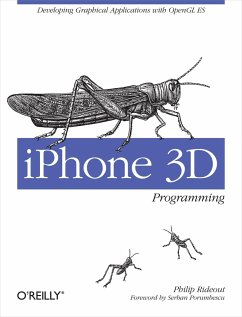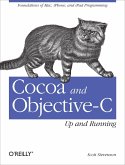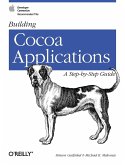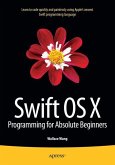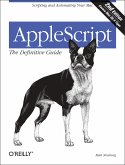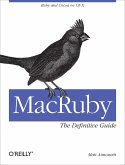- Broschiertes Buch
- Merkliste
- Auf die Merkliste
- Bewerten Bewerten
- Teilen
- Produkt teilen
- Produkterinnerung
- Produkterinnerung
Do you have a great idea for a graphics-intensive iPhone application, but don't know how to bring it to life? This book offers the perfect solution: a crash course on the OpenGL graphics library with an overview of iPhone 3D development. Whether you're an experienced OpenGL developer looking to build iPhone apps for the first time, or an iPhone developer wanting to learn sophisticated graphics, iPhone 3D Programming brings both of these worlds together in one concise, easy-to-use guide.
Andere Kunden interessierten sich auch für
![Cocoa and Objective-C: Up and Running Cocoa and Objective-C: Up and Running]() Scott StevensonCocoa and Objective-C: Up and Running31,99 €
Scott StevensonCocoa and Objective-C: Up and Running31,99 €![Building Cocoa Applications: A Step by Step Guide Building Cocoa Applications: A Step by Step Guide]() Simson GarfinkelBuilding Cocoa Applications: A Step by Step Guide72,99 €
Simson GarfinkelBuilding Cocoa Applications: A Step by Step Guide72,99 €![Swift OS X Programming for Absolute Beginners Swift OS X Programming for Absolute Beginners]() Wallace WangSwift OS X Programming for Absolute Beginners46,99 €
Wallace WangSwift OS X Programming for Absolute Beginners46,99 €![Learn AppleScript Learn AppleScript]() Hamish SandersonLearn AppleScript88,99 €
Hamish SandersonLearn AppleScript88,99 €![Applescript: The Definitive Guide Applescript: The Definitive Guide]() Matt NeuburgApplescript: The Definitive Guide36,99 €
Matt NeuburgApplescript: The Definitive Guide36,99 €![iOS 7 Programming Fundamentals iOS 7 Programming Fundamentals]() Matt NeuburgiOS 7 Programming Fundamentals40,99 €
Matt NeuburgiOS 7 Programming Fundamentals40,99 €![MacRuby: The Definitive Guide MacRuby: The Definitive Guide]() Matt AimonettiMacRuby: The Definitive Guide36,99 €
Matt AimonettiMacRuby: The Definitive Guide36,99 €-
-
-
Do you have a great idea for a graphics-intensive iPhone application, but don't know how to bring it to life? This book offers the perfect solution: a crash course on the OpenGL graphics library with an overview of iPhone 3D development. Whether you're an experienced OpenGL developer looking to build iPhone apps for the first time, or an iPhone developer wanting to learn sophisticated graphics, iPhone 3D Programming brings both of these worlds together in one concise, easy-to-use guide.
Hinweis: Dieser Artikel kann nur an eine deutsche Lieferadresse ausgeliefert werden.
Hinweis: Dieser Artikel kann nur an eine deutsche Lieferadresse ausgeliefert werden.
Produktdetails
- Produktdetails
- Verlag: O'Reilly Media
- Seitenzahl: 438
- Erscheinungstermin: 22. Juni 2010
- Englisch
- Abmessung: 237mm x 179mm x 27mm
- Gewicht: 717g
- ISBN-13: 9780596804824
- ISBN-10: 0596804822
- Artikelnr.: 28696162
- Herstellerkennzeichnung
- Produktsicherheitsverantwortliche/r
- Europaallee 1
- 36244 Bad Hersfeld
- gpsr@libri.de
- Verlag: O'Reilly Media
- Seitenzahl: 438
- Erscheinungstermin: 22. Juni 2010
- Englisch
- Abmessung: 237mm x 179mm x 27mm
- Gewicht: 717g
- ISBN-13: 9780596804824
- ISBN-10: 0596804822
- Artikelnr.: 28696162
- Herstellerkennzeichnung
- Produktsicherheitsverantwortliche/r
- Europaallee 1
- 36244 Bad Hersfeld
- gpsr@libri.de
Philip Rideout has been a fanatic of real-time graphics programming for over a decade. He has held positions at several pioneering graphics companies, including Intergraph, 3Dlabs, and NVIDIA. Philip currently works at Medical Simulation Corporation in Denver, where he develops new ways to visualize the inside of the human body.
Foreword
Preface
How to Read This Book
Conventions Used in This Book
Using Code Examples
Safari® Books Online
How to Contact Us
Acknowledgments
Chapter 1: Quick-Start Guide
1.1 Transitioning to Apple Technology
1.2 A Brief History of OpenGL ES
1.3 Choosing the Appropriate Version of OpenGL ES
1.4 Getting Started
1.5 HelloArrow with Fixed Function
1.6 HelloArrow with Shaders
1.7 Wrapping Up
Chapter 2: Math and Metaphors
2.1 The Assembly Line Metaphor
2.2 Assembling Primitives from Vertices
2.3 Associating Properties with Vertices
2.4 The Life of a Vertex
2.5 The Photography Metaphor
2.6 Saving and Restoring Transforms with Matrix Stacks
2.7 Animation
2.8 Vector Beautification with C++
2.9 HelloCone with Fixed Function
2.10 HelloCone with Shaders
2.11 Wrapping Up
Chapter 3: Vertices and Touch Points
3.1 Reading the Touchscreen
3.2 Saving Memory with Vertex Indexing
3.3 Boosting Performance with Vertex Buffer Objects
3.4 Creating a Wireframe Viewer
3.5 Wrapping Up
Chapter 4: Adding Depth and Realism
4.1 Examining the Depth Buffer
4.2 Creating and Using the Depth Buffer
4.3 Filling the Wireframe with Triangles
4.4 Surface Normals
4.5 Lighting Up
4.6 Shaders Demystified
4.7 Adding Shaders to ModelViewer
4.8 Better Wireframes Using Polygon Offset
4.9 Loading Geometry from OBJ Files
4.10 Wrapping Up
Chapter 5: Textures and Image Capture
5.1 Adding Textures to ModelViewer
5.2 Texture Coordinates Revisited
5.3 Fight Aliasing with Filtering
5.4 Texture Formats and Types
5.5 Texture Compression with PVRTC
5.6 The PowerVR SDK and Low-Precision Textures
5.7 Generating and Transforming OpenGL Textures with Quartz
5.8 Dealing with Size Constraints
5.9 Creating Textures with the Camera
5.10 Wrapping Up
Chapter 6: Blending and Augmented Reality
6.1 Blending Recipe
6.2 Wrangle Premultiplied Alpha
6.3 Blending Caveats
6.4 Blending Extensions and Their Uses
6.5 Shifting Texture Color with Per-Vertex Color
6.6 Poor Man's Reflection with the Stencil Buffer
6.7 Stencil Alternatives for Older iPhones
6.8 Anti-Aliasing Tricks with Offscreen FBOs
6.9 Rendering Anti-Aliased Lines with Textures
6.10 Holodeck Sample
6.11 Wrapping Up
Chapter 7: Sprites and Text
7.1 Text Rendering 101: Drawing an FPS Counter
7.2 Simplify with glDrawTexOES
7.3 Crisper Text with Distance Fields
7.4 Animation with Sprite Sheets
7.5 Image Composition and a Taste of Multitexturing
7.6 Mixing OpenGL ES and UIKit
7.7 Rendering Confetti, Fireworks, and More: Point Sprites
7.8 Chapter Finale: SpringyStars
7.9 Wrapping Up
Chapter 8: Advanced Lighting and Texturing
8.1 Texture Environments under OpenGL ES 1.1
8.2 Bump Mapping and DOT3 Lighting
8.3 Reflections with Cube Maps
8.4 Anisotropic Filtering: Textures on Steroids
8.5 Image-Processing Example: Bloom
8.6 Wrapping Up
Chapter 9: Optimizing
9.1 Instruments
9.2 Understand the CPU/GPU Split
9.3 Vertex Submission: Above and Beyond VBOs
9.4 Lighting Optimizations
9.5 Texturing Optimizations
9.6 Culling and Clipping
9.7 Shader Performance
9.8 Optimizing Animation with Vertex Skinning
9.9 Further Reading
C++ Vector Library
Disclaimer Regarding Performance
Vector.hpp
Matrix.hpp
Quaternion.hpp
Colophon
Preface
How to Read This Book
Conventions Used in This Book
Using Code Examples
Safari® Books Online
How to Contact Us
Acknowledgments
Chapter 1: Quick-Start Guide
1.1 Transitioning to Apple Technology
1.2 A Brief History of OpenGL ES
1.3 Choosing the Appropriate Version of OpenGL ES
1.4 Getting Started
1.5 HelloArrow with Fixed Function
1.6 HelloArrow with Shaders
1.7 Wrapping Up
Chapter 2: Math and Metaphors
2.1 The Assembly Line Metaphor
2.2 Assembling Primitives from Vertices
2.3 Associating Properties with Vertices
2.4 The Life of a Vertex
2.5 The Photography Metaphor
2.6 Saving and Restoring Transforms with Matrix Stacks
2.7 Animation
2.8 Vector Beautification with C++
2.9 HelloCone with Fixed Function
2.10 HelloCone with Shaders
2.11 Wrapping Up
Chapter 3: Vertices and Touch Points
3.1 Reading the Touchscreen
3.2 Saving Memory with Vertex Indexing
3.3 Boosting Performance with Vertex Buffer Objects
3.4 Creating a Wireframe Viewer
3.5 Wrapping Up
Chapter 4: Adding Depth and Realism
4.1 Examining the Depth Buffer
4.2 Creating and Using the Depth Buffer
4.3 Filling the Wireframe with Triangles
4.4 Surface Normals
4.5 Lighting Up
4.6 Shaders Demystified
4.7 Adding Shaders to ModelViewer
4.8 Better Wireframes Using Polygon Offset
4.9 Loading Geometry from OBJ Files
4.10 Wrapping Up
Chapter 5: Textures and Image Capture
5.1 Adding Textures to ModelViewer
5.2 Texture Coordinates Revisited
5.3 Fight Aliasing with Filtering
5.4 Texture Formats and Types
5.5 Texture Compression with PVRTC
5.6 The PowerVR SDK and Low-Precision Textures
5.7 Generating and Transforming OpenGL Textures with Quartz
5.8 Dealing with Size Constraints
5.9 Creating Textures with the Camera
5.10 Wrapping Up
Chapter 6: Blending and Augmented Reality
6.1 Blending Recipe
6.2 Wrangle Premultiplied Alpha
6.3 Blending Caveats
6.4 Blending Extensions and Their Uses
6.5 Shifting Texture Color with Per-Vertex Color
6.6 Poor Man's Reflection with the Stencil Buffer
6.7 Stencil Alternatives for Older iPhones
6.8 Anti-Aliasing Tricks with Offscreen FBOs
6.9 Rendering Anti-Aliased Lines with Textures
6.10 Holodeck Sample
6.11 Wrapping Up
Chapter 7: Sprites and Text
7.1 Text Rendering 101: Drawing an FPS Counter
7.2 Simplify with glDrawTexOES
7.3 Crisper Text with Distance Fields
7.4 Animation with Sprite Sheets
7.5 Image Composition and a Taste of Multitexturing
7.6 Mixing OpenGL ES and UIKit
7.7 Rendering Confetti, Fireworks, and More: Point Sprites
7.8 Chapter Finale: SpringyStars
7.9 Wrapping Up
Chapter 8: Advanced Lighting and Texturing
8.1 Texture Environments under OpenGL ES 1.1
8.2 Bump Mapping and DOT3 Lighting
8.3 Reflections with Cube Maps
8.4 Anisotropic Filtering: Textures on Steroids
8.5 Image-Processing Example: Bloom
8.6 Wrapping Up
Chapter 9: Optimizing
9.1 Instruments
9.2 Understand the CPU/GPU Split
9.3 Vertex Submission: Above and Beyond VBOs
9.4 Lighting Optimizations
9.5 Texturing Optimizations
9.6 Culling and Clipping
9.7 Shader Performance
9.8 Optimizing Animation with Vertex Skinning
9.9 Further Reading
C++ Vector Library
Disclaimer Regarding Performance
Vector.hpp
Matrix.hpp
Quaternion.hpp
Colophon
Foreword
Preface
How to Read This Book
Conventions Used in This Book
Using Code Examples
Safari® Books Online
How to Contact Us
Acknowledgments
Chapter 1: Quick-Start Guide
1.1 Transitioning to Apple Technology
1.2 A Brief History of OpenGL ES
1.3 Choosing the Appropriate Version of OpenGL ES
1.4 Getting Started
1.5 HelloArrow with Fixed Function
1.6 HelloArrow with Shaders
1.7 Wrapping Up
Chapter 2: Math and Metaphors
2.1 The Assembly Line Metaphor
2.2 Assembling Primitives from Vertices
2.3 Associating Properties with Vertices
2.4 The Life of a Vertex
2.5 The Photography Metaphor
2.6 Saving and Restoring Transforms with Matrix Stacks
2.7 Animation
2.8 Vector Beautification with C++
2.9 HelloCone with Fixed Function
2.10 HelloCone with Shaders
2.11 Wrapping Up
Chapter 3: Vertices and Touch Points
3.1 Reading the Touchscreen
3.2 Saving Memory with Vertex Indexing
3.3 Boosting Performance with Vertex Buffer Objects
3.4 Creating a Wireframe Viewer
3.5 Wrapping Up
Chapter 4: Adding Depth and Realism
4.1 Examining the Depth Buffer
4.2 Creating and Using the Depth Buffer
4.3 Filling the Wireframe with Triangles
4.4 Surface Normals
4.5 Lighting Up
4.6 Shaders Demystified
4.7 Adding Shaders to ModelViewer
4.8 Better Wireframes Using Polygon Offset
4.9 Loading Geometry from OBJ Files
4.10 Wrapping Up
Chapter 5: Textures and Image Capture
5.1 Adding Textures to ModelViewer
5.2 Texture Coordinates Revisited
5.3 Fight Aliasing with Filtering
5.4 Texture Formats and Types
5.5 Texture Compression with PVRTC
5.6 The PowerVR SDK and Low-Precision Textures
5.7 Generating and Transforming OpenGL Textures with Quartz
5.8 Dealing with Size Constraints
5.9 Creating Textures with the Camera
5.10 Wrapping Up
Chapter 6: Blending and Augmented Reality
6.1 Blending Recipe
6.2 Wrangle Premultiplied Alpha
6.3 Blending Caveats
6.4 Blending Extensions and Their Uses
6.5 Shifting Texture Color with Per-Vertex Color
6.6 Poor Man's Reflection with the Stencil Buffer
6.7 Stencil Alternatives for Older iPhones
6.8 Anti-Aliasing Tricks with Offscreen FBOs
6.9 Rendering Anti-Aliased Lines with Textures
6.10 Holodeck Sample
6.11 Wrapping Up
Chapter 7: Sprites and Text
7.1 Text Rendering 101: Drawing an FPS Counter
7.2 Simplify with glDrawTexOES
7.3 Crisper Text with Distance Fields
7.4 Animation with Sprite Sheets
7.5 Image Composition and a Taste of Multitexturing
7.6 Mixing OpenGL ES and UIKit
7.7 Rendering Confetti, Fireworks, and More: Point Sprites
7.8 Chapter Finale: SpringyStars
7.9 Wrapping Up
Chapter 8: Advanced Lighting and Texturing
8.1 Texture Environments under OpenGL ES 1.1
8.2 Bump Mapping and DOT3 Lighting
8.3 Reflections with Cube Maps
8.4 Anisotropic Filtering: Textures on Steroids
8.5 Image-Processing Example: Bloom
8.6 Wrapping Up
Chapter 9: Optimizing
9.1 Instruments
9.2 Understand the CPU/GPU Split
9.3 Vertex Submission: Above and Beyond VBOs
9.4 Lighting Optimizations
9.5 Texturing Optimizations
9.6 Culling and Clipping
9.7 Shader Performance
9.8 Optimizing Animation with Vertex Skinning
9.9 Further Reading
C++ Vector Library
Disclaimer Regarding Performance
Vector.hpp
Matrix.hpp
Quaternion.hpp
Colophon
Preface
How to Read This Book
Conventions Used in This Book
Using Code Examples
Safari® Books Online
How to Contact Us
Acknowledgments
Chapter 1: Quick-Start Guide
1.1 Transitioning to Apple Technology
1.2 A Brief History of OpenGL ES
1.3 Choosing the Appropriate Version of OpenGL ES
1.4 Getting Started
1.5 HelloArrow with Fixed Function
1.6 HelloArrow with Shaders
1.7 Wrapping Up
Chapter 2: Math and Metaphors
2.1 The Assembly Line Metaphor
2.2 Assembling Primitives from Vertices
2.3 Associating Properties with Vertices
2.4 The Life of a Vertex
2.5 The Photography Metaphor
2.6 Saving and Restoring Transforms with Matrix Stacks
2.7 Animation
2.8 Vector Beautification with C++
2.9 HelloCone with Fixed Function
2.10 HelloCone with Shaders
2.11 Wrapping Up
Chapter 3: Vertices and Touch Points
3.1 Reading the Touchscreen
3.2 Saving Memory with Vertex Indexing
3.3 Boosting Performance with Vertex Buffer Objects
3.4 Creating a Wireframe Viewer
3.5 Wrapping Up
Chapter 4: Adding Depth and Realism
4.1 Examining the Depth Buffer
4.2 Creating and Using the Depth Buffer
4.3 Filling the Wireframe with Triangles
4.4 Surface Normals
4.5 Lighting Up
4.6 Shaders Demystified
4.7 Adding Shaders to ModelViewer
4.8 Better Wireframes Using Polygon Offset
4.9 Loading Geometry from OBJ Files
4.10 Wrapping Up
Chapter 5: Textures and Image Capture
5.1 Adding Textures to ModelViewer
5.2 Texture Coordinates Revisited
5.3 Fight Aliasing with Filtering
5.4 Texture Formats and Types
5.5 Texture Compression with PVRTC
5.6 The PowerVR SDK and Low-Precision Textures
5.7 Generating and Transforming OpenGL Textures with Quartz
5.8 Dealing with Size Constraints
5.9 Creating Textures with the Camera
5.10 Wrapping Up
Chapter 6: Blending and Augmented Reality
6.1 Blending Recipe
6.2 Wrangle Premultiplied Alpha
6.3 Blending Caveats
6.4 Blending Extensions and Their Uses
6.5 Shifting Texture Color with Per-Vertex Color
6.6 Poor Man's Reflection with the Stencil Buffer
6.7 Stencil Alternatives for Older iPhones
6.8 Anti-Aliasing Tricks with Offscreen FBOs
6.9 Rendering Anti-Aliased Lines with Textures
6.10 Holodeck Sample
6.11 Wrapping Up
Chapter 7: Sprites and Text
7.1 Text Rendering 101: Drawing an FPS Counter
7.2 Simplify with glDrawTexOES
7.3 Crisper Text with Distance Fields
7.4 Animation with Sprite Sheets
7.5 Image Composition and a Taste of Multitexturing
7.6 Mixing OpenGL ES and UIKit
7.7 Rendering Confetti, Fireworks, and More: Point Sprites
7.8 Chapter Finale: SpringyStars
7.9 Wrapping Up
Chapter 8: Advanced Lighting and Texturing
8.1 Texture Environments under OpenGL ES 1.1
8.2 Bump Mapping and DOT3 Lighting
8.3 Reflections with Cube Maps
8.4 Anisotropic Filtering: Textures on Steroids
8.5 Image-Processing Example: Bloom
8.6 Wrapping Up
Chapter 9: Optimizing
9.1 Instruments
9.2 Understand the CPU/GPU Split
9.3 Vertex Submission: Above and Beyond VBOs
9.4 Lighting Optimizations
9.5 Texturing Optimizations
9.6 Culling and Clipping
9.7 Shader Performance
9.8 Optimizing Animation with Vertex Skinning
9.9 Further Reading
C++ Vector Library
Disclaimer Regarding Performance
Vector.hpp
Matrix.hpp
Quaternion.hpp
Colophon