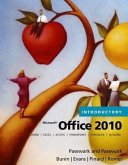
Broschiertes Buch
September 2010
Cengage Learning EMEA / South Western College
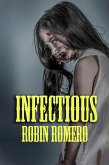
2,99 €
inkl. MwSt. und vom Verlag festgesetzt.
Sofort per Download lieferbar
Ähnliche Artikel

28,99 €
Versandfertig in 6-10 Tagen

22,99 €
Versandfertig in 6-10 Tagen
Broschiertes Buch
1st ed.
22. August 2011
Apress / Springer, Berlin
978-1-4302-3575-0
![New Perspectives on Microsoft Office 2003, First Course [With CDROM] New Perspectives on Microsoft Office 2003, First Course [With CDROM]](https://bilder.buecher.de/produkte/21/21004/21004377m.jpg)
Broschiertes Buch
Premium
Februar 2006
Cengage Learning

22,99 €
Versandfertig in über 4 Wochen
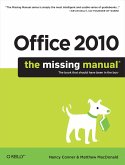

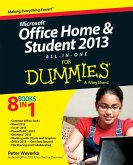
26,99 €
Versandfertig in über 4 Wochen
Broschiertes Buch
1. Auflage
6. Mai 2013
Wiley & Sons

Broschiertes Buch
A Guide for Experienced Developers
Softcover reprint of the original 1st ed.
8. Oktober 2003
Apress
978-1-59059-121-5

Broschiertes Buch
4. Juni 2019
Pearson Education / Pearson Education Limited
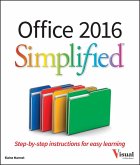
26,99 €
Versandfertig in über 4 Wochen
Ähnlichkeitssuche: Fact®Finder von OMIKRON
