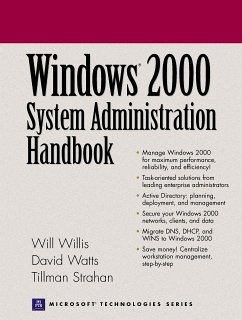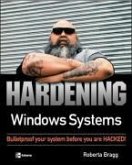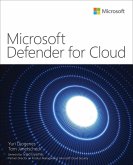- Broschiertes Buch
- Merkliste
- Auf die Merkliste
- Bewerten Bewerten
- Teilen
- Produkt teilen
- Produkterinnerung
- Produkterinnerung
This book focuses on the subject and skills necessary to successfully administer a Windows 2000 network. It presents Windows 2000 broken down by systems administration tasks.
Andere Kunden interessierten sich auch für
![Hardening Windows Systems Hardening Windows Systems]() Roberta BraggHardening Windows Systems43,99 €
Roberta BraggHardening Windows Systems43,99 €![MCSE Windows XP Professional Lab Manual MCSE Windows XP Professional Lab Manual]() MCSE Windows XP Professional Lab Manual38,99 €
MCSE Windows XP Professional Lab Manual38,99 €![Windows Client Admin 24seven Windows Client Admin 24seven]() Allen JonesWindows Client Admin 24seven31,99 €
Allen JonesWindows Client Admin 24seven31,99 €![Developing Microservices Architecture on Microsoft Azure with Open Source Technologies Developing Microservices Architecture on Microsoft Azure with Open Source Technologies]() Arvind ChandakaDeveloping Microservices Architecture on Microsoft Azure with Open Source Technologies50,99 €
Arvind ChandakaDeveloping Microservices Architecture on Microsoft Azure with Open Source Technologies50,99 €![Microsoft Defender for Cloud Microsoft Defender for Cloud]() Yuri DiogenesMicrosoft Defender for Cloud50,99 €
Yuri DiogenesMicrosoft Defender for Cloud50,99 €![Microsoft Azure Network Security Microsoft Azure Network Security]() Nicholas DicolaMicrosoft Azure Network Security45,99 €
Nicholas DicolaMicrosoft Azure Network Security45,99 €![Microsoft Azure Security Infrastructure Microsoft Azure Security Infrastructure]() Yuri DiogenesMicrosoft Azure Security Infrastructure39,99 €
Yuri DiogenesMicrosoft Azure Security Infrastructure39,99 €-
-
-
This book focuses on the subject and skills necessary to successfully administer a Windows 2000 network. It presents Windows 2000 broken down by systems administration tasks.
Hinweis: Dieser Artikel kann nur an eine deutsche Lieferadresse ausgeliefert werden.
Hinweis: Dieser Artikel kann nur an eine deutsche Lieferadresse ausgeliefert werden.
Produktdetails
- Produktdetails
- Verlag: Pearson Education
- Seitenzahl: 752
- Erscheinungstermin: 5. Juni 2000
- Englisch
- Abmessung: 234mm x 179mm x 52mm
- Gewicht: 1438g
- ISBN-13: 9780130270108
- ISBN-10: 0130270105
- Artikelnr.: 22139167
- Herstellerkennzeichnung
- Produktsicherheitsverantwortliche/r
- Europaallee 1
- 36244 Bad Hersfeld
- gpsr@libri.de
- Verlag: Pearson Education
- Seitenzahl: 752
- Erscheinungstermin: 5. Juni 2000
- Englisch
- Abmessung: 234mm x 179mm x 52mm
- Gewicht: 1438g
- ISBN-13: 9780130270108
- ISBN-10: 0130270105
- Artikelnr.: 22139167
- Herstellerkennzeichnung
- Produktsicherheitsverantwortliche/r
- Europaallee 1
- 36244 Bad Hersfeld
- gpsr@libri.de
ALL THREE AUTHORS have world-class experience in deploying and administering Windows 2000 & NT at the world's largest companies... * WILL WILLIS is currently a network systems manager responsible for a six-subnet NT/Windows 2000 network running Exchange Server, IIS, SQL Server, and SMS. * DAVID WATTS helped to design and deploy Active Directory for networks with over 100,000 users, at one of the largest companies to join Microsoft's Windows 2000 Early Adopter Program. * TILLMAN STRAHAN has been responsible for NT networks and nationwide domain structures at several Fortune 500 companies, and currently consults on very high availability NT cluster solutions.
1. Introduction to Windows 2000.
What Is Windows 2000? Windows 2000 Professional. Windows 2000 Server.
Windows 2000 Advanced Server. Windows 2000 Datacenter Server. What Has
Changed Between Windows NT 4.0 and Windows 2000? Windows 2000 Workgroups.
Windows 2000 Domains. Windows 2000 Domain Trees. Windows 2000 Forests. MMC.
Universal Groups. Overview of Windows 2000 Features. Active Directory. Disk
Quotas. File System Changes. Group Policies. Security (Kerberos).
Distributed File System. Chapter Summary.
2. Installing Windows 2000.
Preparing for Installation. Hardware Requirements. The Hardware
Compatibility List. Disk Partition Limitations. Choosing a File System.
Licensing Models. Domains and Workgroups. Installing Windows 2000 from a
CD-ROM. Licensing the Server. Preparing the Partition. Formatting the
Installation Partition. Text Mode Install. Installing Devices. Regional
Settings. Name and Organization. Client Licensing. Computer Name and
Administrator Password. Configure Local Time and Date. Installing Network
Components. Final Configuration. Upgrading to Windows 2000 via CD-ROM.
Beginning Setup. Setup Command Line Parameters. Creating Windows 2000 Setup
Disks. Remote Installation Services. Prerequisites for RIS. Functions of
RIS. Limitations of RIS. Chapter Summary.
3. Using the Microsoft Management Console and Task Scheduler.
An Introduction to the Microsoft Management Console. Terminology,
Definitions, and Switches. Consoles Trees. Snap-Ins. Author Mode. User
Mode—Full Access. User Mode—Limited Access, Multiple Windows. Opening the
MMC from the Command Line. /a. /s. \*.MSC. Creating A Custom Console.
Customizing Views. Taskpads. Navigating the MMC with Keyboard Shortcuts.
Task Scheduler. Using Task Scheduler. Chapter Summary.
4. The Windows 2000 Registry.
Viewing the Windows 2000 Registry. Regedt32.exe. Regedit.exe. Choosing a
Registry Editor. Structure of the Registry. Value Data Types. HKEY_USERS.
HKEY_CURRENT_USER. HKEY_CLASSES_ROOT. HKEY_CURRENT_CONFIG. Editing the
Registry. Finding a Key or Value in the Registry. Modifying, Deleting, and
Adding Keys and Values. Connecting to a Remote Computer. Security and
Permissions. Backing up and Restoring the Registry. Backing up the
Registry. Restoring the Registry. Viewing Registry Data Indirectly. Chapter
Summary.
5. Using the Windows Control Panel.
Defining the Main Applets in Control Panel. Add/Remove Hardware. Add/Remove
Programs. Administrative Tools. Users and Passwords. System. Working with
Hardware Profiles. Creating and Modifying Hardware Profiles. Using a
Hardware Profile. Working with Operating System Settings. Performance
Options. Using Environment Variables. Understanding Startup and Recovery
Options. Installing Hardware. Plug and Play Hardware. Non-Plug and Play
Hardware. Using the Add/Remove Hardware Applet. Viewing Available Hardware
Resources. Altering Hardware Resource Assignments. Chapter Summary.
6. Windows 2000 Boot Process.
Overview of the Boot Process. x86-Based Boot Process. Windows 2000 Control
Sets. Control Sets. The Last Known Good Control Set. Advanced Boot Options.
VGA Mode. Last Known Good Configuration Mode. Directory Services Restore
Mode. Debugging Mode. Safe Mode. Boot Logging Mode. The Purpose of the
boot.ini. Understanding the Contents of the Boot.ini. Understanding
boot.ini ARC Paths. Using Switches in the boot.ini. Editing the boot.ini.
Windows 200 Boot Disks. Importance of the Windows 2000 Boot Disks. Creating
the Boot Disk. Chapter Summary.
7. Introduction to Active Directory.
What Is Active Directory? Where Did Active Directory Come From? Active
Directory and Open Standard Support. DNS. LDAP. HTTP. Naming Schemes. What
Are the Real Benefits? The Structure of the Active Directory. The Basics of
Active Directory. Physical versus the Logical Structure. The Physical. The
Logical. Chapter Summary.
8. Active Directory Replication.
An Introduction to Active Directory Replication. Directory Synchronization.
How Does Replication Work? Originating and Replicated Updates. Update
Sequence Numbers. Replication Loops. What About Change Conflicts? Directory
Partitions. What about the Real World? Operations Masters. Site and
Replication. Replication Topology. What Is a Connection Object? When Should
I Create Manual Connections? How Do I Know What's Going On? Chapter
Summary.
9. Planning and Installing Active Directory.
Planning Active Directory Implementations. Active Directory Namespace. Site
Planning. Organizational Unit Planning. Installing Active Directory.
Creating a Domain Controller for a New Domain. Adding a Domain Controller
to an Existing Domain. Uninstalling Active Directory. The Active Directory
Database. The Shared System Volume. Active Directory Domain Modes. Working
in a Multiple-Domain Environment. Understanding Trust Relationships. Domain
Security in the Active Directory. Multiple Domains in a Tree. Chapter
Summary.
10. Administering the Active Directory.
Creating Active Directory Objects. Common Active Directory Objects. Adding
Resources to the Active Directory. Creating Organizational Units. Finding
Active Directory Objects. Understanding and Controlling Access to Active
Directory Objects. Active Directory Permission Types. Using Active
Directory Permissions. Permission Inheritance. Moving Objects. Assigning
Administrative Control of Active Directory Objects. Planning for
Delegation. Assigning Administrative Control with the Delegation of Control
Wizard. Guidelines for Active Directory Administration. Chapter Summary.
11. User Accounts and Their Role.
Understanding the Different Types of User Accounts. Built-In User Accounts.
Local User Accounts. Domain User Accounts. Using New User Accounts.
Suggested Naming Conventions. Defining Password Requirements. Other Account
Options. Creating Domain User Accounts. Using the Directory Management
Snap-in. Chapter Summary.
12. Administering User Accounts.
Introduction to Administration of User Accounts. Locating User Accounts.
Performing Administrative Tasks. User Profiles. What Does a Profile
Contain? Roaming User Profiles. Customizing Roaming User Profiles.
Mandatory Roaming User Profiles. Home Folders. The Purpose of Group
Policies. Common Problems. Chapter Summary.
13. Windows 2000 Groups.
Why Do We Need Groups? Using Groups in Windows 2000. The Rules of Group
Usage. Windows 2000 Group Types. Examining Group Scopes. The Effect of
Groups on Your Network. Using Groups in Windows 2000. Other Group
Strategies. Creating Groups in Windows 2000. The Purpose of Local Groups.
Using Built-In Groups. Built.In Global Groups. Built-In Domain Local
Groups. Built-In Local Groups. Built-In System Accounts. Tips on Using
Groups. Chapter Summary.
14. Group Policy.
Group Policy in Windows 2000. Group Policy User and Computer Settings. How
are Group Policies Stored in Active Directory? How Settings are Applied.
Group Policy Inheritance. Overriding and Blocking Inheritance. Processing
Order. Preventing GPOs from Executing. Creating a GPO. Delegating Control.
Security Settings. Folder Redirection. Guidelines for Group Policy.
Implementing Registry-Based Settings. Options for Applying Group Policy.
Different Scope Options. Strategies for Delegating Control of GPOs. What to
do Before Applying Group Policy. Resolving Problems. Chapter Summary.
15. Managing Disks.
Windows 2000 Hard Disk Basics. Hard Disk Components. Windows 2000 Storage
Standards. Windows 2000 Partition Types (Basic Disks). Windows 2000 Volume
Types (Dynamic Disks). Managing Disks within Windows 2000. Using the Disk
Management Window. Viewing and Updating Information. Managing Basic Disks.
Managing Dynamic Disks. Chapter Summary.
16. NTFS Permissions.
Understanding NTFS Permissions. NTFS Permissions and Files. NTFS
Permissions and Folders. Understanding the Access Control List (ACL).
Applying Multiple NTFS Permissions. Understanding Inherited NTFS
Permission. Using NTFS Permissions. Planning NTFS Permissions. Working with
NTFS Permissions. Using Special Access Permissions. Defining Special Access
Permissions. Using Special Access Permissions. Taking Ownership of Secure
Resources. Copying and Moving Data. Copying Files and Folders. Moving Files
and Folders. Troubleshooting Permissions Problems. Avoiding NTFS Permission
Problems. Troubleshooting NTFS Permissions. Chapter Summary.
17. Shared Folders.
Introduction to Shared Folders. Shared Folder Permissions. Permission
Interactions. Recommendations for Using Shared Folder Permissions. Shared
Folder Strategies. Application Folders. Data Folders. Creating Shared
Folders. Creating Administrative Shares. Shared Folder and NTFS Permissions
Combined. Distributed File System. Chapter Summary.
18. Managing Data Storage.
Data Compression. Introduction to Data Compression. Compressing Files and
Folders. Using Compressed Files. Disk Quotas. Encrypting Data. Introduction
to File Encryption. Encrypting Files and Folders. Using an Encrypted File
or Folder. Disk Defragmentor. Using the Defragmenting Tool.
Recommendations. Chapter Summary.
19. Backing Up and Restoring.
Understanding Backup and Restoring. Windows Backup. Remote Storage.
Removable Storage. Windows Backup Strategies. Different Backup Types.
Backup Strategy Best Practices. Performing Data Backup. Preparing to
Perform a Backup. How to Select Files and Folders to Back Up. Backup
Destination and Media Settings. Using the Advanced Backup Settings.
Automating Backup Jobs. Performing Data Restore. Preparing to Restore Data.
How to Select Which Backup Sets, Files, and Folders to Restore. Using the
Advanced Restore Options. Chapter Summary.
20. Planning for Disaster Recovery.
Disaster Protection. Power Issues. Hardware Failures. Implementing Software
RAID. Implementing RAID 1. Implementing RAID 5. Disaster Recovery with
Software RAID. Mirrored Volume Recovery. RAID 5 Recovery. Emergency OS
Repair. Safe Mode. Windows 2000 Recovery Console. Emergency Repair Disk.
Chapter Summary.
21. Installing and Configuring Network Protocols.
Transmission Control Protocol/Internet Protocol. The TCP/IP Protocol Suite.
Configuring TCP/IP on Windows 2000. Automatic Private IP Addressing. TCP/IP
Utilities. Using TCP/IP Utilities for Troubleshooting. NWlink. Brief
History and Uses of NWLINK. Installing NWLink. Configuring NWLink. Other
Supported Protocols. NetBIOS Extended User Interface (NetBEUI). Data Link
Control (DLC). AppleTalk. Understanding Network Bindings. Purpose of
Network Bindings. The Importance of Binding Order. Viewing Binding Order.
Changing Binding Order. Chapter Summary.
22. Dynamic Host Configuration Service (DHCS).
Understanding DHCP. Advantages of DHCP. DHCP Server Requirements. DHCP
Client Requirements. DHCP Address Assignment. DHCP Lease Release and
Renewal. Installing the DHCP Server Service. Configuring the DHCP Service.
Installing and Configuring DHCP Scopes. Configuring a Scope. Managing the
DHCP Service. Reservation Within a Scope. Viewing Current Leases. Managing
Exclusions. Disaster Recovery and DHCP. Backing Up the DHCP Database.
Restoring the DHCP Database. Redundant Servers. Command-Line Tasks. Chapter
Summary.
23. Windows Internet Naming Service (WINS).
Uses of WINS within a Windows 2000 Network. Why Use WINS? Is WINS Required?
New WINS Features in Windows 2000. WINS Name Resolution Process. WINS
Registration. Name Resolution. Installing the WINS Service. Managing the
WINS Service. Overview of the Management Console. Managing Servers. Adding
a WINS Server to the Management Console. Removing a WINS Server from the
Management Console. Decommissioning a WINS Server. Exporting WINS Server
Information. Managing a Particular Server. Server Statistics. Database
Management. Managing Records. Types of Records. Viewing Records.
Manipulating Records. Command-Line Tasks. Chapter Summary.
24. Domain Name Server Service.
Understanding DNS. Defining the Domain Namespace. Host Names. Naming
Guidelines. Understanding Zones. The Name Resolution Process. Defining
Forward Lookup Query. Name Server Caching. Defining Reverse Lookup Query.
Installing the DNS Service on a Windows 2000 Server. Server Prerequisites.
Performing the Installation. Administering the DNS Service. Configuring a
DNS Server. Creating Zones. Adding Resource Records. Setting up Dynamic
DNS. Configuring DNS on a Client. Troubleshooting the DNS Service.
Monitoring a DNS Server. Configuring Logging Options. Using Nslookup.
Chapter Summary.
25. Auditing.
Understanding Auditing. Applying an Audit Policy. Designing an Audit
Policy. Guidelines for Designing an Audit Policy. Applying an Audit Policy.
Configuring Auditing. Setting an Audit Policy. Auditing Data Access. The
Windows 2000 Event Viewer. Understanding Logs. Using the Security Log.
Managing Logs. Archiving Events. Chapter Summary.
26. Monitoring Network Resources.
Overview of Monitoring Network Resources. Why Monitor Network Resources?
Requirements Before Monitoring Network Resources. Monitoring Access to
Shared Folders. Shared Folders. Monitoring Access to Open Files. Monitoring
Network Users. Administrative Messages to Users. Chapter Summary.
27. Introduction to Windows 2000 Printing.
Printing Terminology. Prerequisites for Network Printing. Planning a
Network Printing Environment. Technical Considerations. Nontechnical
Considerations. Creating Network Printers. Adding and Sharing Network
Printers. Configuring Client Computers. Installing Printers Using the Add
Printer Wizard. Installing Printers via a Web Browser. Driver Management.
Chapter Summary.
28. Administering Windows 2000 Printing.
Managing the Print Process. Managing Print Devices. Managing Documents.
Managing Printer Pools. Permissions and the Printing Process. Securing
Printers via Permissions. Accessing Printers for Administration.
Troubleshooting Network Printing. Nobody Can Print to a Particular Network
Printer. Everyone's Print Jobs Are Garbled. One Person Cannot Print. One
Person Receives Garbled Output. Best Practices for Printer Administration.
Chapter Summary.
29. Network Administration.
Documentation. Password Documentation. Server Documentation. Network
Documentation. Vendor Documentation. Change Control. The Change-Control
Process. The Change Request. Chapter Summary.
Index.
What Is Windows 2000? Windows 2000 Professional. Windows 2000 Server.
Windows 2000 Advanced Server. Windows 2000 Datacenter Server. What Has
Changed Between Windows NT 4.0 and Windows 2000? Windows 2000 Workgroups.
Windows 2000 Domains. Windows 2000 Domain Trees. Windows 2000 Forests. MMC.
Universal Groups. Overview of Windows 2000 Features. Active Directory. Disk
Quotas. File System Changes. Group Policies. Security (Kerberos).
Distributed File System. Chapter Summary.
2. Installing Windows 2000.
Preparing for Installation. Hardware Requirements. The Hardware
Compatibility List. Disk Partition Limitations. Choosing a File System.
Licensing Models. Domains and Workgroups. Installing Windows 2000 from a
CD-ROM. Licensing the Server. Preparing the Partition. Formatting the
Installation Partition. Text Mode Install. Installing Devices. Regional
Settings. Name and Organization. Client Licensing. Computer Name and
Administrator Password. Configure Local Time and Date. Installing Network
Components. Final Configuration. Upgrading to Windows 2000 via CD-ROM.
Beginning Setup. Setup Command Line Parameters. Creating Windows 2000 Setup
Disks. Remote Installation Services. Prerequisites for RIS. Functions of
RIS. Limitations of RIS. Chapter Summary.
3. Using the Microsoft Management Console and Task Scheduler.
An Introduction to the Microsoft Management Console. Terminology,
Definitions, and Switches. Consoles Trees. Snap-Ins. Author Mode. User
Mode—Full Access. User Mode—Limited Access, Multiple Windows. Opening the
MMC from the Command Line. /a. /s. \*.MSC. Creating A Custom Console.
Customizing Views. Taskpads. Navigating the MMC with Keyboard Shortcuts.
Task Scheduler. Using Task Scheduler. Chapter Summary.
4. The Windows 2000 Registry.
Viewing the Windows 2000 Registry. Regedt32.exe. Regedit.exe. Choosing a
Registry Editor. Structure of the Registry. Value Data Types. HKEY_USERS.
HKEY_CURRENT_USER. HKEY_CLASSES_ROOT. HKEY_CURRENT_CONFIG. Editing the
Registry. Finding a Key or Value in the Registry. Modifying, Deleting, and
Adding Keys and Values. Connecting to a Remote Computer. Security and
Permissions. Backing up and Restoring the Registry. Backing up the
Registry. Restoring the Registry. Viewing Registry Data Indirectly. Chapter
Summary.
5. Using the Windows Control Panel.
Defining the Main Applets in Control Panel. Add/Remove Hardware. Add/Remove
Programs. Administrative Tools. Users and Passwords. System. Working with
Hardware Profiles. Creating and Modifying Hardware Profiles. Using a
Hardware Profile. Working with Operating System Settings. Performance
Options. Using Environment Variables. Understanding Startup and Recovery
Options. Installing Hardware. Plug and Play Hardware. Non-Plug and Play
Hardware. Using the Add/Remove Hardware Applet. Viewing Available Hardware
Resources. Altering Hardware Resource Assignments. Chapter Summary.
6. Windows 2000 Boot Process.
Overview of the Boot Process. x86-Based Boot Process. Windows 2000 Control
Sets. Control Sets. The Last Known Good Control Set. Advanced Boot Options.
VGA Mode. Last Known Good Configuration Mode. Directory Services Restore
Mode. Debugging Mode. Safe Mode. Boot Logging Mode. The Purpose of the
boot.ini. Understanding the Contents of the Boot.ini. Understanding
boot.ini ARC Paths. Using Switches in the boot.ini. Editing the boot.ini.
Windows 200 Boot Disks. Importance of the Windows 2000 Boot Disks. Creating
the Boot Disk. Chapter Summary.
7. Introduction to Active Directory.
What Is Active Directory? Where Did Active Directory Come From? Active
Directory and Open Standard Support. DNS. LDAP. HTTP. Naming Schemes. What
Are the Real Benefits? The Structure of the Active Directory. The Basics of
Active Directory. Physical versus the Logical Structure. The Physical. The
Logical. Chapter Summary.
8. Active Directory Replication.
An Introduction to Active Directory Replication. Directory Synchronization.
How Does Replication Work? Originating and Replicated Updates. Update
Sequence Numbers. Replication Loops. What About Change Conflicts? Directory
Partitions. What about the Real World? Operations Masters. Site and
Replication. Replication Topology. What Is a Connection Object? When Should
I Create Manual Connections? How Do I Know What's Going On? Chapter
Summary.
9. Planning and Installing Active Directory.
Planning Active Directory Implementations. Active Directory Namespace. Site
Planning. Organizational Unit Planning. Installing Active Directory.
Creating a Domain Controller for a New Domain. Adding a Domain Controller
to an Existing Domain. Uninstalling Active Directory. The Active Directory
Database. The Shared System Volume. Active Directory Domain Modes. Working
in a Multiple-Domain Environment. Understanding Trust Relationships. Domain
Security in the Active Directory. Multiple Domains in a Tree. Chapter
Summary.
10. Administering the Active Directory.
Creating Active Directory Objects. Common Active Directory Objects. Adding
Resources to the Active Directory. Creating Organizational Units. Finding
Active Directory Objects. Understanding and Controlling Access to Active
Directory Objects. Active Directory Permission Types. Using Active
Directory Permissions. Permission Inheritance. Moving Objects. Assigning
Administrative Control of Active Directory Objects. Planning for
Delegation. Assigning Administrative Control with the Delegation of Control
Wizard. Guidelines for Active Directory Administration. Chapter Summary.
11. User Accounts and Their Role.
Understanding the Different Types of User Accounts. Built-In User Accounts.
Local User Accounts. Domain User Accounts. Using New User Accounts.
Suggested Naming Conventions. Defining Password Requirements. Other Account
Options. Creating Domain User Accounts. Using the Directory Management
Snap-in. Chapter Summary.
12. Administering User Accounts.
Introduction to Administration of User Accounts. Locating User Accounts.
Performing Administrative Tasks. User Profiles. What Does a Profile
Contain? Roaming User Profiles. Customizing Roaming User Profiles.
Mandatory Roaming User Profiles. Home Folders. The Purpose of Group
Policies. Common Problems. Chapter Summary.
13. Windows 2000 Groups.
Why Do We Need Groups? Using Groups in Windows 2000. The Rules of Group
Usage. Windows 2000 Group Types. Examining Group Scopes. The Effect of
Groups on Your Network. Using Groups in Windows 2000. Other Group
Strategies. Creating Groups in Windows 2000. The Purpose of Local Groups.
Using Built-In Groups. Built.In Global Groups. Built-In Domain Local
Groups. Built-In Local Groups. Built-In System Accounts. Tips on Using
Groups. Chapter Summary.
14. Group Policy.
Group Policy in Windows 2000. Group Policy User and Computer Settings. How
are Group Policies Stored in Active Directory? How Settings are Applied.
Group Policy Inheritance. Overriding and Blocking Inheritance. Processing
Order. Preventing GPOs from Executing. Creating a GPO. Delegating Control.
Security Settings. Folder Redirection. Guidelines for Group Policy.
Implementing Registry-Based Settings. Options for Applying Group Policy.
Different Scope Options. Strategies for Delegating Control of GPOs. What to
do Before Applying Group Policy. Resolving Problems. Chapter Summary.
15. Managing Disks.
Windows 2000 Hard Disk Basics. Hard Disk Components. Windows 2000 Storage
Standards. Windows 2000 Partition Types (Basic Disks). Windows 2000 Volume
Types (Dynamic Disks). Managing Disks within Windows 2000. Using the Disk
Management Window. Viewing and Updating Information. Managing Basic Disks.
Managing Dynamic Disks. Chapter Summary.
16. NTFS Permissions.
Understanding NTFS Permissions. NTFS Permissions and Files. NTFS
Permissions and Folders. Understanding the Access Control List (ACL).
Applying Multiple NTFS Permissions. Understanding Inherited NTFS
Permission. Using NTFS Permissions. Planning NTFS Permissions. Working with
NTFS Permissions. Using Special Access Permissions. Defining Special Access
Permissions. Using Special Access Permissions. Taking Ownership of Secure
Resources. Copying and Moving Data. Copying Files and Folders. Moving Files
and Folders. Troubleshooting Permissions Problems. Avoiding NTFS Permission
Problems. Troubleshooting NTFS Permissions. Chapter Summary.
17. Shared Folders.
Introduction to Shared Folders. Shared Folder Permissions. Permission
Interactions. Recommendations for Using Shared Folder Permissions. Shared
Folder Strategies. Application Folders. Data Folders. Creating Shared
Folders. Creating Administrative Shares. Shared Folder and NTFS Permissions
Combined. Distributed File System. Chapter Summary.
18. Managing Data Storage.
Data Compression. Introduction to Data Compression. Compressing Files and
Folders. Using Compressed Files. Disk Quotas. Encrypting Data. Introduction
to File Encryption. Encrypting Files and Folders. Using an Encrypted File
or Folder. Disk Defragmentor. Using the Defragmenting Tool.
Recommendations. Chapter Summary.
19. Backing Up and Restoring.
Understanding Backup and Restoring. Windows Backup. Remote Storage.
Removable Storage. Windows Backup Strategies. Different Backup Types.
Backup Strategy Best Practices. Performing Data Backup. Preparing to
Perform a Backup. How to Select Files and Folders to Back Up. Backup
Destination and Media Settings. Using the Advanced Backup Settings.
Automating Backup Jobs. Performing Data Restore. Preparing to Restore Data.
How to Select Which Backup Sets, Files, and Folders to Restore. Using the
Advanced Restore Options. Chapter Summary.
20. Planning for Disaster Recovery.
Disaster Protection. Power Issues. Hardware Failures. Implementing Software
RAID. Implementing RAID 1. Implementing RAID 5. Disaster Recovery with
Software RAID. Mirrored Volume Recovery. RAID 5 Recovery. Emergency OS
Repair. Safe Mode. Windows 2000 Recovery Console. Emergency Repair Disk.
Chapter Summary.
21. Installing and Configuring Network Protocols.
Transmission Control Protocol/Internet Protocol. The TCP/IP Protocol Suite.
Configuring TCP/IP on Windows 2000. Automatic Private IP Addressing. TCP/IP
Utilities. Using TCP/IP Utilities for Troubleshooting. NWlink. Brief
History and Uses of NWLINK. Installing NWLink. Configuring NWLink. Other
Supported Protocols. NetBIOS Extended User Interface (NetBEUI). Data Link
Control (DLC). AppleTalk. Understanding Network Bindings. Purpose of
Network Bindings. The Importance of Binding Order. Viewing Binding Order.
Changing Binding Order. Chapter Summary.
22. Dynamic Host Configuration Service (DHCS).
Understanding DHCP. Advantages of DHCP. DHCP Server Requirements. DHCP
Client Requirements. DHCP Address Assignment. DHCP Lease Release and
Renewal. Installing the DHCP Server Service. Configuring the DHCP Service.
Installing and Configuring DHCP Scopes. Configuring a Scope. Managing the
DHCP Service. Reservation Within a Scope. Viewing Current Leases. Managing
Exclusions. Disaster Recovery and DHCP. Backing Up the DHCP Database.
Restoring the DHCP Database. Redundant Servers. Command-Line Tasks. Chapter
Summary.
23. Windows Internet Naming Service (WINS).
Uses of WINS within a Windows 2000 Network. Why Use WINS? Is WINS Required?
New WINS Features in Windows 2000. WINS Name Resolution Process. WINS
Registration. Name Resolution. Installing the WINS Service. Managing the
WINS Service. Overview of the Management Console. Managing Servers. Adding
a WINS Server to the Management Console. Removing a WINS Server from the
Management Console. Decommissioning a WINS Server. Exporting WINS Server
Information. Managing a Particular Server. Server Statistics. Database
Management. Managing Records. Types of Records. Viewing Records.
Manipulating Records. Command-Line Tasks. Chapter Summary.
24. Domain Name Server Service.
Understanding DNS. Defining the Domain Namespace. Host Names. Naming
Guidelines. Understanding Zones. The Name Resolution Process. Defining
Forward Lookup Query. Name Server Caching. Defining Reverse Lookup Query.
Installing the DNS Service on a Windows 2000 Server. Server Prerequisites.
Performing the Installation. Administering the DNS Service. Configuring a
DNS Server. Creating Zones. Adding Resource Records. Setting up Dynamic
DNS. Configuring DNS on a Client. Troubleshooting the DNS Service.
Monitoring a DNS Server. Configuring Logging Options. Using Nslookup.
Chapter Summary.
25. Auditing.
Understanding Auditing. Applying an Audit Policy. Designing an Audit
Policy. Guidelines for Designing an Audit Policy. Applying an Audit Policy.
Configuring Auditing. Setting an Audit Policy. Auditing Data Access. The
Windows 2000 Event Viewer. Understanding Logs. Using the Security Log.
Managing Logs. Archiving Events. Chapter Summary.
26. Monitoring Network Resources.
Overview of Monitoring Network Resources. Why Monitor Network Resources?
Requirements Before Monitoring Network Resources. Monitoring Access to
Shared Folders. Shared Folders. Monitoring Access to Open Files. Monitoring
Network Users. Administrative Messages to Users. Chapter Summary.
27. Introduction to Windows 2000 Printing.
Printing Terminology. Prerequisites for Network Printing. Planning a
Network Printing Environment. Technical Considerations. Nontechnical
Considerations. Creating Network Printers. Adding and Sharing Network
Printers. Configuring Client Computers. Installing Printers Using the Add
Printer Wizard. Installing Printers via a Web Browser. Driver Management.
Chapter Summary.
28. Administering Windows 2000 Printing.
Managing the Print Process. Managing Print Devices. Managing Documents.
Managing Printer Pools. Permissions and the Printing Process. Securing
Printers via Permissions. Accessing Printers for Administration.
Troubleshooting Network Printing. Nobody Can Print to a Particular Network
Printer. Everyone's Print Jobs Are Garbled. One Person Cannot Print. One
Person Receives Garbled Output. Best Practices for Printer Administration.
Chapter Summary.
29. Network Administration.
Documentation. Password Documentation. Server Documentation. Network
Documentation. Vendor Documentation. Change Control. The Change-Control
Process. The Change Request. Chapter Summary.
Index.
1. Introduction to Windows 2000.
What Is Windows 2000? Windows 2000 Professional. Windows 2000 Server.
Windows 2000 Advanced Server. Windows 2000 Datacenter Server. What Has
Changed Between Windows NT 4.0 and Windows 2000? Windows 2000 Workgroups.
Windows 2000 Domains. Windows 2000 Domain Trees. Windows 2000 Forests. MMC.
Universal Groups. Overview of Windows 2000 Features. Active Directory. Disk
Quotas. File System Changes. Group Policies. Security (Kerberos).
Distributed File System. Chapter Summary.
2. Installing Windows 2000.
Preparing for Installation. Hardware Requirements. The Hardware
Compatibility List. Disk Partition Limitations. Choosing a File System.
Licensing Models. Domains and Workgroups. Installing Windows 2000 from a
CD-ROM. Licensing the Server. Preparing the Partition. Formatting the
Installation Partition. Text Mode Install. Installing Devices. Regional
Settings. Name and Organization. Client Licensing. Computer Name and
Administrator Password. Configure Local Time and Date. Installing Network
Components. Final Configuration. Upgrading to Windows 2000 via CD-ROM.
Beginning Setup. Setup Command Line Parameters. Creating Windows 2000 Setup
Disks. Remote Installation Services. Prerequisites for RIS. Functions of
RIS. Limitations of RIS. Chapter Summary.
3. Using the Microsoft Management Console and Task Scheduler.
An Introduction to the Microsoft Management Console. Terminology,
Definitions, and Switches. Consoles Trees. Snap-Ins. Author Mode. User
Mode—Full Access. User Mode—Limited Access, Multiple Windows. Opening the
MMC from the Command Line. /a. /s. \*.MSC. Creating A Custom Console.
Customizing Views. Taskpads. Navigating the MMC with Keyboard Shortcuts.
Task Scheduler. Using Task Scheduler. Chapter Summary.
4. The Windows 2000 Registry.
Viewing the Windows 2000 Registry. Regedt32.exe. Regedit.exe. Choosing a
Registry Editor. Structure of the Registry. Value Data Types. HKEY_USERS.
HKEY_CURRENT_USER. HKEY_CLASSES_ROOT. HKEY_CURRENT_CONFIG. Editing the
Registry. Finding a Key or Value in the Registry. Modifying, Deleting, and
Adding Keys and Values. Connecting to a Remote Computer. Security and
Permissions. Backing up and Restoring the Registry. Backing up the
Registry. Restoring the Registry. Viewing Registry Data Indirectly. Chapter
Summary.
5. Using the Windows Control Panel.
Defining the Main Applets in Control Panel. Add/Remove Hardware. Add/Remove
Programs. Administrative Tools. Users and Passwords. System. Working with
Hardware Profiles. Creating and Modifying Hardware Profiles. Using a
Hardware Profile. Working with Operating System Settings. Performance
Options. Using Environment Variables. Understanding Startup and Recovery
Options. Installing Hardware. Plug and Play Hardware. Non-Plug and Play
Hardware. Using the Add/Remove Hardware Applet. Viewing Available Hardware
Resources. Altering Hardware Resource Assignments. Chapter Summary.
6. Windows 2000 Boot Process.
Overview of the Boot Process. x86-Based Boot Process. Windows 2000 Control
Sets. Control Sets. The Last Known Good Control Set. Advanced Boot Options.
VGA Mode. Last Known Good Configuration Mode. Directory Services Restore
Mode. Debugging Mode. Safe Mode. Boot Logging Mode. The Purpose of the
boot.ini. Understanding the Contents of the Boot.ini. Understanding
boot.ini ARC Paths. Using Switches in the boot.ini. Editing the boot.ini.
Windows 200 Boot Disks. Importance of the Windows 2000 Boot Disks. Creating
the Boot Disk. Chapter Summary.
7. Introduction to Active Directory.
What Is Active Directory? Where Did Active Directory Come From? Active
Directory and Open Standard Support. DNS. LDAP. HTTP. Naming Schemes. What
Are the Real Benefits? The Structure of the Active Directory. The Basics of
Active Directory. Physical versus the Logical Structure. The Physical. The
Logical. Chapter Summary.
8. Active Directory Replication.
An Introduction to Active Directory Replication. Directory Synchronization.
How Does Replication Work? Originating and Replicated Updates. Update
Sequence Numbers. Replication Loops. What About Change Conflicts? Directory
Partitions. What about the Real World? Operations Masters. Site and
Replication. Replication Topology. What Is a Connection Object? When Should
I Create Manual Connections? How Do I Know What's Going On? Chapter
Summary.
9. Planning and Installing Active Directory.
Planning Active Directory Implementations. Active Directory Namespace. Site
Planning. Organizational Unit Planning. Installing Active Directory.
Creating a Domain Controller for a New Domain. Adding a Domain Controller
to an Existing Domain. Uninstalling Active Directory. The Active Directory
Database. The Shared System Volume. Active Directory Domain Modes. Working
in a Multiple-Domain Environment. Understanding Trust Relationships. Domain
Security in the Active Directory. Multiple Domains in a Tree. Chapter
Summary.
10. Administering the Active Directory.
Creating Active Directory Objects. Common Active Directory Objects. Adding
Resources to the Active Directory. Creating Organizational Units. Finding
Active Directory Objects. Understanding and Controlling Access to Active
Directory Objects. Active Directory Permission Types. Using Active
Directory Permissions. Permission Inheritance. Moving Objects. Assigning
Administrative Control of Active Directory Objects. Planning for
Delegation. Assigning Administrative Control with the Delegation of Control
Wizard. Guidelines for Active Directory Administration. Chapter Summary.
11. User Accounts and Their Role.
Understanding the Different Types of User Accounts. Built-In User Accounts.
Local User Accounts. Domain User Accounts. Using New User Accounts.
Suggested Naming Conventions. Defining Password Requirements. Other Account
Options. Creating Domain User Accounts. Using the Directory Management
Snap-in. Chapter Summary.
12. Administering User Accounts.
Introduction to Administration of User Accounts. Locating User Accounts.
Performing Administrative Tasks. User Profiles. What Does a Profile
Contain? Roaming User Profiles. Customizing Roaming User Profiles.
Mandatory Roaming User Profiles. Home Folders. The Purpose of Group
Policies. Common Problems. Chapter Summary.
13. Windows 2000 Groups.
Why Do We Need Groups? Using Groups in Windows 2000. The Rules of Group
Usage. Windows 2000 Group Types. Examining Group Scopes. The Effect of
Groups on Your Network. Using Groups in Windows 2000. Other Group
Strategies. Creating Groups in Windows 2000. The Purpose of Local Groups.
Using Built-In Groups. Built.In Global Groups. Built-In Domain Local
Groups. Built-In Local Groups. Built-In System Accounts. Tips on Using
Groups. Chapter Summary.
14. Group Policy.
Group Policy in Windows 2000. Group Policy User and Computer Settings. How
are Group Policies Stored in Active Directory? How Settings are Applied.
Group Policy Inheritance. Overriding and Blocking Inheritance. Processing
Order. Preventing GPOs from Executing. Creating a GPO. Delegating Control.
Security Settings. Folder Redirection. Guidelines for Group Policy.
Implementing Registry-Based Settings. Options for Applying Group Policy.
Different Scope Options. Strategies for Delegating Control of GPOs. What to
do Before Applying Group Policy. Resolving Problems. Chapter Summary.
15. Managing Disks.
Windows 2000 Hard Disk Basics. Hard Disk Components. Windows 2000 Storage
Standards. Windows 2000 Partition Types (Basic Disks). Windows 2000 Volume
Types (Dynamic Disks). Managing Disks within Windows 2000. Using the Disk
Management Window. Viewing and Updating Information. Managing Basic Disks.
Managing Dynamic Disks. Chapter Summary.
16. NTFS Permissions.
Understanding NTFS Permissions. NTFS Permissions and Files. NTFS
Permissions and Folders. Understanding the Access Control List (ACL).
Applying Multiple NTFS Permissions. Understanding Inherited NTFS
Permission. Using NTFS Permissions. Planning NTFS Permissions. Working with
NTFS Permissions. Using Special Access Permissions. Defining Special Access
Permissions. Using Special Access Permissions. Taking Ownership of Secure
Resources. Copying and Moving Data. Copying Files and Folders. Moving Files
and Folders. Troubleshooting Permissions Problems. Avoiding NTFS Permission
Problems. Troubleshooting NTFS Permissions. Chapter Summary.
17. Shared Folders.
Introduction to Shared Folders. Shared Folder Permissions. Permission
Interactions. Recommendations for Using Shared Folder Permissions. Shared
Folder Strategies. Application Folders. Data Folders. Creating Shared
Folders. Creating Administrative Shares. Shared Folder and NTFS Permissions
Combined. Distributed File System. Chapter Summary.
18. Managing Data Storage.
Data Compression. Introduction to Data Compression. Compressing Files and
Folders. Using Compressed Files. Disk Quotas. Encrypting Data. Introduction
to File Encryption. Encrypting Files and Folders. Using an Encrypted File
or Folder. Disk Defragmentor. Using the Defragmenting Tool.
Recommendations. Chapter Summary.
19. Backing Up and Restoring.
Understanding Backup and Restoring. Windows Backup. Remote Storage.
Removable Storage. Windows Backup Strategies. Different Backup Types.
Backup Strategy Best Practices. Performing Data Backup. Preparing to
Perform a Backup. How to Select Files and Folders to Back Up. Backup
Destination and Media Settings. Using the Advanced Backup Settings.
Automating Backup Jobs. Performing Data Restore. Preparing to Restore Data.
How to Select Which Backup Sets, Files, and Folders to Restore. Using the
Advanced Restore Options. Chapter Summary.
20. Planning for Disaster Recovery.
Disaster Protection. Power Issues. Hardware Failures. Implementing Software
RAID. Implementing RAID 1. Implementing RAID 5. Disaster Recovery with
Software RAID. Mirrored Volume Recovery. RAID 5 Recovery. Emergency OS
Repair. Safe Mode. Windows 2000 Recovery Console. Emergency Repair Disk.
Chapter Summary.
21. Installing and Configuring Network Protocols.
Transmission Control Protocol/Internet Protocol. The TCP/IP Protocol Suite.
Configuring TCP/IP on Windows 2000. Automatic Private IP Addressing. TCP/IP
Utilities. Using TCP/IP Utilities for Troubleshooting. NWlink. Brief
History and Uses of NWLINK. Installing NWLink. Configuring NWLink. Other
Supported Protocols. NetBIOS Extended User Interface (NetBEUI). Data Link
Control (DLC). AppleTalk. Understanding Network Bindings. Purpose of
Network Bindings. The Importance of Binding Order. Viewing Binding Order.
Changing Binding Order. Chapter Summary.
22. Dynamic Host Configuration Service (DHCS).
Understanding DHCP. Advantages of DHCP. DHCP Server Requirements. DHCP
Client Requirements. DHCP Address Assignment. DHCP Lease Release and
Renewal. Installing the DHCP Server Service. Configuring the DHCP Service.
Installing and Configuring DHCP Scopes. Configuring a Scope. Managing the
DHCP Service. Reservation Within a Scope. Viewing Current Leases. Managing
Exclusions. Disaster Recovery and DHCP. Backing Up the DHCP Database.
Restoring the DHCP Database. Redundant Servers. Command-Line Tasks. Chapter
Summary.
23. Windows Internet Naming Service (WINS).
Uses of WINS within a Windows 2000 Network. Why Use WINS? Is WINS Required?
New WINS Features in Windows 2000. WINS Name Resolution Process. WINS
Registration. Name Resolution. Installing the WINS Service. Managing the
WINS Service. Overview of the Management Console. Managing Servers. Adding
a WINS Server to the Management Console. Removing a WINS Server from the
Management Console. Decommissioning a WINS Server. Exporting WINS Server
Information. Managing a Particular Server. Server Statistics. Database
Management. Managing Records. Types of Records. Viewing Records.
Manipulating Records. Command-Line Tasks. Chapter Summary.
24. Domain Name Server Service.
Understanding DNS. Defining the Domain Namespace. Host Names. Naming
Guidelines. Understanding Zones. The Name Resolution Process. Defining
Forward Lookup Query. Name Server Caching. Defining Reverse Lookup Query.
Installing the DNS Service on a Windows 2000 Server. Server Prerequisites.
Performing the Installation. Administering the DNS Service. Configuring a
DNS Server. Creating Zones. Adding Resource Records. Setting up Dynamic
DNS. Configuring DNS on a Client. Troubleshooting the DNS Service.
Monitoring a DNS Server. Configuring Logging Options. Using Nslookup.
Chapter Summary.
25. Auditing.
Understanding Auditing. Applying an Audit Policy. Designing an Audit
Policy. Guidelines for Designing an Audit Policy. Applying an Audit Policy.
Configuring Auditing. Setting an Audit Policy. Auditing Data Access. The
Windows 2000 Event Viewer. Understanding Logs. Using the Security Log.
Managing Logs. Archiving Events. Chapter Summary.
26. Monitoring Network Resources.
Overview of Monitoring Network Resources. Why Monitor Network Resources?
Requirements Before Monitoring Network Resources. Monitoring Access to
Shared Folders. Shared Folders. Monitoring Access to Open Files. Monitoring
Network Users. Administrative Messages to Users. Chapter Summary.
27. Introduction to Windows 2000 Printing.
Printing Terminology. Prerequisites for Network Printing. Planning a
Network Printing Environment. Technical Considerations. Nontechnical
Considerations. Creating Network Printers. Adding and Sharing Network
Printers. Configuring Client Computers. Installing Printers Using the Add
Printer Wizard. Installing Printers via a Web Browser. Driver Management.
Chapter Summary.
28. Administering Windows 2000 Printing.
Managing the Print Process. Managing Print Devices. Managing Documents.
Managing Printer Pools. Permissions and the Printing Process. Securing
Printers via Permissions. Accessing Printers for Administration.
Troubleshooting Network Printing. Nobody Can Print to a Particular Network
Printer. Everyone's Print Jobs Are Garbled. One Person Cannot Print. One
Person Receives Garbled Output. Best Practices for Printer Administration.
Chapter Summary.
29. Network Administration.
Documentation. Password Documentation. Server Documentation. Network
Documentation. Vendor Documentation. Change Control. The Change-Control
Process. The Change Request. Chapter Summary.
Index.
What Is Windows 2000? Windows 2000 Professional. Windows 2000 Server.
Windows 2000 Advanced Server. Windows 2000 Datacenter Server. What Has
Changed Between Windows NT 4.0 and Windows 2000? Windows 2000 Workgroups.
Windows 2000 Domains. Windows 2000 Domain Trees. Windows 2000 Forests. MMC.
Universal Groups. Overview of Windows 2000 Features. Active Directory. Disk
Quotas. File System Changes. Group Policies. Security (Kerberos).
Distributed File System. Chapter Summary.
2. Installing Windows 2000.
Preparing for Installation. Hardware Requirements. The Hardware
Compatibility List. Disk Partition Limitations. Choosing a File System.
Licensing Models. Domains and Workgroups. Installing Windows 2000 from a
CD-ROM. Licensing the Server. Preparing the Partition. Formatting the
Installation Partition. Text Mode Install. Installing Devices. Regional
Settings. Name and Organization. Client Licensing. Computer Name and
Administrator Password. Configure Local Time and Date. Installing Network
Components. Final Configuration. Upgrading to Windows 2000 via CD-ROM.
Beginning Setup. Setup Command Line Parameters. Creating Windows 2000 Setup
Disks. Remote Installation Services. Prerequisites for RIS. Functions of
RIS. Limitations of RIS. Chapter Summary.
3. Using the Microsoft Management Console and Task Scheduler.
An Introduction to the Microsoft Management Console. Terminology,
Definitions, and Switches. Consoles Trees. Snap-Ins. Author Mode. User
Mode—Full Access. User Mode—Limited Access, Multiple Windows. Opening the
MMC from the Command Line. /a. /s. \*.MSC. Creating A Custom Console.
Customizing Views. Taskpads. Navigating the MMC with Keyboard Shortcuts.
Task Scheduler. Using Task Scheduler. Chapter Summary.
4. The Windows 2000 Registry.
Viewing the Windows 2000 Registry. Regedt32.exe. Regedit.exe. Choosing a
Registry Editor. Structure of the Registry. Value Data Types. HKEY_USERS.
HKEY_CURRENT_USER. HKEY_CLASSES_ROOT. HKEY_CURRENT_CONFIG. Editing the
Registry. Finding a Key or Value in the Registry. Modifying, Deleting, and
Adding Keys and Values. Connecting to a Remote Computer. Security and
Permissions. Backing up and Restoring the Registry. Backing up the
Registry. Restoring the Registry. Viewing Registry Data Indirectly. Chapter
Summary.
5. Using the Windows Control Panel.
Defining the Main Applets in Control Panel. Add/Remove Hardware. Add/Remove
Programs. Administrative Tools. Users and Passwords. System. Working with
Hardware Profiles. Creating and Modifying Hardware Profiles. Using a
Hardware Profile. Working with Operating System Settings. Performance
Options. Using Environment Variables. Understanding Startup and Recovery
Options. Installing Hardware. Plug and Play Hardware. Non-Plug and Play
Hardware. Using the Add/Remove Hardware Applet. Viewing Available Hardware
Resources. Altering Hardware Resource Assignments. Chapter Summary.
6. Windows 2000 Boot Process.
Overview of the Boot Process. x86-Based Boot Process. Windows 2000 Control
Sets. Control Sets. The Last Known Good Control Set. Advanced Boot Options.
VGA Mode. Last Known Good Configuration Mode. Directory Services Restore
Mode. Debugging Mode. Safe Mode. Boot Logging Mode. The Purpose of the
boot.ini. Understanding the Contents of the Boot.ini. Understanding
boot.ini ARC Paths. Using Switches in the boot.ini. Editing the boot.ini.
Windows 200 Boot Disks. Importance of the Windows 2000 Boot Disks. Creating
the Boot Disk. Chapter Summary.
7. Introduction to Active Directory.
What Is Active Directory? Where Did Active Directory Come From? Active
Directory and Open Standard Support. DNS. LDAP. HTTP. Naming Schemes. What
Are the Real Benefits? The Structure of the Active Directory. The Basics of
Active Directory. Physical versus the Logical Structure. The Physical. The
Logical. Chapter Summary.
8. Active Directory Replication.
An Introduction to Active Directory Replication. Directory Synchronization.
How Does Replication Work? Originating and Replicated Updates. Update
Sequence Numbers. Replication Loops. What About Change Conflicts? Directory
Partitions. What about the Real World? Operations Masters. Site and
Replication. Replication Topology. What Is a Connection Object? When Should
I Create Manual Connections? How Do I Know What's Going On? Chapter
Summary.
9. Planning and Installing Active Directory.
Planning Active Directory Implementations. Active Directory Namespace. Site
Planning. Organizational Unit Planning. Installing Active Directory.
Creating a Domain Controller for a New Domain. Adding a Domain Controller
to an Existing Domain. Uninstalling Active Directory. The Active Directory
Database. The Shared System Volume. Active Directory Domain Modes. Working
in a Multiple-Domain Environment. Understanding Trust Relationships. Domain
Security in the Active Directory. Multiple Domains in a Tree. Chapter
Summary.
10. Administering the Active Directory.
Creating Active Directory Objects. Common Active Directory Objects. Adding
Resources to the Active Directory. Creating Organizational Units. Finding
Active Directory Objects. Understanding and Controlling Access to Active
Directory Objects. Active Directory Permission Types. Using Active
Directory Permissions. Permission Inheritance. Moving Objects. Assigning
Administrative Control of Active Directory Objects. Planning for
Delegation. Assigning Administrative Control with the Delegation of Control
Wizard. Guidelines for Active Directory Administration. Chapter Summary.
11. User Accounts and Their Role.
Understanding the Different Types of User Accounts. Built-In User Accounts.
Local User Accounts. Domain User Accounts. Using New User Accounts.
Suggested Naming Conventions. Defining Password Requirements. Other Account
Options. Creating Domain User Accounts. Using the Directory Management
Snap-in. Chapter Summary.
12. Administering User Accounts.
Introduction to Administration of User Accounts. Locating User Accounts.
Performing Administrative Tasks. User Profiles. What Does a Profile
Contain? Roaming User Profiles. Customizing Roaming User Profiles.
Mandatory Roaming User Profiles. Home Folders. The Purpose of Group
Policies. Common Problems. Chapter Summary.
13. Windows 2000 Groups.
Why Do We Need Groups? Using Groups in Windows 2000. The Rules of Group
Usage. Windows 2000 Group Types. Examining Group Scopes. The Effect of
Groups on Your Network. Using Groups in Windows 2000. Other Group
Strategies. Creating Groups in Windows 2000. The Purpose of Local Groups.
Using Built-In Groups. Built.In Global Groups. Built-In Domain Local
Groups. Built-In Local Groups. Built-In System Accounts. Tips on Using
Groups. Chapter Summary.
14. Group Policy.
Group Policy in Windows 2000. Group Policy User and Computer Settings. How
are Group Policies Stored in Active Directory? How Settings are Applied.
Group Policy Inheritance. Overriding and Blocking Inheritance. Processing
Order. Preventing GPOs from Executing. Creating a GPO. Delegating Control.
Security Settings. Folder Redirection. Guidelines for Group Policy.
Implementing Registry-Based Settings. Options for Applying Group Policy.
Different Scope Options. Strategies for Delegating Control of GPOs. What to
do Before Applying Group Policy. Resolving Problems. Chapter Summary.
15. Managing Disks.
Windows 2000 Hard Disk Basics. Hard Disk Components. Windows 2000 Storage
Standards. Windows 2000 Partition Types (Basic Disks). Windows 2000 Volume
Types (Dynamic Disks). Managing Disks within Windows 2000. Using the Disk
Management Window. Viewing and Updating Information. Managing Basic Disks.
Managing Dynamic Disks. Chapter Summary.
16. NTFS Permissions.
Understanding NTFS Permissions. NTFS Permissions and Files. NTFS
Permissions and Folders. Understanding the Access Control List (ACL).
Applying Multiple NTFS Permissions. Understanding Inherited NTFS
Permission. Using NTFS Permissions. Planning NTFS Permissions. Working with
NTFS Permissions. Using Special Access Permissions. Defining Special Access
Permissions. Using Special Access Permissions. Taking Ownership of Secure
Resources. Copying and Moving Data. Copying Files and Folders. Moving Files
and Folders. Troubleshooting Permissions Problems. Avoiding NTFS Permission
Problems. Troubleshooting NTFS Permissions. Chapter Summary.
17. Shared Folders.
Introduction to Shared Folders. Shared Folder Permissions. Permission
Interactions. Recommendations for Using Shared Folder Permissions. Shared
Folder Strategies. Application Folders. Data Folders. Creating Shared
Folders. Creating Administrative Shares. Shared Folder and NTFS Permissions
Combined. Distributed File System. Chapter Summary.
18. Managing Data Storage.
Data Compression. Introduction to Data Compression. Compressing Files and
Folders. Using Compressed Files. Disk Quotas. Encrypting Data. Introduction
to File Encryption. Encrypting Files and Folders. Using an Encrypted File
or Folder. Disk Defragmentor. Using the Defragmenting Tool.
Recommendations. Chapter Summary.
19. Backing Up and Restoring.
Understanding Backup and Restoring. Windows Backup. Remote Storage.
Removable Storage. Windows Backup Strategies. Different Backup Types.
Backup Strategy Best Practices. Performing Data Backup. Preparing to
Perform a Backup. How to Select Files and Folders to Back Up. Backup
Destination and Media Settings. Using the Advanced Backup Settings.
Automating Backup Jobs. Performing Data Restore. Preparing to Restore Data.
How to Select Which Backup Sets, Files, and Folders to Restore. Using the
Advanced Restore Options. Chapter Summary.
20. Planning for Disaster Recovery.
Disaster Protection. Power Issues. Hardware Failures. Implementing Software
RAID. Implementing RAID 1. Implementing RAID 5. Disaster Recovery with
Software RAID. Mirrored Volume Recovery. RAID 5 Recovery. Emergency OS
Repair. Safe Mode. Windows 2000 Recovery Console. Emergency Repair Disk.
Chapter Summary.
21. Installing and Configuring Network Protocols.
Transmission Control Protocol/Internet Protocol. The TCP/IP Protocol Suite.
Configuring TCP/IP on Windows 2000. Automatic Private IP Addressing. TCP/IP
Utilities. Using TCP/IP Utilities for Troubleshooting. NWlink. Brief
History and Uses of NWLINK. Installing NWLink. Configuring NWLink. Other
Supported Protocols. NetBIOS Extended User Interface (NetBEUI). Data Link
Control (DLC). AppleTalk. Understanding Network Bindings. Purpose of
Network Bindings. The Importance of Binding Order. Viewing Binding Order.
Changing Binding Order. Chapter Summary.
22. Dynamic Host Configuration Service (DHCS).
Understanding DHCP. Advantages of DHCP. DHCP Server Requirements. DHCP
Client Requirements. DHCP Address Assignment. DHCP Lease Release and
Renewal. Installing the DHCP Server Service. Configuring the DHCP Service.
Installing and Configuring DHCP Scopes. Configuring a Scope. Managing the
DHCP Service. Reservation Within a Scope. Viewing Current Leases. Managing
Exclusions. Disaster Recovery and DHCP. Backing Up the DHCP Database.
Restoring the DHCP Database. Redundant Servers. Command-Line Tasks. Chapter
Summary.
23. Windows Internet Naming Service (WINS).
Uses of WINS within a Windows 2000 Network. Why Use WINS? Is WINS Required?
New WINS Features in Windows 2000. WINS Name Resolution Process. WINS
Registration. Name Resolution. Installing the WINS Service. Managing the
WINS Service. Overview of the Management Console. Managing Servers. Adding
a WINS Server to the Management Console. Removing a WINS Server from the
Management Console. Decommissioning a WINS Server. Exporting WINS Server
Information. Managing a Particular Server. Server Statistics. Database
Management. Managing Records. Types of Records. Viewing Records.
Manipulating Records. Command-Line Tasks. Chapter Summary.
24. Domain Name Server Service.
Understanding DNS. Defining the Domain Namespace. Host Names. Naming
Guidelines. Understanding Zones. The Name Resolution Process. Defining
Forward Lookup Query. Name Server Caching. Defining Reverse Lookup Query.
Installing the DNS Service on a Windows 2000 Server. Server Prerequisites.
Performing the Installation. Administering the DNS Service. Configuring a
DNS Server. Creating Zones. Adding Resource Records. Setting up Dynamic
DNS. Configuring DNS on a Client. Troubleshooting the DNS Service.
Monitoring a DNS Server. Configuring Logging Options. Using Nslookup.
Chapter Summary.
25. Auditing.
Understanding Auditing. Applying an Audit Policy. Designing an Audit
Policy. Guidelines for Designing an Audit Policy. Applying an Audit Policy.
Configuring Auditing. Setting an Audit Policy. Auditing Data Access. The
Windows 2000 Event Viewer. Understanding Logs. Using the Security Log.
Managing Logs. Archiving Events. Chapter Summary.
26. Monitoring Network Resources.
Overview of Monitoring Network Resources. Why Monitor Network Resources?
Requirements Before Monitoring Network Resources. Monitoring Access to
Shared Folders. Shared Folders. Monitoring Access to Open Files. Monitoring
Network Users. Administrative Messages to Users. Chapter Summary.
27. Introduction to Windows 2000 Printing.
Printing Terminology. Prerequisites for Network Printing. Planning a
Network Printing Environment. Technical Considerations. Nontechnical
Considerations. Creating Network Printers. Adding and Sharing Network
Printers. Configuring Client Computers. Installing Printers Using the Add
Printer Wizard. Installing Printers via a Web Browser. Driver Management.
Chapter Summary.
28. Administering Windows 2000 Printing.
Managing the Print Process. Managing Print Devices. Managing Documents.
Managing Printer Pools. Permissions and the Printing Process. Securing
Printers via Permissions. Accessing Printers for Administration.
Troubleshooting Network Printing. Nobody Can Print to a Particular Network
Printer. Everyone's Print Jobs Are Garbled. One Person Cannot Print. One
Person Receives Garbled Output. Best Practices for Printer Administration.
Chapter Summary.
29. Network Administration.
Documentation. Password Documentation. Server Documentation. Network
Documentation. Vendor Documentation. Change Control. The Change-Control
Process. The Change Request. Chapter Summary.
Index.